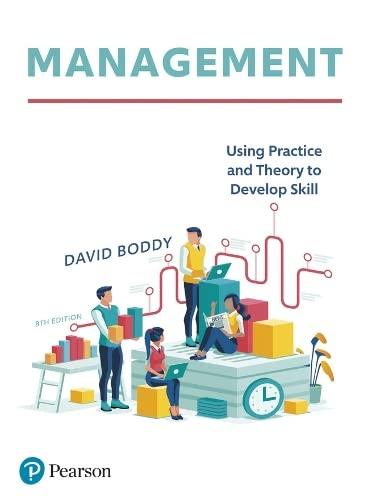Question
1.From the Departments table, display the department ID, department name, and location ID of each department. Provide an alias DNAME for the department name column.
1.From the Departments table, display the department ID, department name, and location ID of
each department. Provide an alias DNAME for the department name column.
2.From the Departments table, display unique location IDs from the DEPARTMENTS table.
3. From the Countries table, display the country name concatenated with the region id, separated
by a comma and space, and name the column Country and Region.
4. From the Departments table, display the department name and manager id for department id 60.
5. From the Employees table, display the last name, hire date, job id, and salary of all employees
whose salary is in the range of $8,000 - $15,000.
6. From the Employees table, display the last name and hire date of all employees who do not have
a manager.
7. From the Employees table, for each employee, display the employee's last name, and calculate
the number of months between today and the date the employee was hired. Label the column
MONTHS_WORKED. Order your results by the number of months employed.
8.From the Employees table, for each employee, display the employee ID, last name, salary, and
salary increased by 12% and expressed as a whole number. Label the column New Salary.
9.From the Employees table, display the employee's last names and commission amounts. If an
employee does not earn commission, put 'No Commission'. Label the column COMM.
10. From the Employees table, display the last name, job id, and salary for those employees whose
last names end with an n.
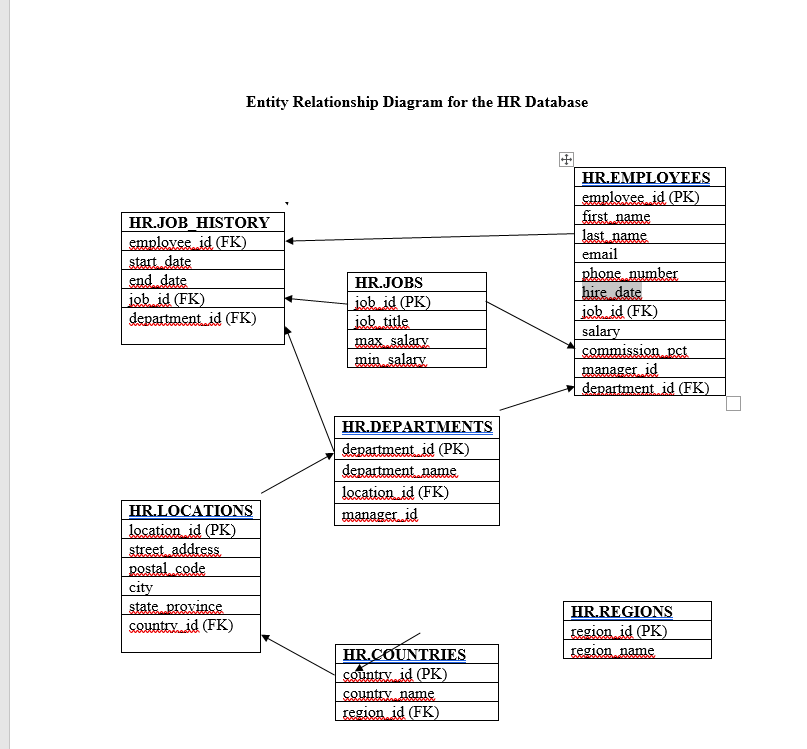
Step by Step Solution
There are 3 Steps involved in it
Step: 1

Get Instant Access to Expert-Tailored Solutions
See step-by-step solutions with expert insights and AI powered tools for academic success
Step: 2

Step: 3

Ace Your Homework with AI
Get the answers you need in no time with our AI-driven, step-by-step assistance
Get Started