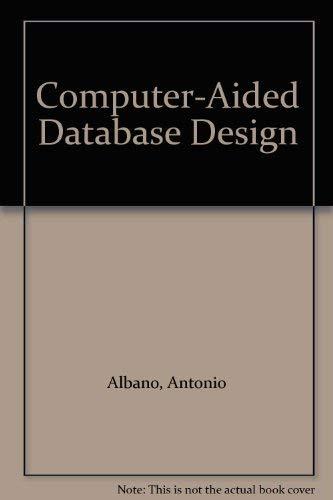| | A class rectangle contains the attributes in the top, methods in the middle, and class name in the bottom. 2.If you attempt to open a file with the Open file mode, what happens if the file does not exist? | | The file is created and then opened for use. | | | The program returns a prompt to the user asking if the file should be created. | | | The program will return a null object, and all data written to the file will be discarded. | | | The program throws a System.IO.FileNotFoundException error. | 3.Objects such as the labels, buttons, and text boxes seen within a program's environment are all components of what part of a program? | | The program's implementation. | | | 4.Where can the appearance, size, color, and window management features of a Form be modified? | | In the form's environment configuration file. | | | In the form's properties. | | | In the form's name sheet. | 5.What form property allows you to specify the caption of the Form in the title bar? 6.What part of a button on a form can be dragged in order to change the button's size? 7.After you have added a Button onto a form, what can you do in order to create a method that executes when the user clicks the Button? | | You can select the Button, then create the method. | | | You can double-click the Button, and then create the method. | | | You can single click the Button, and then create the method. | | | You must delete the Button, and create the method first, then call the Button object by name. 8.What Label property can be changed to display any string of text? 9.What controls can be used to allow a user to input data in a GUI application? | | |