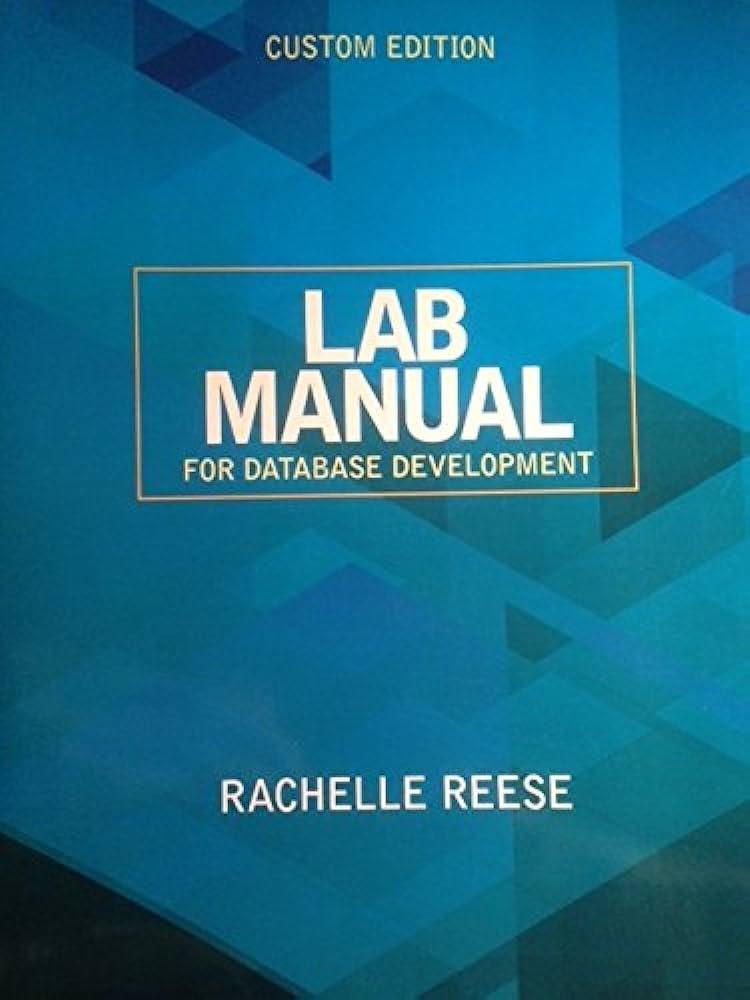Question
1.Login page( username,password , forget password button) 2. Add product page 3. Categories of product 4. Add to cart page 5. Make purchases page (
1.Login page( username,password , forget password button)
2. Add product page
3. Categories of product
4. Add to cart page
5. Make purchases page ( show successfully added to basket)
6. Enter customer name,address,hp number,payment option and notes that customers can add in (special request) in the checkout page
7.Reserve delivery time ( like the customer can choose the time of delivery, so prepare plenty of time slot that they can choose)
8.Payment
9.Generate invoices ( users can click on generated receipts button and the system will show the receipt that they can print or save to gallery)
Based on the functions given above, create a Data Flow Diagram(DFD) for context and level 0 diagram.
Step by Step Solution
There are 3 Steps involved in it
Step: 1

Get Instant Access to Expert-Tailored Solutions
See step-by-step solutions with expert insights and AI powered tools for academic success
Step: 2

Step: 3

Ace Your Homework with AI
Get the answers you need in no time with our AI-driven, step-by-step assistance
Get Started