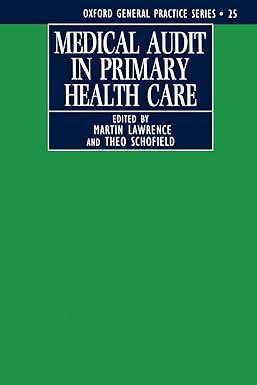Answered step by step
Verified Expert Solution
Question
1 Approved Answer
2. Access the Whatif worksheet and complete the following steps: Using the Data Table function under What-If Analysis complete a CVP table given the data.
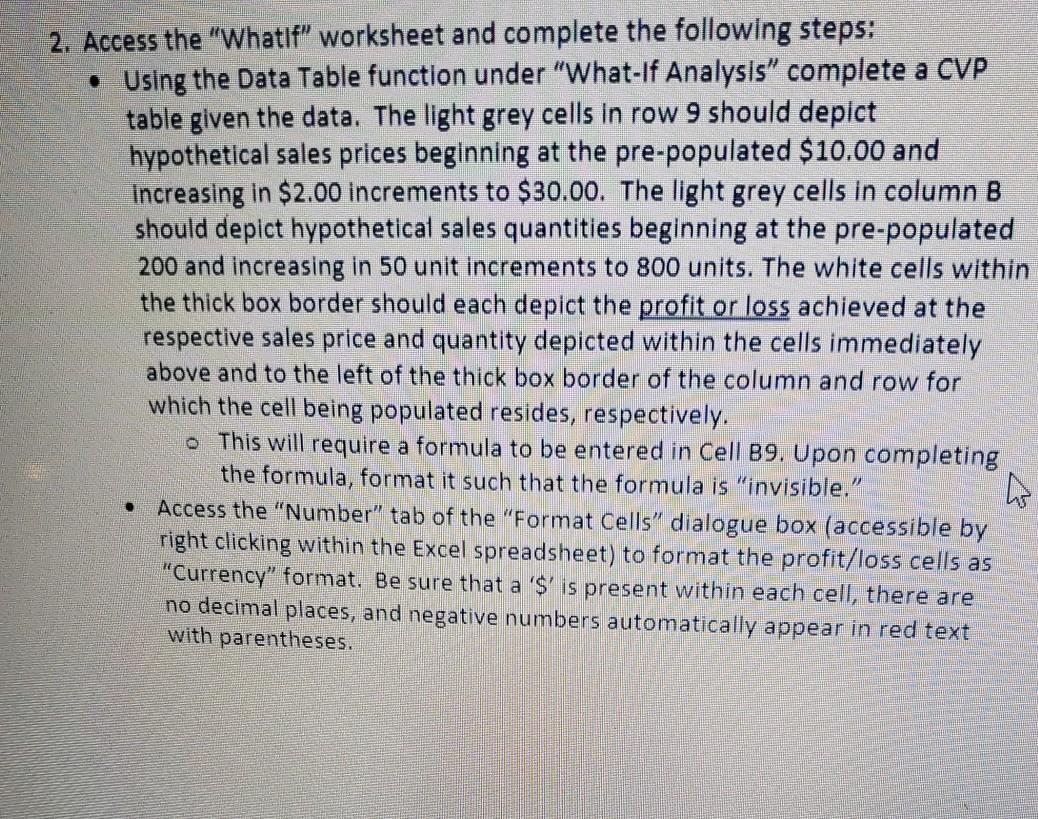
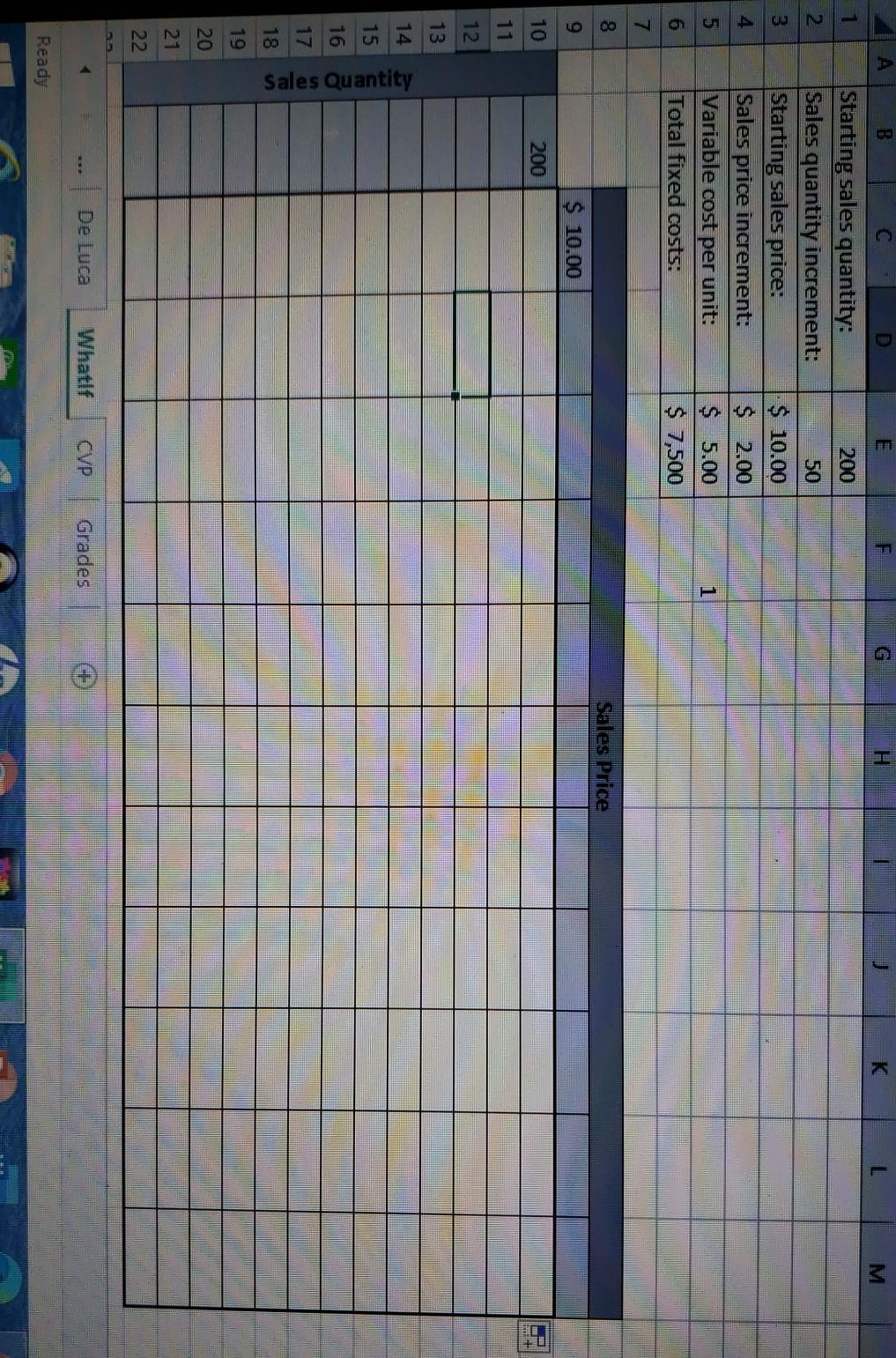
2. Access the "Whatif" worksheet and complete the following steps: Using the Data Table function under "What-If Analysis" complete a CVP table given the data. The light grey cells in row 9 should depict hypothetical sales prices beginning at the pre-populated $10.00 and increasing in $2.00 increments to $30.00. The light grey cells in column B should depict hypothetical sales quantities beginning at the pre-populated 200 and increasing in 50 unit increments to 800 units. The white cells within the thick box border should each depict the profit or loss achieved at the respective sales price and quantity depicted within the cells immediately above and to the left of the thick box border of the column and row for which the cell being populated resides, respectively. o This will require a formula to be entered in Cell B9. Upon completing the formula, format it such that the formula is "invisible. h Access the "Number" tab of the "Format Cells" dialogue box (accessible by right clicking within the Excel spreadsheet) to format the profit/loss cells as "Currency" format. Be sure that a '$' is present within each cell, there are no decimal places, and negative numbers automatically appear in red text with parentheses. . E F H 1 200 2 3 B D Starting sales quantity: Sales quantity increment: Starting sales price: Sales price increment: Variable cost per unit: Total fixed costs: 4 $ 10.00 $ 2.00 $ 5.00 $ 7,500 1 6 7 8 Sales Price 9 $ 10.00 10 200 11 12 13 14 15 16 Sales Quantity 17 18 19 20 21 22 De Luca Whatif CVP Grades Ready
Step by Step Solution
There are 3 Steps involved in it
Step: 1

Get Instant Access to Expert-Tailored Solutions
See step-by-step solutions with expert insights and AI powered tools for academic success
Step: 2

Step: 3

Ace Your Homework with AI
Get the answers you need in no time with our AI-driven, step-by-step assistance
Get Started