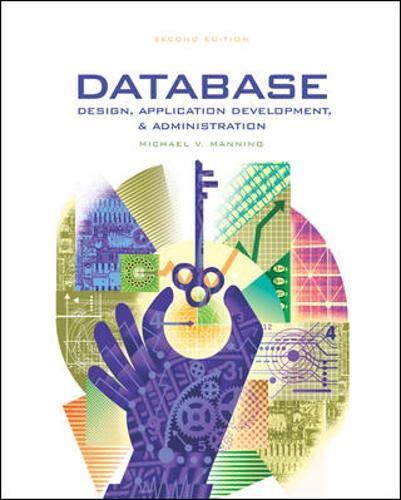Question
2. Execute the following tasks with the appropriate commands: a. Show the directory you are in. If you are not in /home/user1, enter the command
2. Execute the following tasks with the appropriate commands: a. Show the directory you are in. If you are not in /home/user1, enter the command to get there. b. Do a long listing, including hidden files, of this directory. c. Change your user1 password to something different. d. Show the contents of the .bash_history file. e. Change your password back to LINUXrocks! f. Elevate your account to the root user, and do not forget the -. g. Change directory to the file system root (not the home of the root user). h. Query the date and time. i. Create an empty file called this.txt in the root users home directory. j. Exit the root user profile and return to the user1 profile. k. Make sure you are in your home directory for user1. l. Enter this command: history > myhistory.txt
Step by Step Solution
There are 3 Steps involved in it
Step: 1

Get Instant Access to Expert-Tailored Solutions
See step-by-step solutions with expert insights and AI powered tools for academic success
Step: 2

Step: 3

Ace Your Homework with AI
Get the answers you need in no time with our AI-driven, step-by-step assistance
Get Started