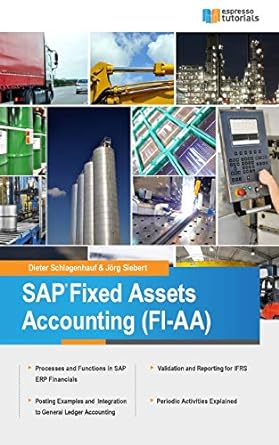Answered step by step
Verified Expert Solution
Question
1 Approved Answer
2. Format data using text functions. a. In cell E1, use a text function to convert the first letter of the department in cell D1
2. Format data using text functions. a. In cell E1, use a text function to convert the first letter of the department in cell D1 to uppercase, then copy the formula in cell E1 into the range E2:E8. b. In cell F1, use the CONCAT text function to display the first and last names together, with a space between them. c. Copy the formula in cell F1 into the range F2:F8, then widen column F to fully display the full names. d. In cell G1, use the TEXTJOIN text function to combine the department name in cell El with the text Department, using a space as a delimiter. e. Copy the formula in cell G1 into the range G2:G8, then widen column G to fully display the department names. f. Copy the range F1:G8, then paste the copied data as values starting in cell H1. g. Delete columns A through G, widen columns A and B to fully display the names and departments, then save your work. Compare your worksheet to FIGURE 11-25. FIGURE 11-25 1 Jay Sears Civil Department 2 Carol Trull Land Department 3 Lucy Knoll Operations Department 4 Mia Meng 5 Robert Dally 6 Carey Degual 7 Jody Wolls Land Department Civil Department Land Department Civil Department 8 Mary Alworth Operations Department 9 10 C D E F G H , K L M N 0 E1 A 1 JaySears@company.com fx 2 CarolTrull@company.com 3 LucyKnoll@company.com 4 MiaMeng@company.com 5 RobertDally@company.com 16 CareyDegual@company.com 7 JodyWolls@company.com 8 MaryAlworth@company.com 9 10 11 12 13 14 15 B C D E Jay Sears civil Carol Trull land Lucy Knoll erations Mia Meng land Robert Dally civil Carey Degual 3 Jody Mary Wolls Alworth land civil operations G
Step by Step Solution
There are 3 Steps involved in it
Step: 1

Get Instant Access to Expert-Tailored Solutions
See step-by-step solutions with expert insights and AI powered tools for academic success
Step: 2

Step: 3

Ace Your Homework with AI
Get the answers you need in no time with our AI-driven, step-by-step assistance
Get Started