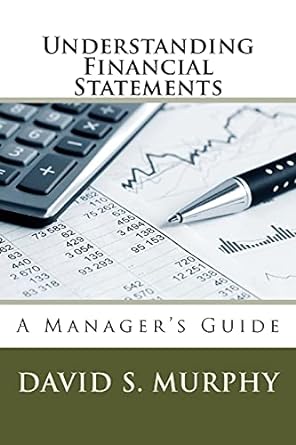Question
2. In the EntryFormatted column, if the Entry Number is odd, format the number as XXXX-XXXX. If Entry Number is even, format it as XX-XXX-XXX.
2. In the EntryFormatted column, if the Entry Number is odd, format the number as XXXX-XXXX. If Entry Number is even, format it as XX-XXX-XXX. Use the same formula for all rows. a.The Entry Number data is stored as text. Do not manually change this to number as you would then lose the leading 0 on some of the data. b.This means that you will need to see if a value is odd by first converting the last digit to a number. You do this with ISODD(VALUE(RIGHT(XXXX, 1))) where XXXX is your cell reference. The RIGHT(XXXX, 1) gets the last digit, then VALUE() turns the text into a number, then ISODD() provides true or false if that number is odd or not. A B 1 EntryNumber Entry Formated 2 02387804 ---------------
Step by Step Solution
There are 3 Steps involved in it
Step: 1

Get Instant Access to Expert-Tailored Solutions
See step-by-step solutions with expert insights and AI powered tools for academic success
Step: 2

Step: 3

Ace Your Homework with AI
Get the answers you need in no time with our AI-driven, step-by-step assistance
Get Started