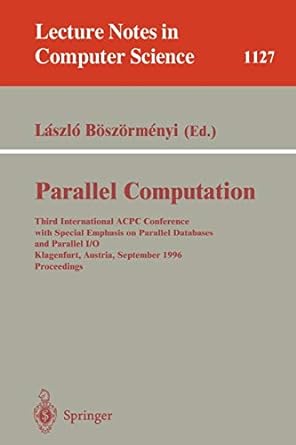Question
#2C. Write the PowerShell syntax to obtain the Manufacturer and Model from a remote computer: the remote computer listed in the file ComputerNames.txt # Use
#2C. Write the PowerShell syntax to obtain the Manufacturer and Model from a remote computer: the remote computer listed in the file ComputerNames.txt # Use Invoke-Command to access the remote computers # Only the Get-WmiObject or Get-CimInstance command should run on the remote computers (you choose which Cmdlet to use) # Pipe the results of the Invoke-Command to local Cmdlets (See Below): # Sort the returned info by PSComputername and format as a list showing the properties Manufacturer, Model, and PSComputerName (happens locally)
#3. Use Enter-PSSession to code a One-to-One remote connection to Client1. Once connected to Client1, complete the following tasks on Client1: <# -Add a Printer Port Named "HP219" with an IP Address (PrinterHostAddress) of 192.168.219.6 -Code a variable named $Driver and use a parenthetical to extract the Name (as string) of the Print Driver where the name contains the word "Universal" The results of the parenthetical should store the Print Driver name within the variable -Code a variable named $Port and use a parenthetical to extract the Name (as string) of the Printer Port where the name is "HP219" The results of the parenthetical should store the Print Driver name within the variable -Add a printer named "HP219-Printer", use the variables you created to pass info to the -DriverName and -PortName parameters -Use Get-Printer to make sure the printer was created succesfully. -Finally, disconnect the remote One-to-One connection to Client1 #>
Step by Step Solution
There are 3 Steps involved in it
Step: 1

Get Instant Access to Expert-Tailored Solutions
See step-by-step solutions with expert insights and AI powered tools for academic success
Step: 2

Step: 3

Ace Your Homework with AI
Get the answers you need in no time with our AI-driven, step-by-step assistance
Get Started