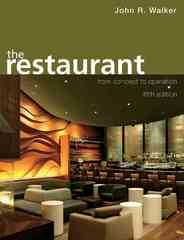Question
3. Create section enrollment report. This report will include information about the course and section in the report header, will show a list of enrolled
3. Create section enrollment report. This report will include information about the course and section in the report header, will show a list of enrolled students in the detail section, and will show a count of enrolled students in the report footer. This will be a parameter report (based on a parameter query) that will prompt the user to enter the section ID. Steps to complete task: a. a parameter query that includes the following information: Course name, section ID, section date, section start and end time, room, instructor name, employee name, employee department, and employee email. Save the query as qryEnrollmentBySection. b. Test the query with IT100_2020_01 and IT125_2020_03 c. Use the Report Wizard to build a report based on the qryEnrollmentBySection. Select all fields. You do not need to add any grouping as this is a parameter report and the grouping by section ID is built in. Sort the fields by employee last name then first name. Name the report rptEnrollmentBySection. d. Clean up the formatting. Specifically, move section-level information to the page header and keep the employee information in the detail section. There will be points allocated for a user-friendly layout. e. Add the
Step by Step Solution
There are 3 Steps involved in it
Step: 1

Get Instant Access to Expert-Tailored Solutions
See step-by-step solutions with expert insights and AI powered tools for academic success
Step: 2

Step: 3

Ace Your Homework with AI
Get the answers you need in no time with our AI-driven, step-by-step assistance
Get Started