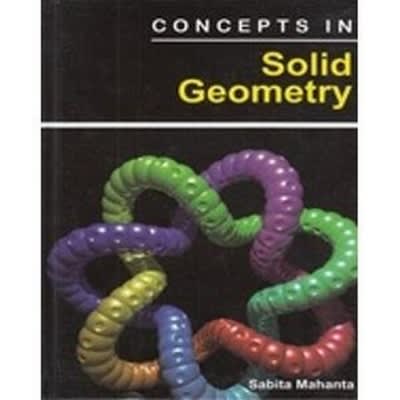Question
3 on the YRBS survey asked students what grade they were in Responses were coded as 1 9th grade 2 10th grade 3 11th grade
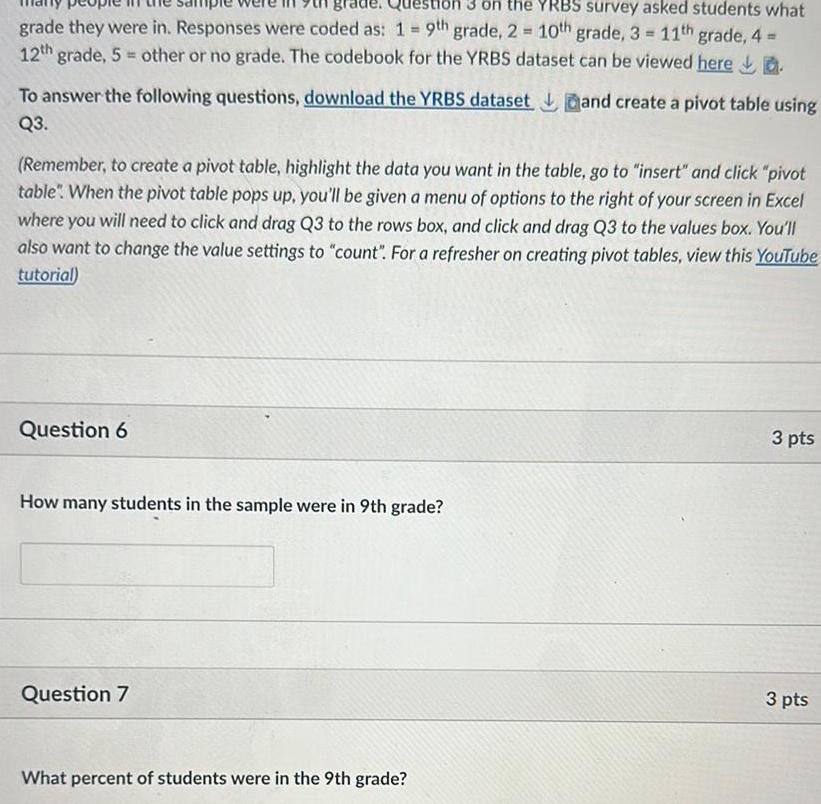
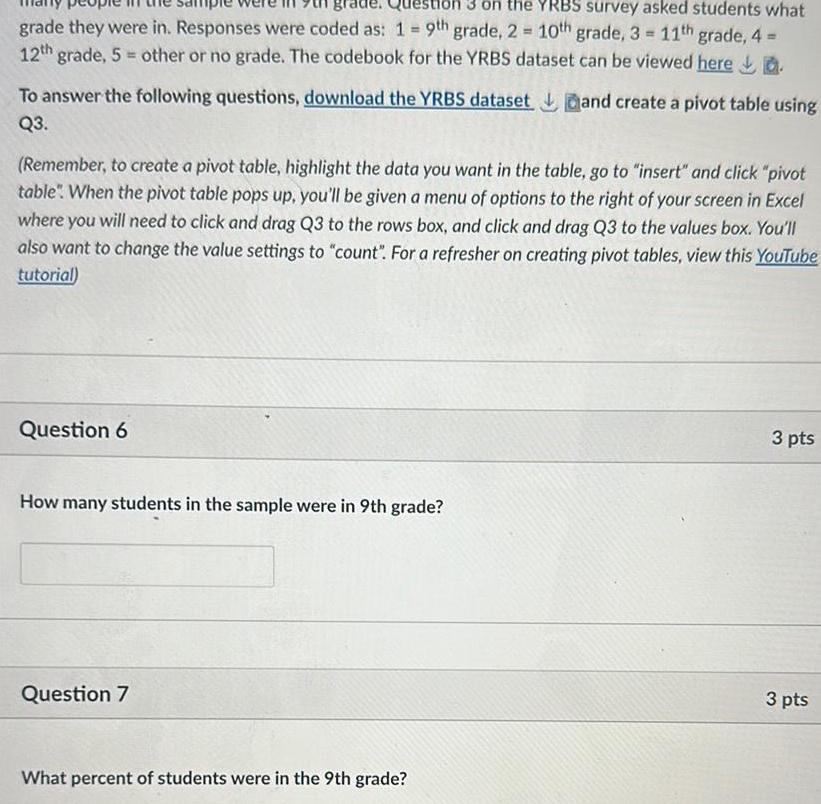
3 on the YRBS survey asked students what grade they were in Responses were coded as 1 9th grade 2 10th grade 3 11th grade 4 12th grade 5 other or no grade The codebook for the YRBS dataset can be viewed here a and create a pivot table using To answer the following questions download the YRBS dataset Q3 Remember to create a pivot table highlight the data you want in the table go to insert and click pivot table When the pivot table pops up you ll be given a menu of options to the right of your screen in Excel where you will need to click and drag Q3 to the rows box and click and drag Q3 to the values box You ll also want to change the value settings to count For a refresher on creating pivot tables view this YouTube tutorial Question 6 How many students in the sample were in 9th grade Question 7 What percent of students were in the 9th grade 3 pts 3 pts
Step by Step Solution
There are 3 Steps involved in it
Step: 1

Get Instant Access to Expert-Tailored Solutions
See step-by-step solutions with expert insights and AI powered tools for academic success
Step: 2

Step: 3

Ace Your Homework with AI
Get the answers you need in no time with our AI-driven, step-by-step assistance
Get Started