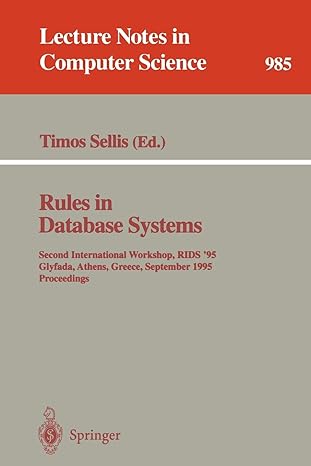Answered step by step
Verified Expert Solution
Question
1 Approved Answer
4 . On Slide 2 ( What We Do ) , click What We Do , open and use the Selection Pane
On Slide What We Do click "What We Do open and use the Selection Pane to select Group the blue and yellow star shape and then modify the star shape as follows:
a Ungroup the star shape into two stars.
b Merge the two stars into one shape using the Combine merge shape option.
With Slide What We Do still displaying, add more stars as follows:
a Duplicate the star so that there are four stars.
b Move one of the copied stars close to the bottom right corner of the slide.
c Distribute the four stars Horizontally.
d Align the four stars so that the tops are level with each other as shown in Figure
Step by Step Solution
There are 3 Steps involved in it
Step: 1

Get Instant Access to Expert-Tailored Solutions
See step-by-step solutions with expert insights and AI powered tools for academic success
Step: 2

Step: 3

Ace Your Homework with AI
Get the answers you need in no time with our AI-driven, step-by-step assistance
Get Started