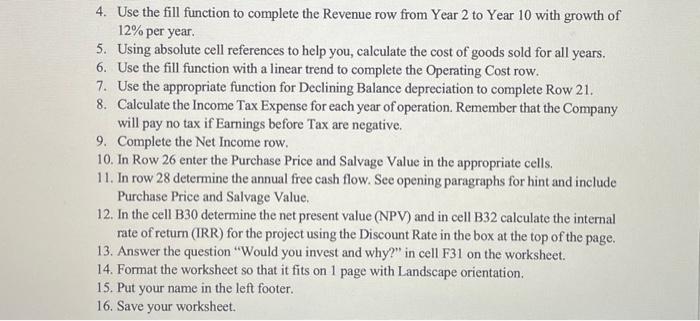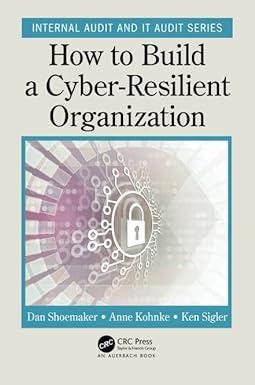4. Use the fill function to complete the Revenue row from Year 2 to Year 10 with growth of \12 per year. 5. Using absolute cell references to help you, calculate the cost of goods sold for all years. 6. Use the fill function with a linear trend to complete the Operating Cost row. 7. Use the appropriate function for Declining Balance depreciation to complete Row 21. 8. Calculate the Income Tax Expense for each year of operation. Remember that the Company will pay no tax if Earnings before Tax are negative. 9. Complete the Net Income row. 10. In Row 26 enter the Purchase Price and Salvage Value in the appropriate cells. 11. In row 28 determine the annual free cash flow. See opening paragraphs for hint and include Purchase Price and Salvage Value. 12. In the cell \\( \\mathrm{B} 30 \\) determine the net present value (NPV) and in cell B32 calculate the internal rate of return (IRR) for the project using the Discount Rate in the box at the top of the page. 13. Answer the question \"Would you invest and why?\" in cell F31 on the worksheet. 14. Format the worksheet so that it fits on 1 page with Landscape orientation. 15. Put your name in the left footer. 4. Use the fill function to complete the Revenue row from Year 2 to Year 10 with growth of \12 per year. 5. Using absolute cell references to help you, calculate the cost of goods sold for all years. 6. Use the fill function with a linear trend to complete the Operating Cost row. 7. Use the appropriate function for Declining Balance depreciation to complete Row 21. 8. Calculate the Income Tax Expense for each year of operation. Remember that the Company will pay no tax if Earnings before Tax are negative. 9. Complete the Net Income row. 10. In Row 26 enter the Purchase Price and Salvage Value in the appropriate cells. 11. In row 28 determine the annual free cash flow. See opening paragraphs for hint and include Purchase Price and Salvage Value. 12. In the cell \\( \\mathrm{B} 30 \\) determine the net present value (NPV) and in cell B32 calculate the internal rate of return (IRR) for the project using the Discount Rate in the box at the top of the page. 13. Answer the question \"Would you invest and why?\" in cell F31 on the worksheet. 14. Format the worksheet so that it fits on 1 page with Landscape orientation. 15. Put your name in the left footer