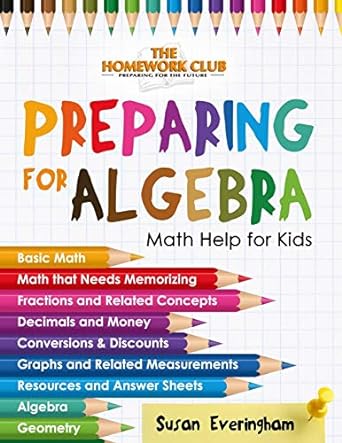Answered step by step
Verified Expert Solution
Question
1 Approved Answer
5 Problem 1 (30pts) Derive weights for sequences GCTCTG, GCTCTG, CCTCAC, CCTCGC using Thompson, Higgins, and Gibson method Use the outline below (a-d) to solve
5 Problem 1 (30pts) Derive weights for sequences GCTCTG, GCTCTG, CCTCAC, CCTCGC using Thompson, Higgins, and Gibson method Use the outline below (a-d) to solve this problem a) compute pairwise distances between sequences b) apply UPGMA method to join sequences and consequently the clusters) c) build phylogenetic tree d) derive sequence weights Problem 2 (10pts) We assumed additive property when constructed UPGMA tree in problem 1. What is limitation of this assumption (if any)? Problem 3 (20pts) The protein sequence of bacterial species \"B3\" was used to blast against swissprot protein database. The query returned significant hits to four other bacterial proteins (B1,B2,B4, B5), and one protein in human genome (H). No other mammalian species have shown presence of protein that is similar to B3. Phylogenetic tree construction by several methods resulted in a tree shown below. Explain the presence of this gene in humans. Problem 4 (10pts) Describe technical and theoretical challenges associated with building phylogenetic trees. Problem 5 (10pts) Compare and contrast parsimony, maximum likelihood, UPGMA, and neighbor-joining methods Problem 6 (20) Create multiple sequence alignment and phylogenetic tree in R using ape and clustalw by following steps below: 1. Install clutalw (depending you your OS) on your computer using http://www.clustal.org/clustal2/ link 2. Open R. (all of the following steps will be implemented in R) 3. Set a working directory 4. Install pacage \"ape\" from your R session by typing (without \"<\" and \">\" signs) 5. Load \"ape\" package by typing (without \"<\" and \">\" signs) 6. Read accession numbers of nucleotide sequences you downloaded for Homework 4 from GenBank; this step rather for exercising purposes since you have already downloaded these sequences. 7. Save the result from step 6 as file 8. Run clustalw by typing: (again, without \"<\" and \">\" signs) 9. Read alignment file (*aln) it should be in your working directory 10. Create phylogenetic tree using neighbor-joining method 11. Plot the tree Submit working R-code in a separate file
Step by Step Solution
There are 3 Steps involved in it
Step: 1

Get Instant Access to Expert-Tailored Solutions
See step-by-step solutions with expert insights and AI powered tools for academic success
Step: 2

Step: 3

Ace Your Homework with AI
Get the answers you need in no time with our AI-driven, step-by-step assistance
Get Started