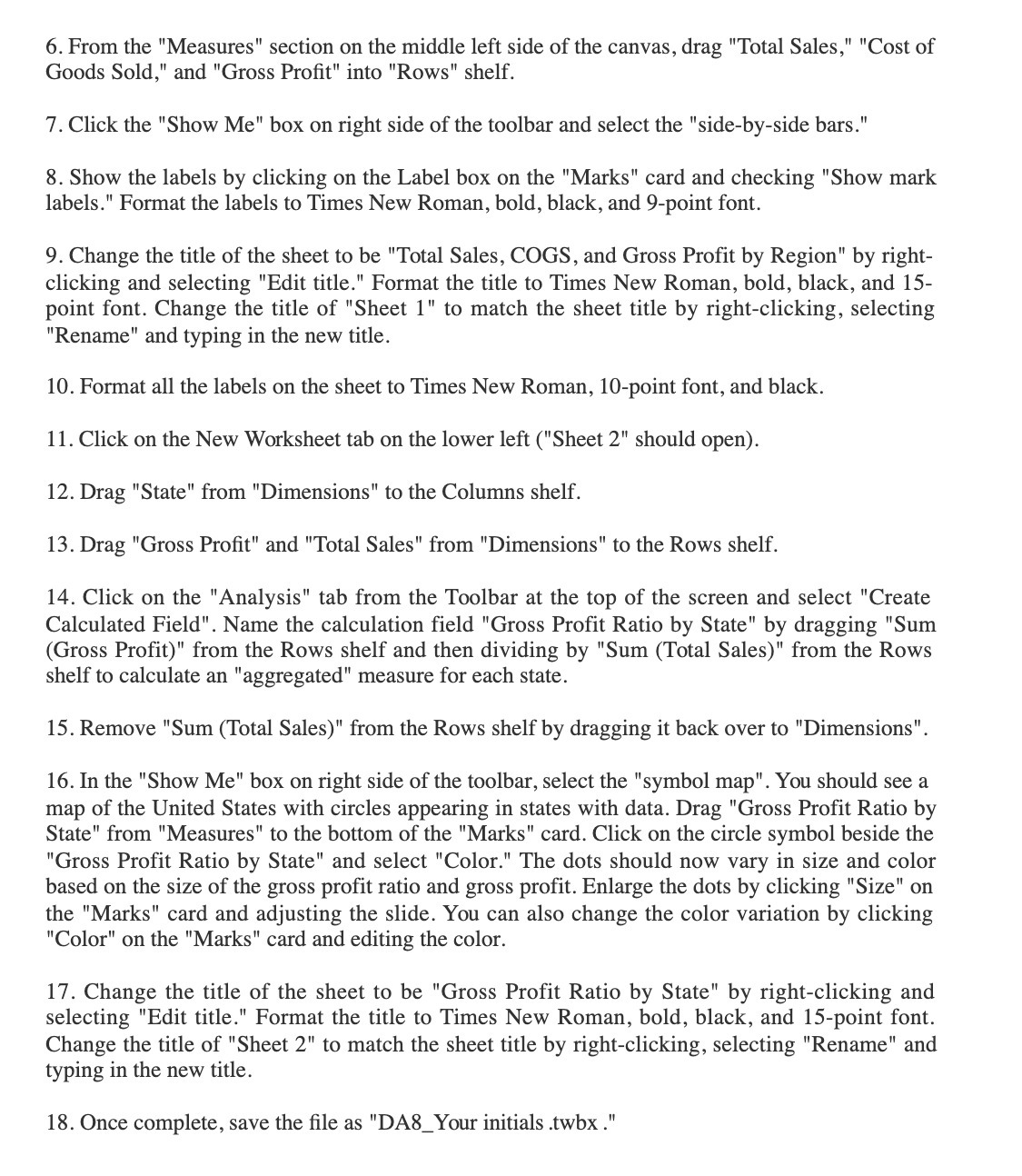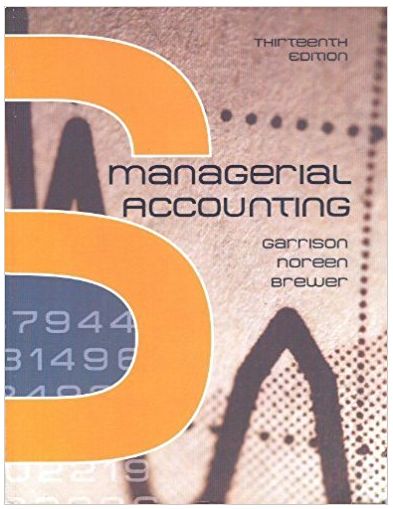6. From the "Measures" section on the middle left side of the canvas, drag "Total Sales," "Cost of Goods Sold," and "Gross Prot" into "Rows" shelf. 7. Click the "Show Me" box on right side of the toolbar and select the "side-by-side bars." 8. Show the labels by clicking on the Label box on the "Marks" card and checking "Show mark labels." Format the labels to Times New Roman, bold, black, and 9-point font. 9. Change the title of the sheet to be "Total Sales, COGS, and Gross Profit by Region" by right- clicking and selecting "Edit title." Format the title to Times New Roman, bold, black, and 15- point font. Change the title of "Sheet 1" to match the sheet title by right-clicking, selecting "Rename" and typing in the new title. 10. Format all the labels on the sheet to Times New Roman, 10-point font, and black. 11. Click on the New Worksheet tab on the lower left ("Sheet 2" should open). 12. Drag "State" from "Dimensions" to the Columns shelf. 13. Drag "Gross Prot" and "Total Sales" from "Dimensions" to the Rows shelf. 14. Click on the "Analysis" tab from the Toolbar at the top of the screen and select "Create Calculated Field". Name the calculation field "Gross Profit Ratio by State" by dragging "Sum (Gross Profit)" from the Rows shelf and then dividing by "Sum (Total Sales)" from the Rows shelf to calculate an "aggregated" measure for each state. 15. Remove "Sum (Total Sales)" from the Rows shelf by dragging it back over to "Dimensions". 16. In the "Show Me" box on right side of the toolbar, select the "symbol map". You should see a map of the United States with circles appearing in states with data. Drag "Gross Profit Ratio by State" from "Measures" to the bottom of the "Marks" card. Click on the circle symbol beside the "Gross Profit Ratio by State" and select "Color." The dots should now vary in size and color based on the size of the gross profit ratio and gross profit. Enlarge the dots by clicking "Size" on the "Marks" card and adjusting the slide. You can also change the color variation by clicking "Color" on the "Marks" card and editing the color. 17. Change the title of the sheet to be "Gross Profit Ratio by State" by right-clicking and selecting "Edit title." Format the title to Times New Roman, bold, black, and 15-point font. Change the title of "Sheet 2" to match the sheet title by right-clicking, selecting "Rename" and typing in the new title. 18. Once complete, save the le as "DAS_Your initials .twbx ."