Answered step by step
Verified Expert Solution
Question
1 Approved Answer
69% 1 1 :34 VBQ's - Read-only Read Only - You can't save changes to this file Chapterw6 10. In this exercise, you create an
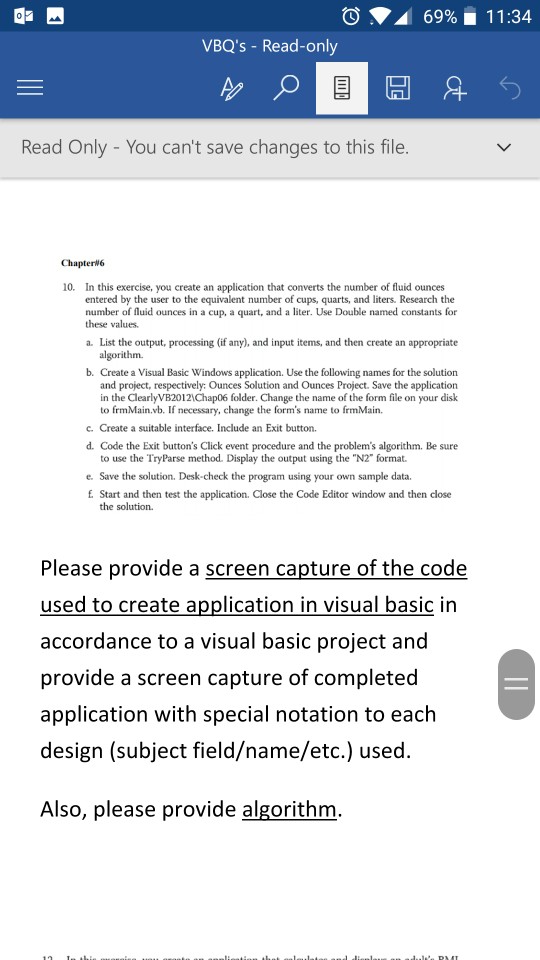
69% 1 1 :34 VBQ's - Read-only Read Only - You can't save changes to this file Chapterw6 10. In this exercise, you create an application that converts the number of fluid ounces entered by the user to the equivalent number of cups, quarts, and liters. Research the number of fluid ounces in a cup, a quart, and a liter. Use Double named constants for these values. a. List the output, processing (if any), and input items, and then create an appropriate algorithm. b. Create a Visual Basic Windows application. Use the following names for the solution and project, respectively: Ounces Solution and Ounces Project. Save the application in the ClearlyVB20121Chap06 folder. Change the name of the form file on your disk to frmMain.vb. If necessary, change the form's name to frmMain. c. Create a suitable interface. Include an Exit button. d. Code the Exit button's Click event procedure and the problem's algorithm. Be sure e. Save the solution. Desk-check the program using your own sample data to use the TryParse method. Display the output using the "N2" format E Start and then test the application. Close the Code Editor window and then close the solution Please provide a screen capture of the code used to create application in visual basic in accordance to a visual basic project and provide a screen capture of completed application with special notation to each design (subject fieldame/etc.) used Also, please provide algorithm
Step by Step Solution
There are 3 Steps involved in it
Step: 1

Get Instant Access to Expert-Tailored Solutions
See step-by-step solutions with expert insights and AI powered tools for academic success
Step: 2

Step: 3

Ace Your Homework with AI
Get the answers you need in no time with our AI-driven, step-by-step assistance
Get Started


