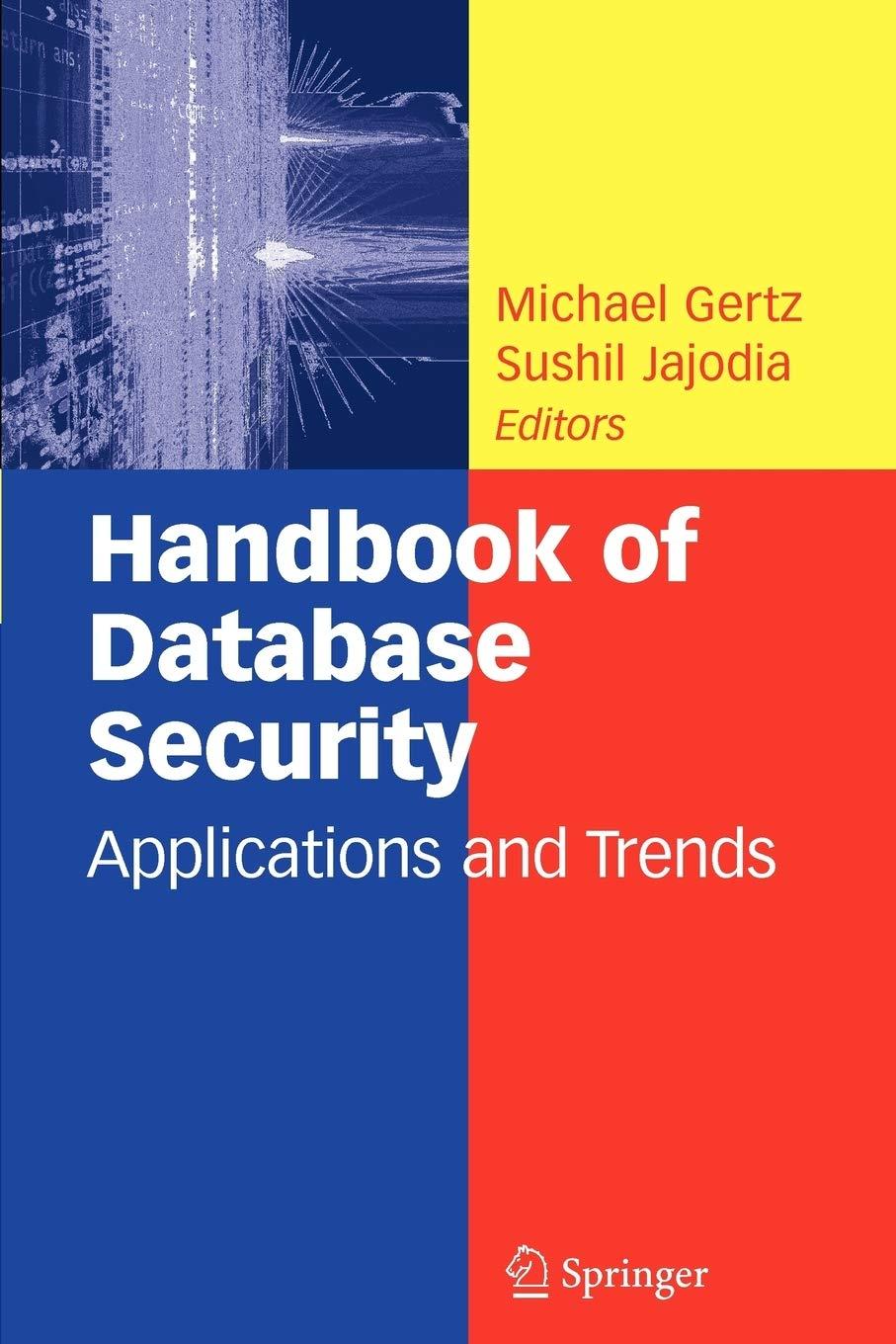Answered step by step
Verified Expert Solution
Question
1 Approved Answer
8.5 Open the file mbox-short.txt and read it line by line. When you find a line that starts with 'From ' like the following line:
8.5 Open the file mbox-short.txt and read it line by line. When you find a line that starts with 'From ' like the following line: From stephen.marquard@uct.ac.za Sat Jan 5 09:14:16 2008 You will parse the From line using split() and print out the second word in the line (i.e. the entire address of the person who sent the message). Then print out a count at the end. Hint: make sure not to include the lines that start with 'From:'. You can download the sample data at http://www.py4e.com/code3/mbox-short.txt
Step by Step Solution
There are 3 Steps involved in it
Step: 1

Get Instant Access to Expert-Tailored Solutions
See step-by-step solutions with expert insights and AI powered tools for academic success
Step: 2

Step: 3

Ace Your Homework with AI
Get the answers you need in no time with our AI-driven, step-by-step assistance
Get Started