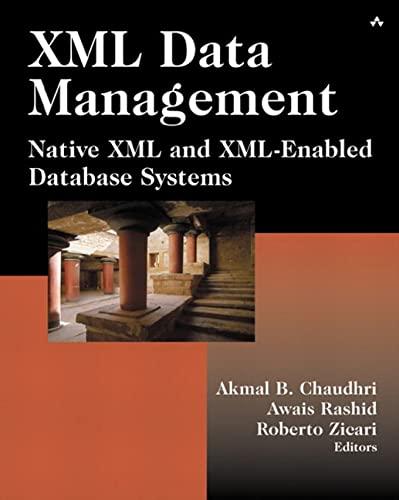Answered step by step
Verified Expert Solution
Question
1 Approved Answer
Add the text, - Week Ending November 1 6 , to the title in cell A 1 . 3 . Now apply the Heading 1
Add the text, Week Ending November to the title in cell A Now apply the Heading style to the title, Comparison of Store Inventories Week EndingNovember In cell A add the subtitle, Cold Weather Wear. Apply the Heading style Change the label in cell A from Wool Scarves to Scarves Change the label in cell B from North to East For the Central area, change the labels Store A Store B and Store C to the labels New York, Pittsburgh, and Buffalo respectively Change the width for columns E and I to Insert a row below the Toques row. Add the label Dress Hats in the first cell in this new row. On the Dress Hats row, add the data as shown:ItemToronto London KingstonDress HatsAtlanta Knoxville SavannahNew York Pittsburgh Buffalo Bold all the labels in rows and Note: Bold only the labels, eg East, South, Central; not all the cells in those rows.
Step by Step Solution
There are 3 Steps involved in it
Step: 1

Get Instant Access to Expert-Tailored Solutions
See step-by-step solutions with expert insights and AI powered tools for academic success
Step: 2

Step: 3

Ace Your Homework with AI
Get the answers you need in no time with our AI-driven, step-by-step assistance
Get Started