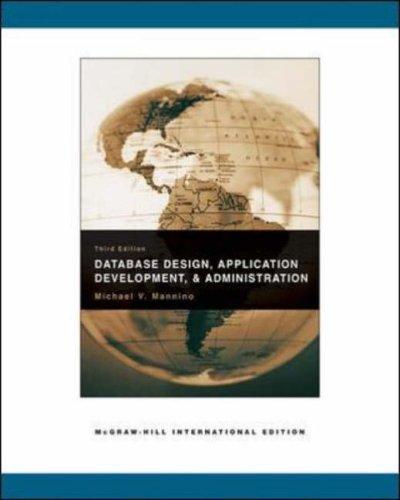Question
Although 90% of all desktop computers use Windows as their operating system, there are two popular alternatives - Apple's Mac OS and the Linux open-source
Although 90% of all desktop computers use Windows as their operating system, there are two popular alternatives - Apple's Mac OS and the Linux open-source operating system. In this assignment, you will investigate an operating system other than the one you usually use to see how it handles common operating system functions.
Note: A popular Linux OS is Ubuntu (As an open-source operating system it is FREE). If you choose to test Linux you can use this link for easy to follow instructions. https://ubuntu.com/download/desktop. You will want to select the "How to create a bootable USB stick on Windows" or "How to create a bootable USB stick on MacOS" so you can test Ubuntu without changing or affecting your current Operating System. (A USB stick is also known as a USB Flash drive or USB Thumbdrive).
- Find a friend, relative, or co-worker with a computer that uses an operating system that you don't usually use (Windows, Mac OS, or Linux). Try out the operating system, and observe how the following operations work compared with the operating system that you normally use.
- Create a folder
- Find a file
- Copy a file into a folder
- Move a file into a folder
- Rename a file
- Delete a file
- Delete a folder
- Post a report of your experience to this Test Drive discussion. Include the following in your report:
- The name and version of the operating system you tested, and the name and version of the operating system you normally use.
- A step by step description of how you tested each process in each operating system, what you observed, and how it differed from what you normally experience.
Step by Step Solution
There are 3 Steps involved in it
Step: 1

Get Instant Access to Expert-Tailored Solutions
See step-by-step solutions with expert insights and AI powered tools for academic success
Step: 2

Step: 3

Ace Your Homework with AI
Get the answers you need in no time with our AI-driven, step-by-step assistance
Get Started