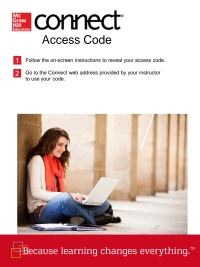Answer questions 7-16 please
Answer questions 7-16 please
1 0 2 4 3 Start Excel. Download and open the file named Exp19_Excel_Ch06_ML1_HW-Housing Cost.xlsx. Grader has automatically added your last name to the beginning of the filename. Assign the range names B9 (Base), B15 (Interior), B21 (Exterior), B23 (Lot). Enter a formula in cell B25 to calculate the total estimated cost. The total estimated cost is the sum of the base house price (B9), total interior upgrades (B15), total exterior upgrades (B21), and lot fee (B23). Be sure to use range names in the formula. Use Goal Seek to determine the total finished square footage to meet the total cost goal of $350,000 5 4 7 5 a 12 Enter a series of total square footage ranging from 1,800 to 3,600 in increments of 200 in the range D6:D15. Apply Blue font and Comma Style with zero decimal places to the series. Enter a reference to the base house price in cell E5 and a reference to the total estimated cost in cell F5. 6 7 7 12 Complete the single variable data table in the range D5:F15. Be sure to use total square footage as the column input. Apply Custom number formats to give appropriate descriptions to the second and third columns. Apply these formats to the headings: bold, center, and Blue font color. 8 6 9 9 Identify the square footage, base price, and total cost in the data table that comes closest to their goal. Apply Yellow fill color to those cells. Copy the square footage substitution values, range D6:D15 to the range H6:H15 and remove the fill color. Enter these lot price substitution values in the range 15:55: 90000, 96000, and 102675. Format these values with Accounting Number Format with zero decimal places and Blue font color. 12 10 9 9 11 Enter the reference to the total estimated cost in the appropriate location for the second data table. Apply a custom number format to display Total Sq Ft in that cell. Apply Blue font and bold to that cell. Complete the two-variable data table using total square footage as the Column Input and lot price as the Row Input. Apply a Custom number format to the reference to the formula cell. Apply Yellow fill color to the total price in each column that comes closest to their goal. Format results in both tables with Accounting Number Format with zero decimal places. 8 12 4 13 3 Create a scenario named Ideal Costs, using Base price per square foot and Lot fee (use cell references). Enter these values for the scenario: 80, 102,675. Step Instructions Points Possible 14 3 Create a scenario named Increased Costs, using Base price per square foot and Lot fee (use cell references). Enter these values for the scenario: 100, 110,000. 15 3 16 5 Create a scenario named Low Costs, using Base price per square foot and Lot fee (use cell references). Enter these values for the scenario: 60, 80,000. Generate a scenario summary report using the cell references for Price per square foot and Lot Fee. Add the appropriate formatting to the newly created report Save and close Exp19_Excel_Ch06_ML1_HW-Housing Cost.xlsx. Exit Excel. Submit the file as directed. 17 0 Total Points 100 Proposal for Dream Home Elijah and Valerie Foglesong Table 2: Square Footage & Lot Base House Square footage: Main floor Square footage: Basement Total Square footage Base price per square foot Base house price 1,800 991 2,791 80.00 223,283 $ $ Table 1: Square Footage Total Sq Ft 1,800 2,000 2,200 2,400 2,600 2,800 3,000 3,200 3,400 3,600 Interior Upgrades Granite countertops Hardwood floors Tile floors: main-floor bathrooms Total interior upgrades $ $ $ $ 3,000 7,500 3,200 13,700 $ Exterior Upgrades Complete sprinkler system Fence Energy efficient AC Total exterior upgrades $ $ $ 3,525 2,942 3,875 10,342 Lot $ 102,675 Total Estimated Cost $ 350,000 1 0 2 4 3 Start Excel. Download and open the file named Exp19_Excel_Ch06_ML1_HW-Housing Cost.xlsx. Grader has automatically added your last name to the beginning of the filename. Assign the range names B9 (Base), B15 (Interior), B21 (Exterior), B23 (Lot). Enter a formula in cell B25 to calculate the total estimated cost. The total estimated cost is the sum of the base house price (B9), total interior upgrades (B15), total exterior upgrades (B21), and lot fee (B23). Be sure to use range names in the formula. Use Goal Seek to determine the total finished square footage to meet the total cost goal of $350,000 5 4 7 5 a 12 Enter a series of total square footage ranging from 1,800 to 3,600 in increments of 200 in the range D6:D15. Apply Blue font and Comma Style with zero decimal places to the series. Enter a reference to the base house price in cell E5 and a reference to the total estimated cost in cell F5. 6 7 7 12 Complete the single variable data table in the range D5:F15. Be sure to use total square footage as the column input. Apply Custom number formats to give appropriate descriptions to the second and third columns. Apply these formats to the headings: bold, center, and Blue font color. 8 6 9 9 Identify the square footage, base price, and total cost in the data table that comes closest to their goal. Apply Yellow fill color to those cells. Copy the square footage substitution values, range D6:D15 to the range H6:H15 and remove the fill color. Enter these lot price substitution values in the range 15:55: 90000, 96000, and 102675. Format these values with Accounting Number Format with zero decimal places and Blue font color. 12 10 9 9 11 Enter the reference to the total estimated cost in the appropriate location for the second data table. Apply a custom number format to display Total Sq Ft in that cell. Apply Blue font and bold to that cell. Complete the two-variable data table using total square footage as the Column Input and lot price as the Row Input. Apply a Custom number format to the reference to the formula cell. Apply Yellow fill color to the total price in each column that comes closest to their goal. Format results in both tables with Accounting Number Format with zero decimal places. 8 12 4 13 3 Create a scenario named Ideal Costs, using Base price per square foot and Lot fee (use cell references). Enter these values for the scenario: 80, 102,675. Step Instructions Points Possible 14 3 Create a scenario named Increased Costs, using Base price per square foot and Lot fee (use cell references). Enter these values for the scenario: 100, 110,000. 15 3 16 5 Create a scenario named Low Costs, using Base price per square foot and Lot fee (use cell references). Enter these values for the scenario: 60, 80,000. Generate a scenario summary report using the cell references for Price per square foot and Lot Fee. Add the appropriate formatting to the newly created report Save and close Exp19_Excel_Ch06_ML1_HW-Housing Cost.xlsx. Exit Excel. Submit the file as directed. 17 0 Total Points 100 Proposal for Dream Home Elijah and Valerie Foglesong Table 2: Square Footage & Lot Base House Square footage: Main floor Square footage: Basement Total Square footage Base price per square foot Base house price 1,800 991 2,791 80.00 223,283 $ $ Table 1: Square Footage Total Sq Ft 1,800 2,000 2,200 2,400 2,600 2,800 3,000 3,200 3,400 3,600 Interior Upgrades Granite countertops Hardwood floors Tile floors: main-floor bathrooms Total interior upgrades $ $ $ $ 3,000 7,500 3,200 13,700 $ Exterior Upgrades Complete sprinkler system Fence Energy efficient AC Total exterior upgrades $ $ $ 3,525 2,942 3,875 10,342 Lot $ 102,675 Total Estimated Cost $ 350,000


 Answer questions 7-16 please
Answer questions 7-16 please