Answered step by step
Verified Expert Solution
Question
1 Approved Answer
apply the challange on this excel sheet as a excel file 6 Independent Challenge 1 You run a freelance accounting business, and one of your
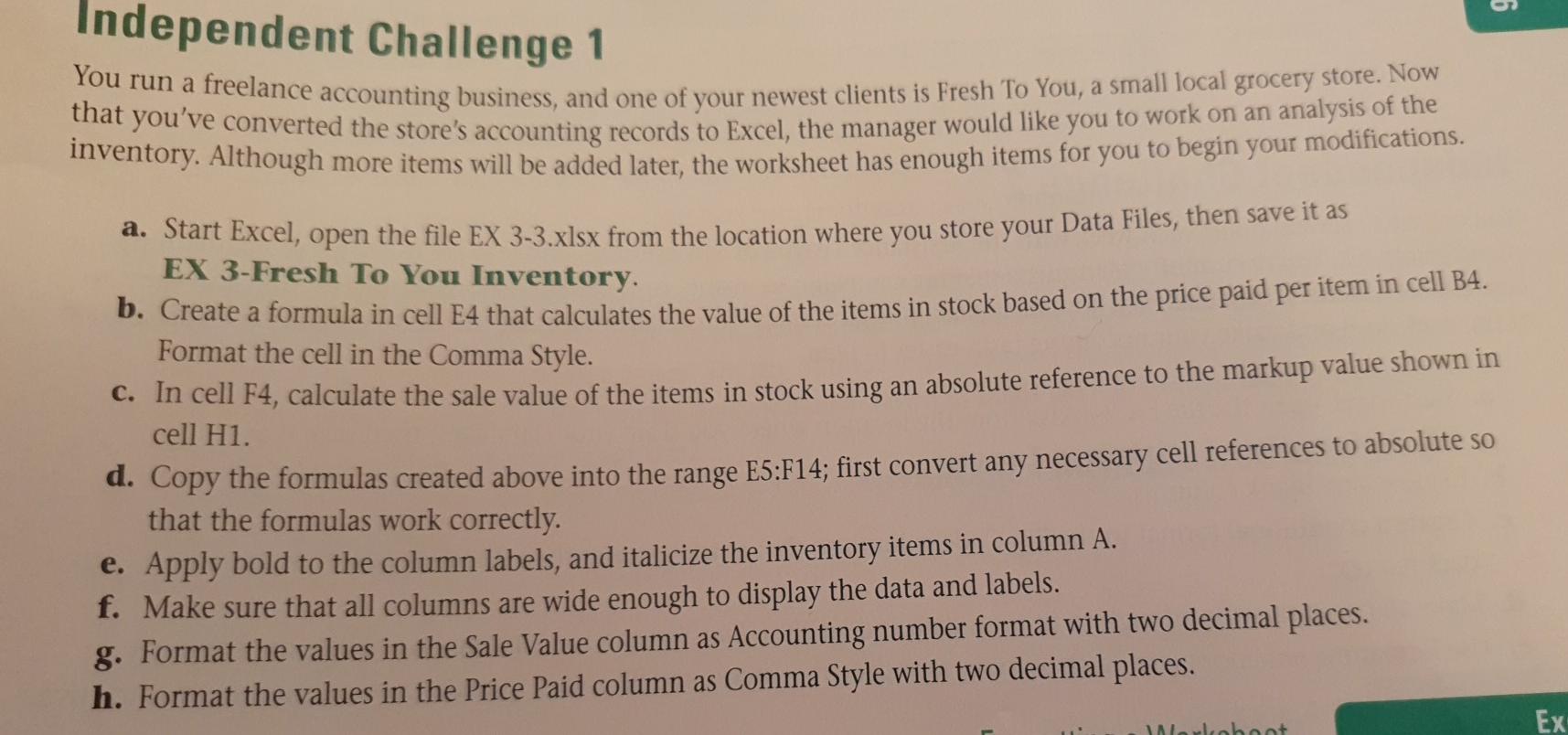
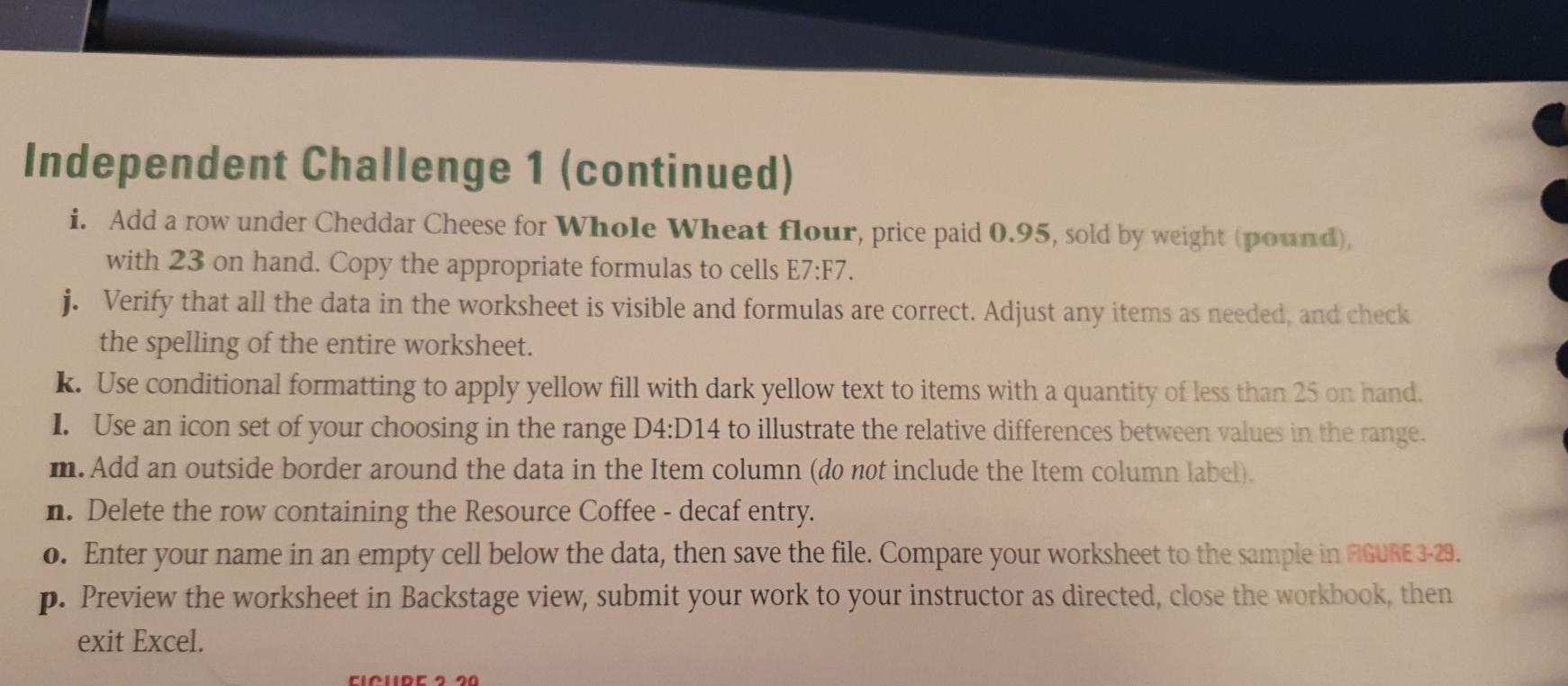
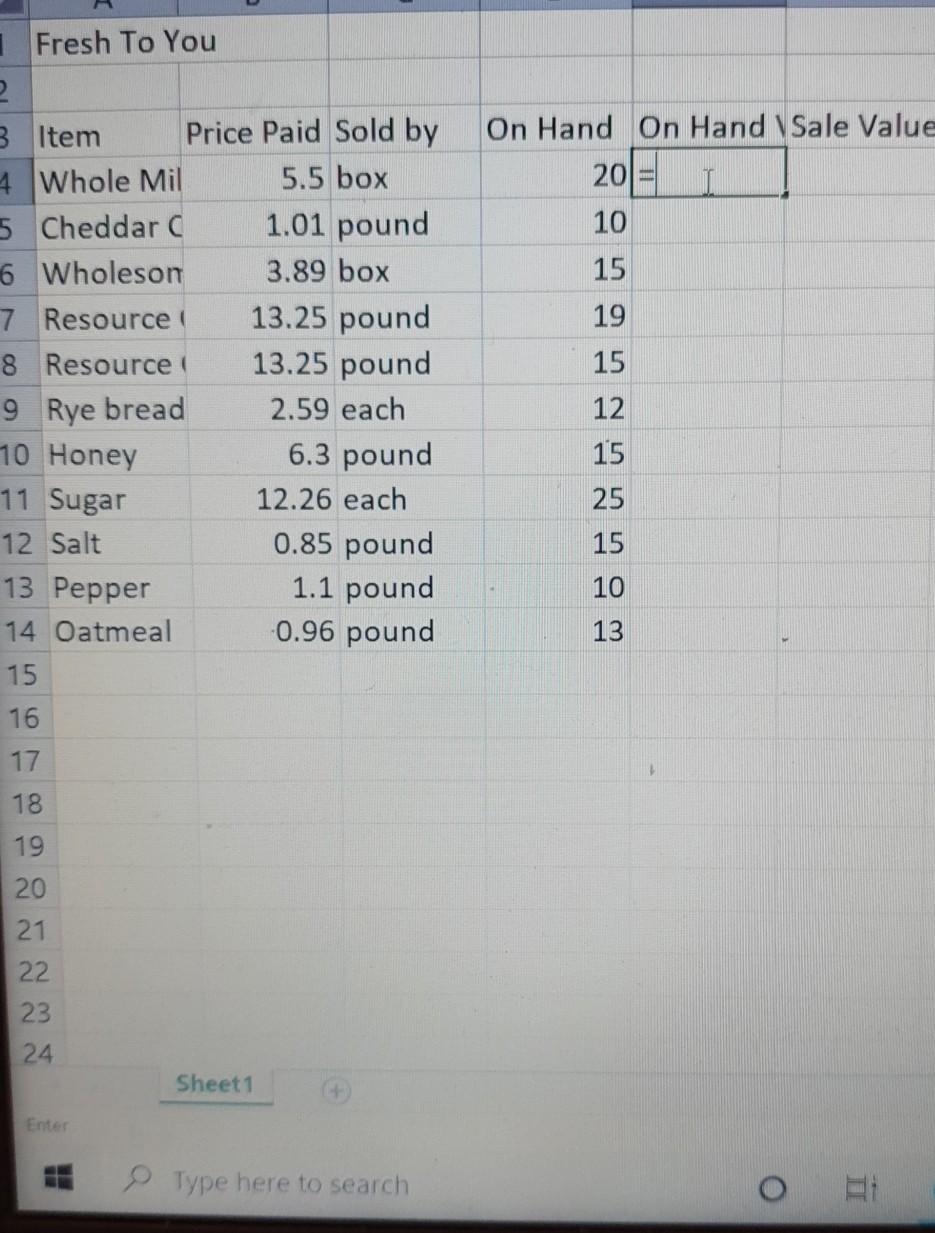
apply the challange on this excel sheet as a excel file
6 Independent Challenge 1 You run a freelance accounting business, and one of your newest clients is Fresh To You, a small local grocery store. Now inventory. Although more items will be added later, the worksheet has enough items for you to begin your modifications. a. Start Excel, open the file EX 3-3.xlsx from the location where you store your Data Files, then save it as EX 3-Fresh To You Inventory. b. Create a formula in cell E4 that calculates the value of the items in stock based on the price paid per item in cell B4. Format the cell in the Comma Style. c. In cell F4, calculate the sale value of the items in stock using an absolute reference to the markup value shown in cell H1. d. Copy the formulas created above into the range E5:F14; first convert any necessary cell references to absolute so that the formulas work correctly. e. Apply bold to the column labels, and italicize the inventory items in column A. f. Make sure that all columns are wide enough to display the data and labels. g. Format the values in the Sale Value column as Accounting number format with two decimal places. h. Format the values in the Price Paid column as Comma Style with two decimal places. Ex Thent Independent Challenge 1 (continued) i. Add a row under Cheddar Cheese for Whole Wheat flour, price paid 0.95, sold by weight (pound), with 23 on hand. Copy the appropriate formulas to cells E7:57. j. Verify that all the data in the worksheet is visible and formulas are correct. Adjust any items as needed, and check the spelling of the entire worksheet. k. Use conditional formatting to apply yellow fill with dark yellow text to items with a quantity of less than 25 on hand. 1. Use an icon set of your choosing in the range D4:D14 to illustrate the relative differences between values in the range. m. Add an outside border around the data in the Item column (do not include the Item column label) n. Delete the row containing the Resource Coffee - decaf entry. o. Enter your name in an empty cell below the data, then save the file. Compare your worksheet to the sample in FIGURE 3-29. p. Preview the worksheet in Backstage view, submit your work to your instructor as directed, close the workbook, then exit Excel. CICLIDE 20 On Hand On Hand Sale Value 20 T 10 15 19 15 12 15 25 15 1 Fresh To You 2 3 Item Price Paid Sold by 4 Whole Mil 5.5 box 5 Cheddar C 1.01 pound 6 Wholeson 3.89 box 7 Resource 13.25 pound 8 Resource 13.25 pound 9 Rye bread 2.59 each 10 Honey 6.3 pound 11 Sugar 12.26 each 12 Salt 0.85 pound 13 Pepper 1.1 pound 14 Oatmeal 0.96 pound 15 16 17 18 19 20 21 22 23 24 Sheet1 10 13 1 Enter Type here to search o H1 6 Independent Challenge 1 You run a freelance accounting business, and one of your newest clients is Fresh To You, a small local grocery store. Now inventory. Although more items will be added later, the worksheet has enough items for you to begin your modifications. a. Start Excel, open the file EX 3-3.xlsx from the location where you store your Data Files, then save it as EX 3-Fresh To You Inventory. b. Create a formula in cell E4 that calculates the value of the items in stock based on the price paid per item in cell B4. Format the cell in the Comma Style. c. In cell F4, calculate the sale value of the items in stock using an absolute reference to the markup value shown in cell H1. d. Copy the formulas created above into the range E5:F14; first convert any necessary cell references to absolute so that the formulas work correctly. e. Apply bold to the column labels, and italicize the inventory items in column A. f. Make sure that all columns are wide enough to display the data and labels. g. Format the values in the Sale Value column as Accounting number format with two decimal places. h. Format the values in the Price Paid column as Comma Style with two decimal places. Ex Thent Independent Challenge 1 (continued) i. Add a row under Cheddar Cheese for Whole Wheat flour, price paid 0.95, sold by weight (pound), with 23 on hand. Copy the appropriate formulas to cells E7:57. j. Verify that all the data in the worksheet is visible and formulas are correct. Adjust any items as needed, and check the spelling of the entire worksheet. k. Use conditional formatting to apply yellow fill with dark yellow text to items with a quantity of less than 25 on hand. 1. Use an icon set of your choosing in the range D4:D14 to illustrate the relative differences between values in the range. m. Add an outside border around the data in the Item column (do not include the Item column label) n. Delete the row containing the Resource Coffee - decaf entry. o. Enter your name in an empty cell below the data, then save the file. Compare your worksheet to the sample in FIGURE 3-29. p. Preview the worksheet in Backstage view, submit your work to your instructor as directed, close the workbook, then exit Excel. CICLIDE 20 On Hand On Hand Sale Value 20 T 10 15 19 15 12 15 25 15 1 Fresh To You 2 3 Item Price Paid Sold by 4 Whole Mil 5.5 box 5 Cheddar C 1.01 pound 6 Wholeson 3.89 box 7 Resource 13.25 pound 8 Resource 13.25 pound 9 Rye bread 2.59 each 10 Honey 6.3 pound 11 Sugar 12.26 each 12 Salt 0.85 pound 13 Pepper 1.1 pound 14 Oatmeal 0.96 pound 15 16 17 18 19 20 21 22 23 24 Sheet1 10 13 1 Enter Type here to search o H1Step by Step Solution
There are 3 Steps involved in it
Step: 1

Get Instant Access to Expert-Tailored Solutions
See step-by-step solutions with expert insights and AI powered tools for academic success
Step: 2

Step: 3

Ace Your Homework with AI
Get the answers you need in no time with our AI-driven, step-by-step assistance
Get Started


