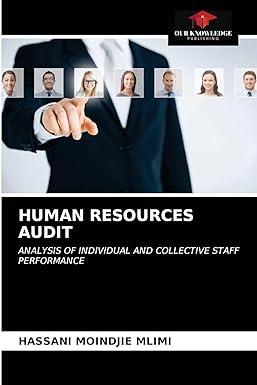Question
Apply Your Skills The Apply Your Skills exercises give you a chance to figure out things on your own. You will apply critical thinking skills
Apply Your Skills The Apply Your Skills exercises give you a chance to figure out things on your own. You will apply critical thinking skills to prepare the recurring transactions for Beautiful Blooms Floral Co. in your student trial subscription. In all cases, unless otherwise directed, the date format is dd/MM/yyyy and transactions are exclusive of tax. Melanie has left on your desk the following notes about items she needs recorded in QuickBooks (the related tasks appear in the exercises below, and you should complete them in your QBO file): Prepaid store rent. Expense Januarys rent and set up for remaining five months. (Paid with cheque number 10005 on 30/1/2026.) Prepaid storage rent. Set up the three months expense for April through June. TD Bank will begin to automatically deduct the loan payments on 15/4/2026; record $206 for April and then set up the following 24 months, payable on the 15th of each month. APPLY YOUR SKILLS 3-1 QG Create a Journal Entry and Recurring Transaction In this exercise, you will create the journal entry to reallocate and expense the prepaid rent on Melanies store and make it recurring for five months. You will also create a recurring transaction in advance for prepaid storage. When reallocating items like this in a journal entry, we are working with the expense amount only, no sales tax. Record the January expense, on January 31, 2026, for the store rent by creating a journal entry to reallocate one-sixth ($550) of the total prepaid store rent amount to the Rent Expense account; the prepaid amount was originally paid on January 30, 2026, for $3,300 to the Prepaid Expenses account. Create a recurring journal entry template based on the entry above to reallocate the $550 for the last day of each month for February 2026 through June 2026 for the remaining prepaid rent. Name this template Rent Allocation. Create another recurring journal entry template for the prepaid storage payment to record the expense, which was originally paid on March 22, 2026. One-third ($75) of the amount should be scheduled for the last day of each month for three months: April, May and June. Name this template Storage Rent. Note that you are not posting the journal entry yet and are just creating the template. APPLY YOUR SKILLS 3-2 QG Set Up to Record the Automatic Transfer of Funds In this exercise, you will record the automatic payment of the TD Reno loan payable for April. (You should have a $5,150 loan payable from 22/03/2026.) Record the first transfer on 15/04/2026 for $206.00 from the bank to the TD Reno Loan account. Create a recurring transfer for the following twenty-four months. Name this template Loan Payment. Run the Recurring Template List report. Export the list to Excel, saving it to your Chapter 03 folder as: CH03 Recurring Template List APPLY YOUR SKILLS 3-3 QG Bring the Records Up to Date In this exercise, you will use the recurring transactions to have all transactions posted up to June 30, 2026 (as we are working in the future, they will not post automatically, so we have to manually use these templates). Watch your dates, as the transactions are not all posted on the same day; for example, the 15th versus the end of the month. In the Recurring Transactions area, use the three recurring transactions to post the transactions up to June 30, 2026. You will be using the recurring transactions multiple times. Hint: To use a template from the Recurring Transactions list, click the drop-down in the Action menu and click Use. Edit the created transaction to suit. Using a template just means you are creating a new transaction. You will be creating several transactions from the templates to get to June 2026. For any recurring transactions that are not completed, edit their start dates to July 2026 and reduce the occurrences accordingly; pause those that are completed. Return to the Dashboard. The ending balance in the TD Operating account is $30.25. Run a Balance Sheet report as at June 30, 2026. NOTE! Remember that as at [a particular date] is used to describe everything up to and including that date. If you are required to provide a start date and one isn't given to you, use the beginning of our fictional fiscal year, January 1, 2026. Export your report to Excel, saving the file in your Chapter 03 folder as: CH03 Balance Sheet CHECK FIGURE Your figures from the Balance Sheet you just ran should match those shown here: Account Balance TD Operating Account $30.25 Prepaid Expenses $0 Flower Fridges - PPE $5,000 Renovations - PPE $5,000 TD Reno Loan $4,532 Owners Equity $15,000 WARNING! Make sure your ending report figures match the Check Figure sections before moving to the next chapter. Each chapter builds on the previous one. If your figures are incorrect, any errors will carry over into the work you do in the next chapter; correct them before moving on. Run the standard Profit and Loss report for January 1, 2026, to June 30, 2026. Export your report to Excel, saving the file in your Chapter 03 folder as: CH03 Profit and Loss as at June 30 2026 Run the Profit and Loss Detail report for January 1, 2026, to June 30, 2026. Export your report to Excel, saving the file in your Chapter 03 folder as: CH03 Profit and Loss Detail
Step by Step Solution
There are 3 Steps involved in it
Step: 1

Get Instant Access to Expert-Tailored Solutions
See step-by-step solutions with expert insights and AI powered tools for academic success
Step: 2

Step: 3

Ace Your Homework with AI
Get the answers you need in no time with our AI-driven, step-by-step assistance
Get Started