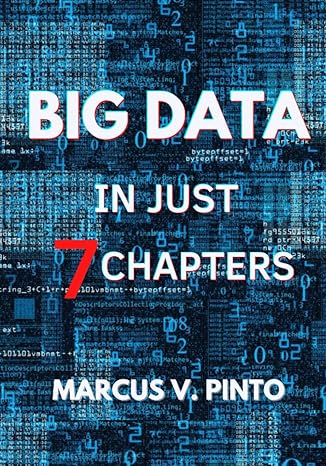Question
Arduino MEGA 2560, use the laser (or LED if laser is not available) Carefully point the laser in a safe direction at all times. Write
Arduino MEGA 2560, use the laser (or LED if laser is not available) Carefully point the laser in a safe direction at all times. Write a program using a for loop and arrays to store time "on" and time "off" 1 can mean long display, 0 can mean short display. Other values can mean whatever you like: for example, 3 could mean display 10 200 ms bursts of light. initialize an array (at the top), outside of the main and setup loop. Then in the main loop, use a for loop to execute each command in the loop.
If possible, please include a picture of the pysical arduino MEGA set up.
Step by Step Solution
There are 3 Steps involved in it
Step: 1

Get Instant Access to Expert-Tailored Solutions
See step-by-step solutions with expert insights and AI powered tools for academic success
Step: 2

Step: 3

Ace Your Homework with AI
Get the answers you need in no time with our AI-driven, step-by-step assistance
Get Started