Question: As the lab explains, please base the answer off of the skeleton code here. Fill in the pseudo code. class skeleton_lab2 { public static void
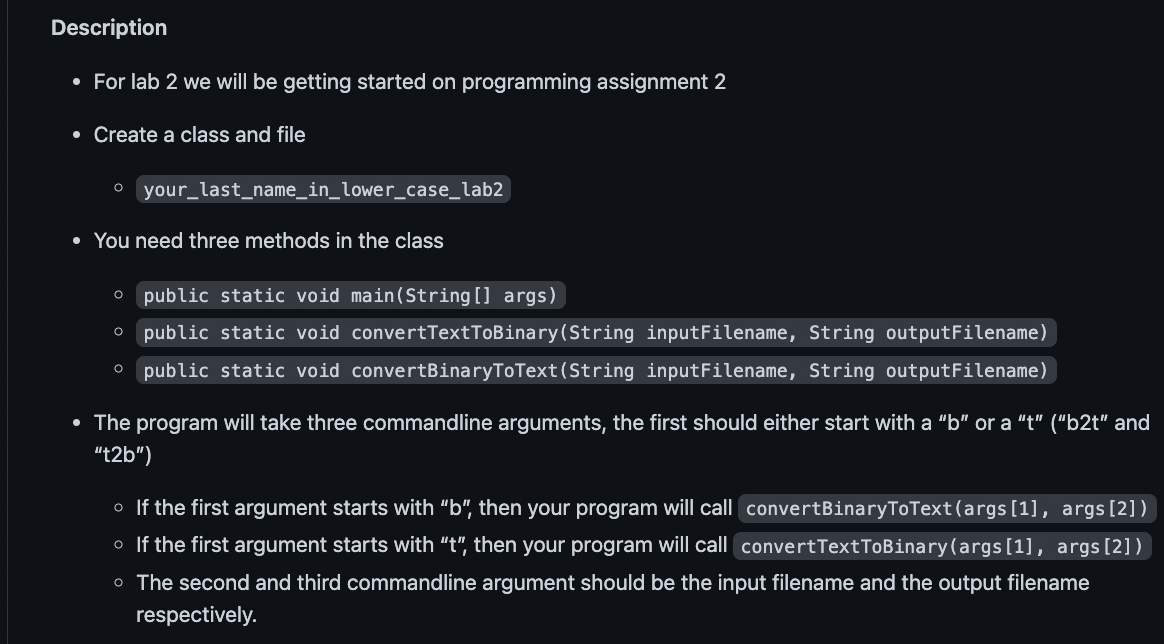
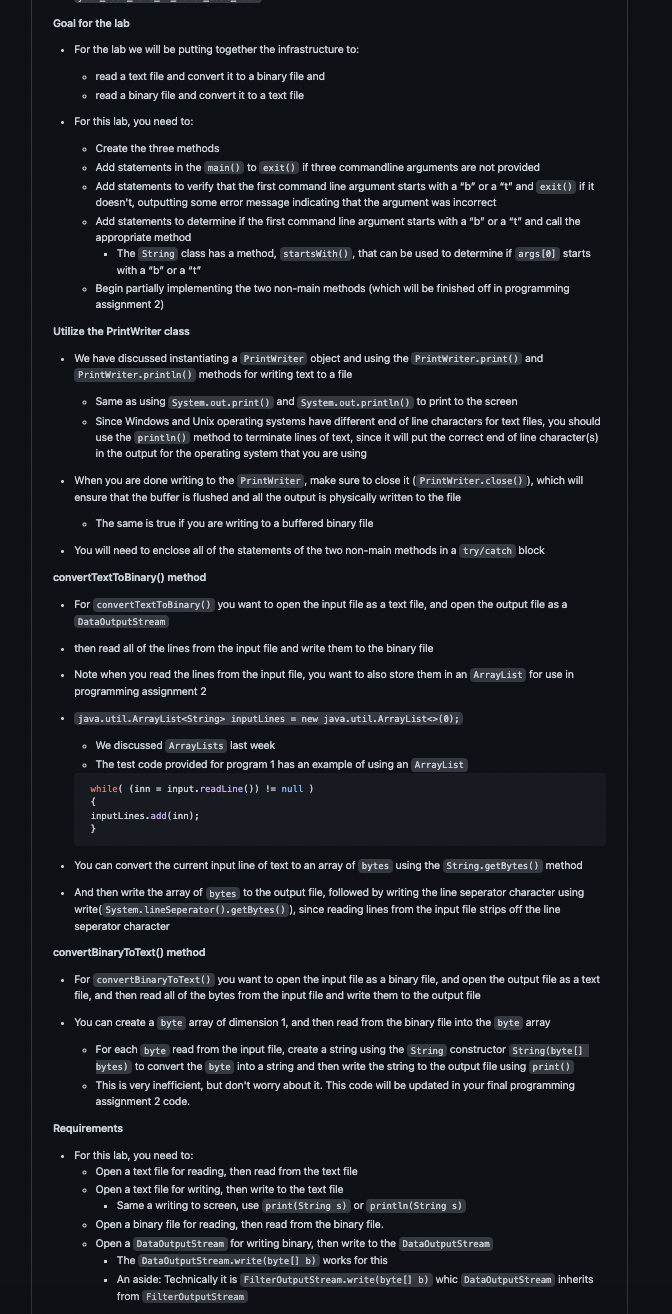
![static void main(String[] args) { // put some code here to check](https://s3.amazonaws.com/si.experts.images/answers/2024/08/66b88d82c15d5_88266b88d82349dd.jpg)
As the lab explains, please base the answer off of the skeleton code here. Fill in the pseudo code.
class skeleton_lab2 { public static void main(String[] args) { // put some code here to check for three commandline arguments // puts some code here to check that the first commandline argument starts with "b" or "t" if( args[0].startsWith("b") ) { convertBinaryToText(args[1], args[2]); } else { convertTextToBinary(args[1], args[2]); } } private static void convertBinaryToText(String inputFilename, String outputFilename) { System.out.println("convertBinaryToText"); try { // put your code to read a binary file and output it as a text file } catch(Exception e) { System.out.println(e.toString()); System.exit(0); } } private static void convertTextToBinary(String inputFilename, String outputFilename) { System.out.println("convertTextToBinary"); try { // put your code to read a text file and output it as a binary file } catch(Exception e) { System.out.println(e.toString()); System.exit(0); } } }Description - For lab 2 we will be getting started on programming assignment 2 - Create a class and file - You need three methods in the class public static void main(String[] args) public static void convertTextToBinary(String inputFilename, String outputFilename) public static void convertBinaryToText(String inputFilename, String outputFilename) - The program will take three commandline arguments, the first should either start with a " b " or a " t " (" b2t " and "t2b") If the first argument starts with " b ", then your program will call If the first argument starts with " t ", then your program will call The second and third commandline argument should be the input filename and the output filename respectively. Goal for the lab - For the lab we will be putting together the infrastructure to: - read a text file and convert it to a binary file and - read a binary file and convert it to a text file - For this lab, you need to: - Create the three methods - Add statements in the main() to exit() if three commandline arguments are not provided - Add statements to verify that the first command line argument starts with a " b " or a "t" and exit () if it doesn't, outputting some error message indicating that the argument was incorrect - Add statements to determine if the first command line argument starts with a " b " or a " t " and call the appropriate method - The String class has a method, startsWith(), that can be used to determine if args [0] starts with a " b " or a " t " - Begin partially implementing the two non-main methods (which will be finished off in programming assignment 2) Utilize the PrintWriter class - We have discussed instantiating a PrintWriter object and using the Printwriter.print() and Printwriter.println() methods for writing text to a file - Same as using Systen. out.print() and Systen. out.println() to print to the screen - Since Windows and Unix operating systems have different end of line characters for text files, you should use the print ln() method to terminate lines of text, since it will put the correct end of line character(s) in the output for the operating system that you are using - When you are done writing to the PrintWriter, make sure to close it (PrintWriter. close() ), which will ensure that the buffer is flushed and all the output is physically written to the file - The same is true if you are writing to a buffered binary file - You will need to enclose all of the statements of the two non-main methods in a try/catch block convertTextToBinary() method - For convertTextToBinary( ) you want to open the input file as a text file, and open the output file as a Data0utputStream - then read all of the lines from the input file and write them to the binary file - Note when you read the lines from the input file, you want to also store them in an Arraylist for use in programming assignment 2 - java.util.ArrayListestring> inputLines = new java.util.ArrayListe> (); - We discussed ArrayLists last week - The test code provided for program 1 has an example of using an ArrayList while( (inn = input. readLine()) != null) \{ inputLines.add (inn); \} - You can convert the current input line of text to an array of bytes using the String.getBytes () method - And then write the array of bytes to the output file, followed by writing the line seperator character using write( System. LineSeperator() . getBytes()), since reading lines from the input file strips off the line seperator character convertBinaryToText(]) method - For convertBinaryToText() you want to open the input file as a binary file, and open the output file as a text file, and then read all of the bytes from the input file and write them to the output file - You can create a byte array of dimension 1, and then read from the binary file into the byte array - For each byte read from the input file, create a string using the String constructor String(byte [] bytes) to convert the byte into a string and then write the string to the output file using print() - This is very inefficient, but don't worry about it. This code will be updated in your final programming assignment 2 code. Requirements - For this lab, you need to: - Open a text file for reading, then read from the text file - Open a text file for writing, then write to the text file - Same a writing to screen, use print(String s) or println(String s) - Open a binary file for reading, then read from the binary file. - Open a Data0utputStream for writing binary, then write to the Data0utputstrean - The Data0utputstream.write(byte[] b) works for this - An aside: Technically it is FilteroutputStream.write(byte[] b) whic Data0utputstream inherits from Filteroutputstream Useful Lecture Notes - 05 reading filles - 06 reading / writing binary files - 07 more on reading / writing files Try-with-resources block - Recall that if you use the try-with-resources that you will not need to close the input and output files - Recall for this, a semi colon delimitted list of resources is included within the try statement try ( list of resources delimitted with semi colons) \{ I/ code goes here \} Getting credit 1. Demonstrate your program to a TA/CA without commandline arguments to show it tells what arguments to provide and does not crash 2. Demonstrate your program to a TA/CA with three commandline arguments, with the first not starting with " b " or " t and see that the program does not crash and outputs a message that the first parameter was incorrect 3. Demonstrate your program to a TA/CA with commandline arguments "t2b text_input_1.txt binary_output_1.txt" - Show the content of both files should be the same and have the same size 4. Demonstrate your program to a TA/CA with commandline arguments "b2t binary_input_1.txt text_output_1.txt" - Show the content of both files should be the same and have the same size Input files - The input file text_input_1.txt is shown below: string dog aces diesel frogs fish horses pigs cows double 23.1192012201 int 29833492 float 77.91532 long 3000458922 short 32000 int array 22,50,900000,87321,225968,2021140,992146,75,13683 string Gets a double from the second ByteBuffer at offset 0 double 74.3000213399999 int 94784 float 0.0010991 long 93256458922 short 21 int array 0,1,2,3,4,5,6,7,8,9,10,11,12,13,14,15,16
Step by Step Solution
There are 3 Steps involved in it

Get step-by-step solutions from verified subject matter experts


