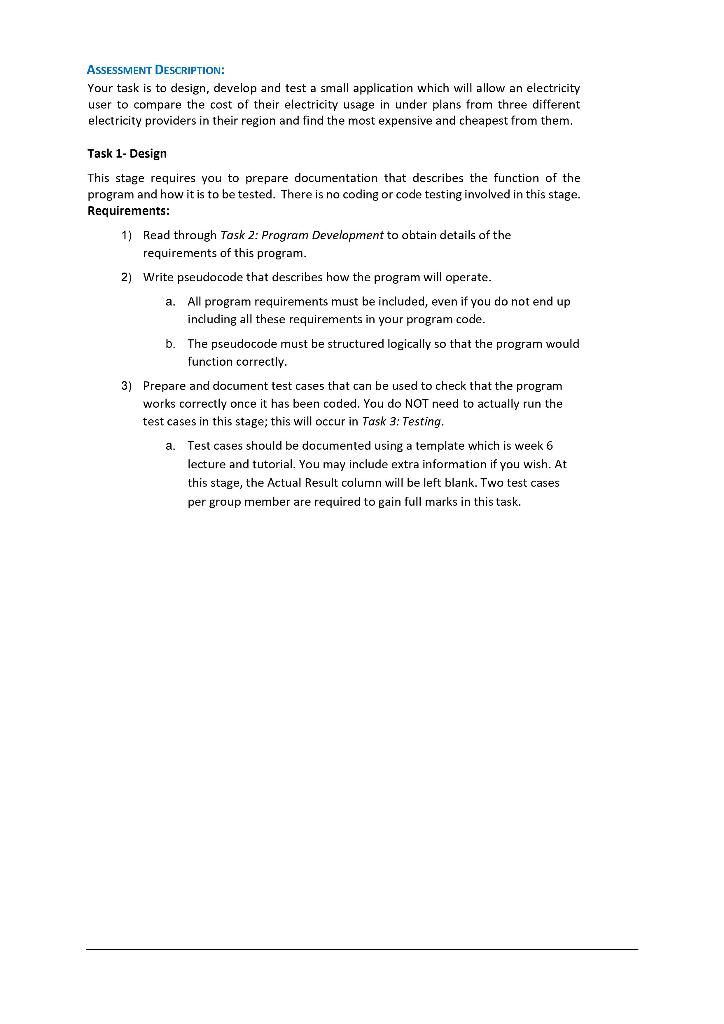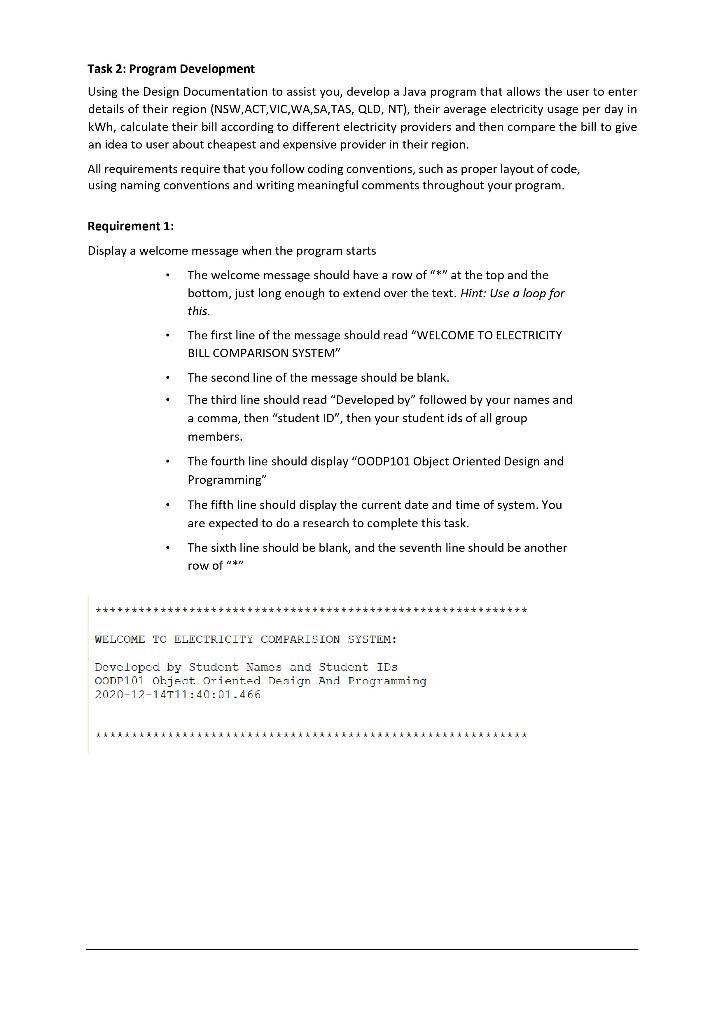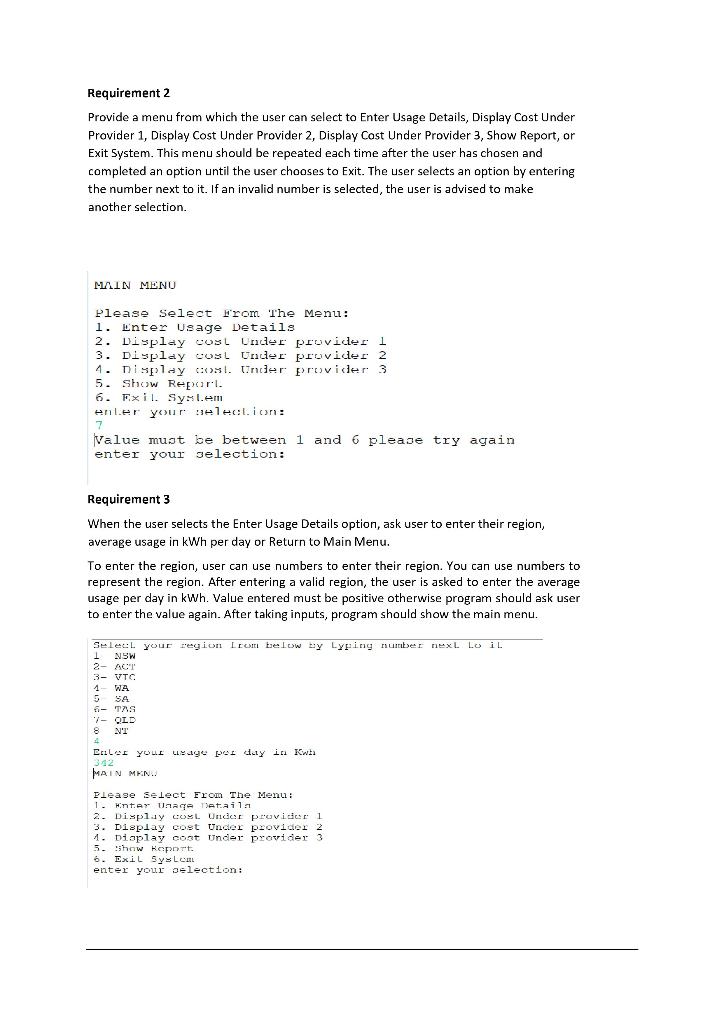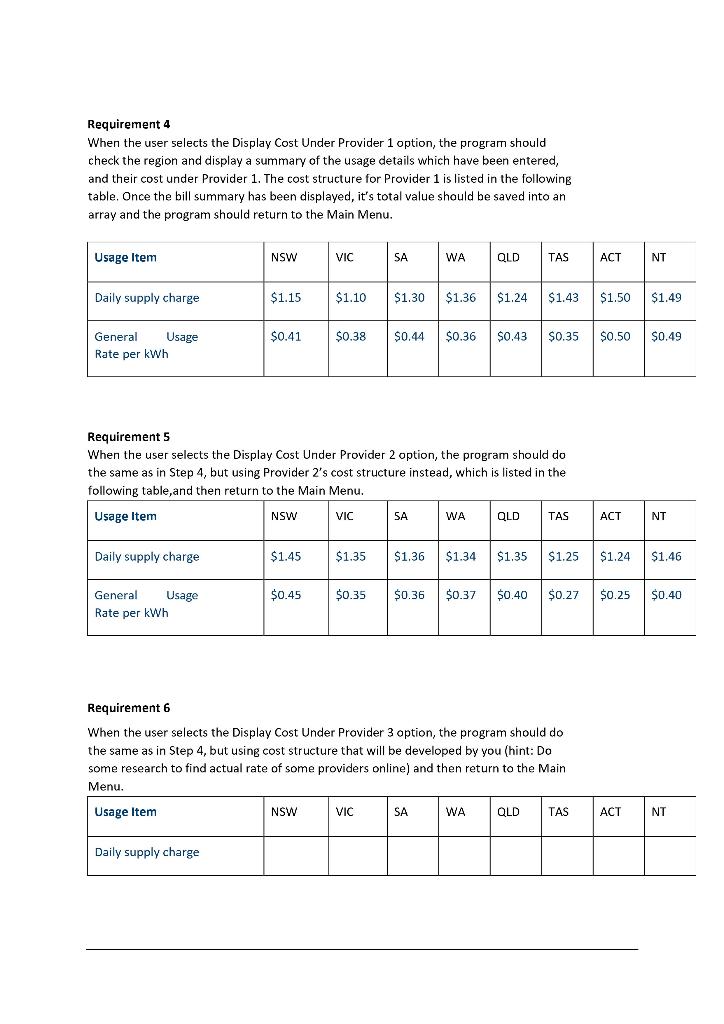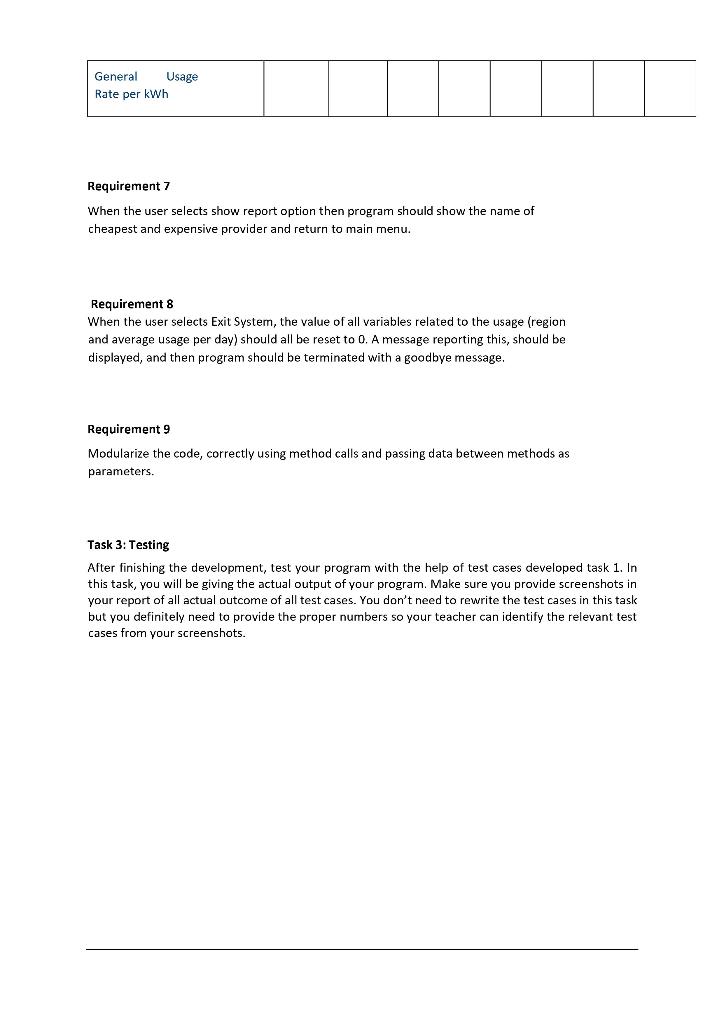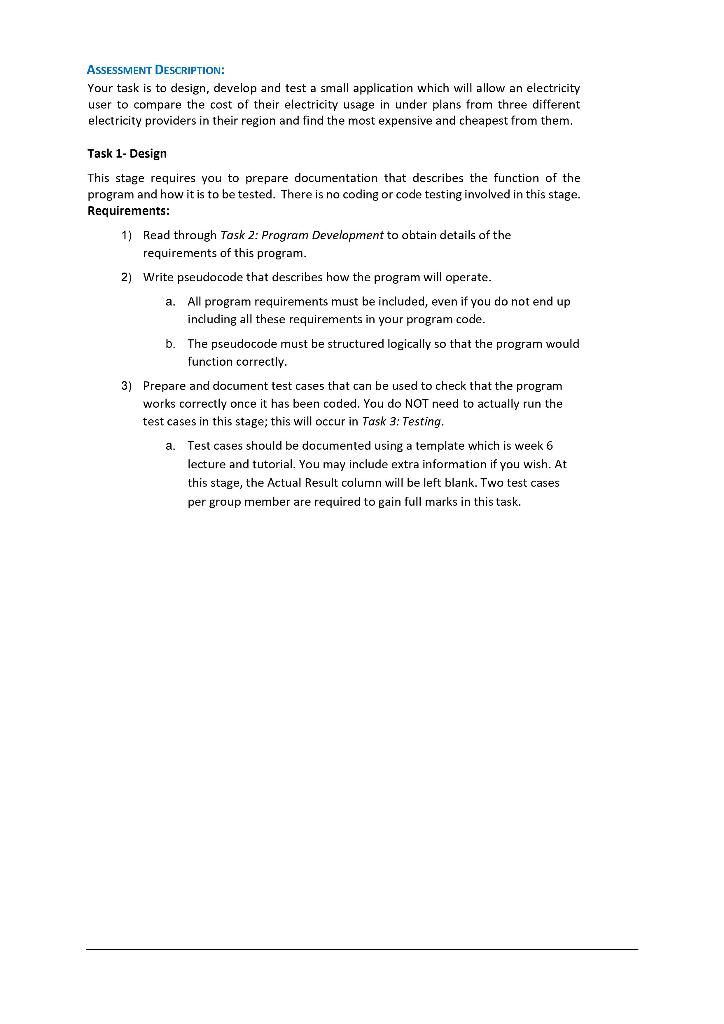
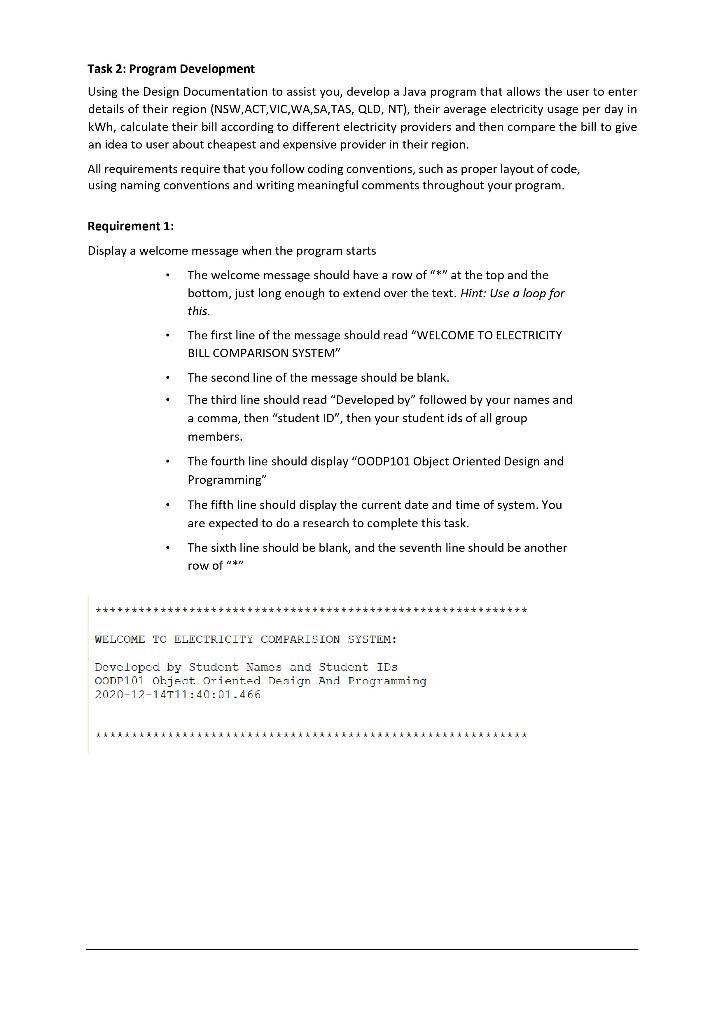
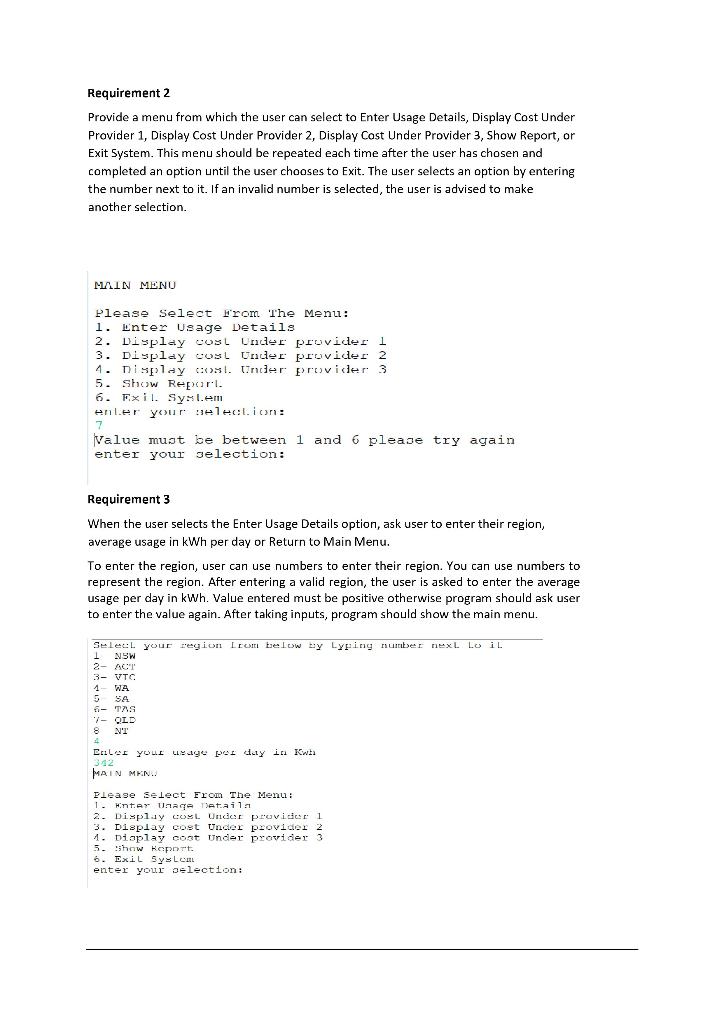
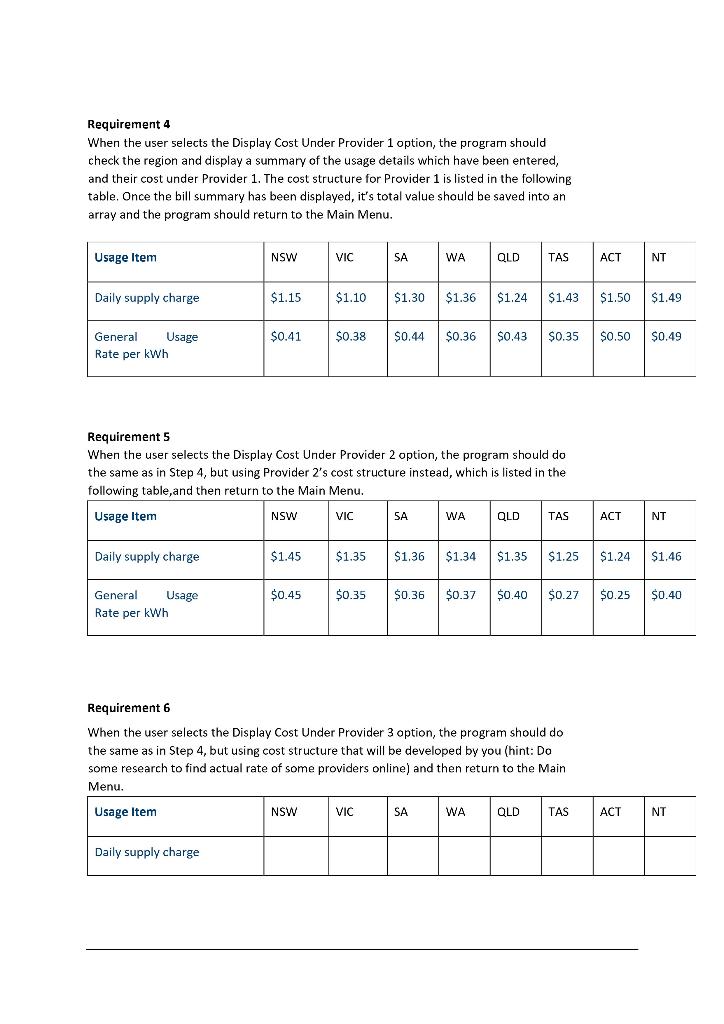
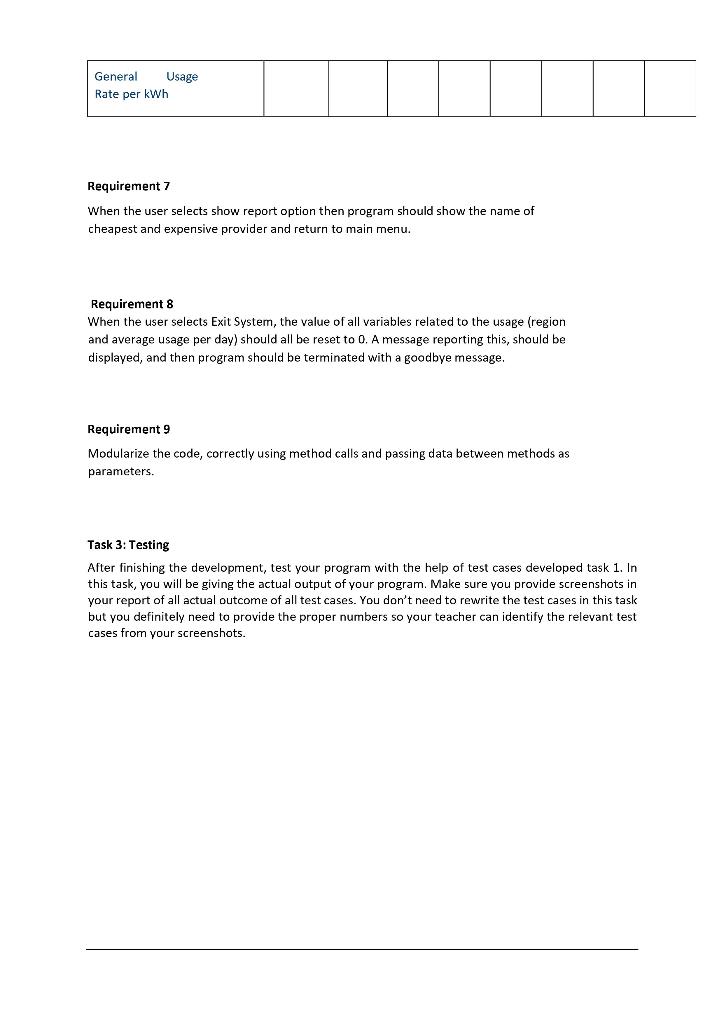
ASSESSMENT DESCRIPTION: Your task is to design, develop and test a small application which will allow an electricity user to compare the cost of their electricity usage in under plans from three different electricity providers in their region and find the most expensive and cheapest from them. Task 1- Design This stage requires you to prepare documentation that describes the function of the program and how it is to be tested. There is no coding or code testing involved in this stage. Requirements: 1) Read through Task 2: Program Development to obtain details of the requirements of this program. 2) Write pseudocode that describes how the program will operate. a. All program requirements must be included, even if you do not end up including all these requirements in your program code. b. The pseudocode must be structured logically so that the program would function correctly. 3) Prepare and document test cases that can be used to check that the program works correctly once it has been coded. You do NOT need to actually run the test cases in this stage; this will occur in Task 3: Testing. a. Test cases should be documented using a template which is week 6 lecture and tutorial. You may include extra information if you wish. At this stage, the Actual Result column will be left blank. Two test cases per group member are required to gain full marks in this task. Task 2: Program Development Using the Design Documentation to assist you, develop a Java program that allows the user to enter details of their region (NSW, ACT, VIC, WA,SA,TAS, QLD, NT), their average electricity usage per day in kWh, calculate their bill according to different electricity providers and then compare the bill to give an idea to user about cheapest and expensive provider in their region. All requirements require that you follow coding conventions, such as proper layout of code, using naming conventions and writing meaningful comments throughout your program. Requirement 1: Display a welcome message when the program starts The welcome message should have a row of "*" at the top and the bottom, just long enough to extend over the text. Hint: Use a loop for this The first line of the message should read "WELCOME TO ELECTRICITY BILL COMPARISON SYSTEM" The second line of the message should be blank. The third line should read "Developed by followed by your names and a comma, then "student ID", then your student ids of all group members. "OODP101 Object Oriented Design and The fourth line should disp Programming" The fifth line should display the current date and time of system. You are expected to do a research to complete this task. The sixth line should be blank, and the seventh line should be another row of "* WELCOME TO ELECTRICITY COMPARISION SYSTEM: Doveloped by Student Namos and Student IDs OODP101 Ohjent. Oriented Design And Programming 2020-12-14T11:40:01.466 Requirement 2 Provide a menu from which the user can select to Enter Usage Details, Display Cost Under Provider 1, Display Cost Under Provider 2, Display Cost Under Provider 3, Show Report, or Exit System. This menu should be repeated each time after the user has chosen and completed an option until the user chooses to Exit. The user selects an option by entering the number next to it. If an invalid number is selected, the user is advised to make another selection. MAIN MENU Please Select From The Menu: 1. Enter Usage Details 2. Display cost Under provider 1 3. Display Cost Under provider 2 4. Display 1. Under provider 3 5. Show Reparl. 6. Txil. Syml.em enler your election: 7 Value must be between 1 and 6 please try again enter your selection: Requirement 3 When the user selects the Enter Usage Details option, ask user to enter their region, average usage in kWh per day or Return to Main Menu. To enter the region, user can use numbers to enter their region. You can use numbers to represent the region. After entering a valid region, the user is asked to enter the average usage per day in kWh. Value entered must be positive otherwise program should ask user to enter the value again. After taking inputs, program should show the main menu. Select your region rom te IDW ty Lyring number next to il 1 NSW 2- ACT 3- T. 1- WA 5 SA 6- TAS 7- OLD 8 NT ErLet Your wage poi day in Kwa MAIN MEN.. Please Select From The Menu: 1. Enter Una e Tetails 2. Displ.ly coyl Under provider i 3. Display cost Under provider 2 1. Display cost under provider 3 5. !show Report 6. Exil Sys Leal enter your election: Requirement 4 When the user selects the Display Cost Under Provider 1 option, the program should check the region and display a summary of the usage details which have been entered, and their cost under Provider 1. The cost structure for Provider 1 is listed in the following table. Once the bill summary has been displayed, it's total value should be saved into an array and the program should return to the Main Menu. Usage Item NSW VIC SA WA QLD TAS ACT NT Daily supply charge $1.15 $1.10 $1.30 $1.36 $1.24 $1.43 $1.50 $1.49 $0.41 0.49 $0.38 $0.44 $0.36 $0.43 $0.35 $0.50 $0.49 General Usage Rate per kWh Requirement 5 When the user selects the Display Cost Under Provider 2 option, the program should do the same as in Step 4, but using Provider 2's cost structure instead, which is listed in the following table and then return to the Main Menu. Usage Item NSW VIC SA WA QLD TAS ACT NT Daily supply charge $1.45 $1.35 $1.36 $1.34 $1.35 $1.25 $1.24 $1,46 $0.45 $0.35 $0.36 $0.37 $0.40 $0.27 $0.25 $0.40 General Usage Rate per kWh Requirement 6 When the user selects the Display Cost Under Provider 3 option, the program should do the same as in Step 4, but using cost structure that will be developed by you (hint: Do some research to find actual rate of some providers online) and then return to the Main Menu. Usage Item NSW VIC SA WA QLD TAS ACT NT Daily supply charge General Usage Rate per kWh Requirement 7 When the user selects show report option then program should show the name of cheapest and expensive provider and return to main menu. Requirement 8 When the user selects Exit System, the value of all variables related the usage (region and average usage per day) should all be reset to 0. A message reporting this, should be displayed, and then program should be terminated with a goodbye message. Requirement 9 Modularize the code, correctly using method calls and passing data between methods as parameters. Task 3: Testing After finishing the development, test your program with the help of test cases developed task 1. In this task, you will be giving the actual output of your program. Make sure you provide screenshots in your report of all actual outcome of all test cases. You don't need to rewrite the test cases in this task but you definitely need to provide the proper numbers so your teacher can identify the relevant test cases from your screenshots