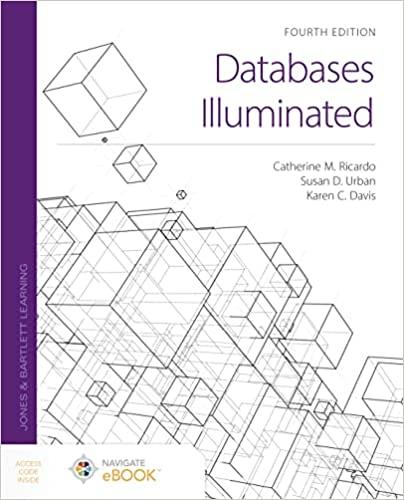Answered step by step
Verified Expert Solution
Question
1 Approved Answer
Assignment 1 You will generate a Microsoft Excel spreadsheet showing a financial budget and a sorted list. This assignment will be out of 1 0
Assignment
You will generate a Microsoft Excel spreadsheet showing a financial budget and a sorted list.
This assignment will be out of possible points.
You can use Microsoft Excel or Google Sheets to create this assignment. Your assignment should be saved as a Microsoft Excel document xlsx
Your files the spreadsheet and two screenshots must be uploaded to Canvas by the due date.
Your spreadsheet will have multiple tabs
One tab will be a budget spreadsheet. See an example budget spreadsheet here. Yours will likely look a bit different.
The second tab will have a sorted list of movies and their year of release.
You must have at least the following items in your spreadsheet. Feel free to add more and make this financial budget a valuable tool for you.
Item #Budget: Have at least columns. pts
At minimum, you must include one of the following:
Two pairs of columns for bills, and two pairs of columns for income, or
Three pairs of columns for bills, and one pair of columns for income.
For any pair of columns, the left column should say the type of billincome ex Rent and the right column should contain the value ex $
For the bills columns, one must be Monthly Bills. The others can be any of the following:
Weekly Bills
Annual Bills
Biannual Bills
Quarterly Bills
For the income columns it can be any of the following:
Weekly Income
Monthly Income
Annual Income
Biannual Income
Quarterly Income
Parental Income
Financial Aid Income
Item #Budget: Have an area for Total Monthly Bills. pts
You will need to use a function.
Functions begin with an equal sign.
Typing SUMBB will give you the sum of cells B and BBB
Typing SUMB:B will give you the sum of all the cells between B through BBBBBB
Empty cells do not affect the formula they act like a
You can do many math operations at once.
For example, SUMC:C SUME:E takes the sum of weekly bills in column C multiplies them by to convert to monthly values, and adds the sum of monthly bills in column E
You need to convert all your bills to monthly values.
For example, weekly bills should be multiplied by like in the example above yearly bills should be divided by biannual bills should be divided by etc.
Item #Budget: Have an area for Total Monthly Income. pts
Like in Item # you will need to use a function.
In my example spreadsheet in cell C I typed SUMK:KSUMM:M
Item #Budget: Have an area showing how much money you have left over each month, labelled Play Moneypts
Like in Items # and # you will need to use a function.
This number might be negative, since students often go into debt.
Item #Budget: Text Formatting pts
Use a font that is not default pts Some examples of fonts that are not default:
Arial Narrow
Courier New
Garamond
Tahoma
Verdana
Step by Step Solution
There are 3 Steps involved in it
Step: 1

Get Instant Access to Expert-Tailored Solutions
See step-by-step solutions with expert insights and AI powered tools for academic success
Step: 2

Step: 3

Ace Your Homework with AI
Get the answers you need in no time with our AI-driven, step-by-step assistance
Get Started