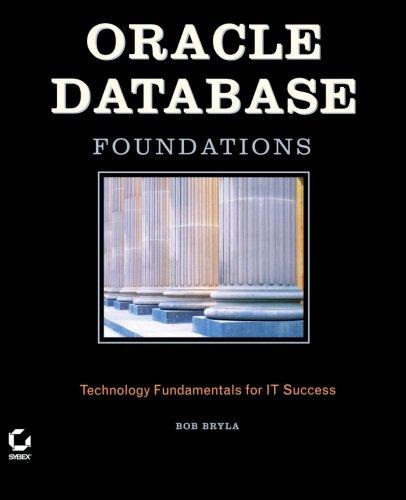Answered step by step
Verified Expert Solution
Question
1 Approved Answer
ASSIGNMENT 2 Assignment 2 tests your knowledge of Decisions Structures ( Chapter 4 ) , repetition structures / Loops ( Chapter 5 ) and Classes
ASSIGNMENT
Assignment tests your knowledge of Decisions Structures Chapter repetition structuresLoops Chapter and Classes and
Objects in Java Chapter and should be solved using concepts learned in class so far Chapters to and requirements bellow.
Design a class called YourNameMonth, replace YourName with your actual name with the exact fields and methods :
Design a driver class called YourNameAssignmentreplace YourName with your actual name in the same project as the
YourNameMonth. You will need to add the class Month to the project and add your code to the project class main method. The
program code should:
Create three objects: Month using the first noarg constructor, Month using the second constructor with as an argument,
Month using the third constructor with "October" as an argument, and Month using the fourthcopy constructor from Month
Use the getNumber to get the month number from objects Month Month Month and Month and output the them.
Use the getName to get the month name from objects Month Month Month and Month and output them.
Use the setNumber to set the Monthl object value to
Use the toString to get the month string from objects Month Month Month and Month and output them.
Use the equals method of Month to compare its value with Month value and output the result.
Use the compareio method of Month to compare its value with Month value and output the result.
Implement the classes in NetBeans IDE and JAVA: Create a JAVA project called YourNameAssignmentsame name as the driver
class add the class YourNameMonth to the YourNameAssignment project and add your code to the YourNameMonth class and
YourNameAssignmen projectdriver class main method. Your program should be userfriendly and be well
documentedcommented have comments for every line of code
Create the screenshot document for your code and output: Create a Microsoft Word document from the YourName
AssignmentN.docx template and call it YourNameAssignmentdocx replace YourName with your actual name with your
screenshots of the NetBeans editor window showing the complete JAVA source code for both YourNameAssignmentClass and
YourNamePet Driver Class classes and the complete output. If the entire class JAVA source code or the output does not fit in one
screenshot or the screenshots cannot be easily read, create multiple screenshots and add multiple screenshots to the screenshot
document. If your output is longer than a line and does not fit on one screen, Wrap Text in your output panel.
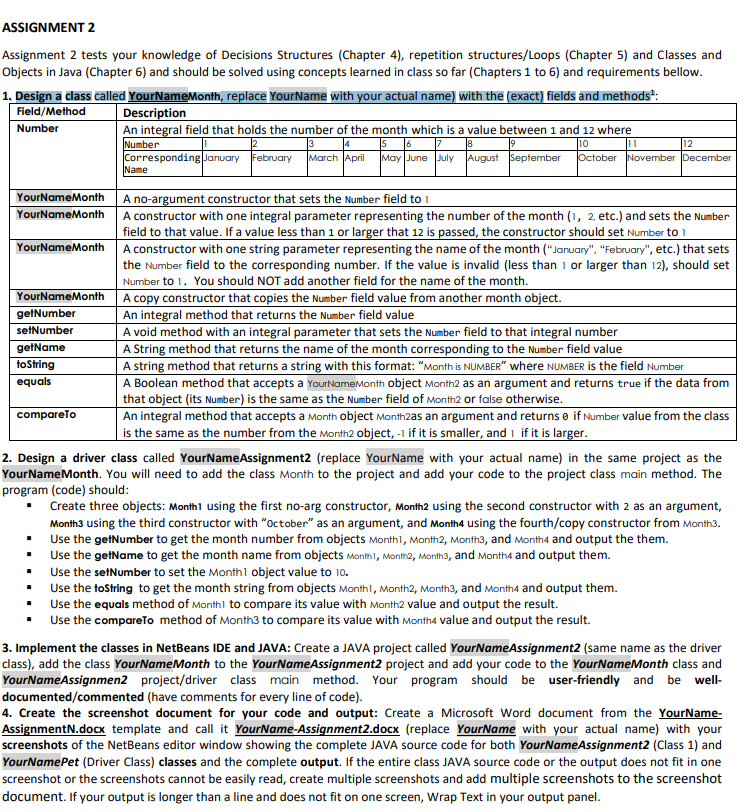
Step by Step Solution
There are 3 Steps involved in it
Step: 1

Get Instant Access to Expert-Tailored Solutions
See step-by-step solutions with expert insights and AI powered tools for academic success
Step: 2

Step: 3

Ace Your Homework with AI
Get the answers you need in no time with our AI-driven, step-by-step assistance
Get Started