Question
Assignment Create a worksheet that contains the following information: Heading: Travel Plan Budget Destinations of the trip (3, pick from your around the world PowerPoint
Assignment Create a worksheet that contains the following information:
Heading: Travel Plan Budget
Destinations of the trip (3, pick from your around the world PowerPoint presentation) in one cell. Wrap test in cell to make it fit better and you can also resize the row.
Start date 1. March 2019 (format as date using the =DATE() function)
End date 24. March 2019 (also formatted as date)
Calculate the length of the trip in days with a suitable function AND the length of the trip in workdays, weekends excluded using the =NETWORKDAYS() -function. Also find out how to use it together with your partner. You can find help with the functions here.
Expenses:
Budget in (make this one up)
Travel expenses, flights 1329
Travel expenses, local transportation 580
Meals 620
Accommodation (destination 1) 350
Accommodation (destination 2) 850
Accommodation (destination 3) 700
Other expenses (make this one up)
Total: Calculate
Add a cell with the text Was the budget met? and insert a formula that returns the text "yes" if the budget was met and "no" if it was exceeded.
Format the cells that contain euros with currency formatting.
Format the table so that it is readable and informative. Use heading formatting, different colours, borders, font sizes to make important information stand out.
Merge and center cells on the first row that contain the heading.
Create an informative pie chart of all expenses. Show percentages on the pie slices.
Add a formatting rule in the cell with the IF function. According to this rule, the cell background and the text both turn red if the budget is exceeded.
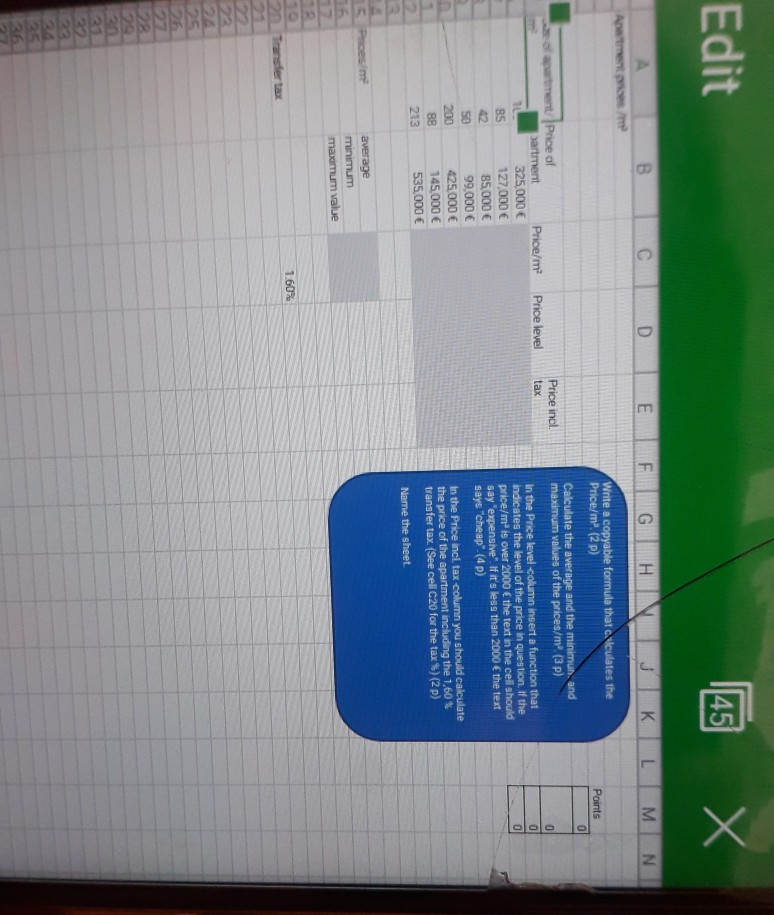
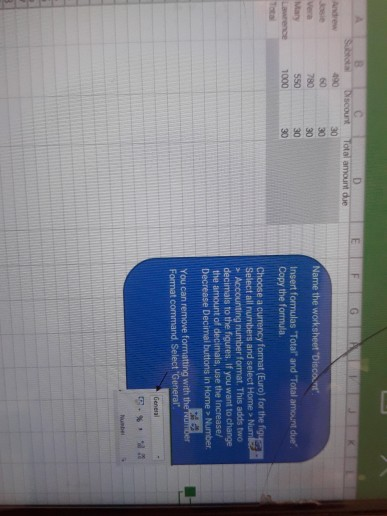
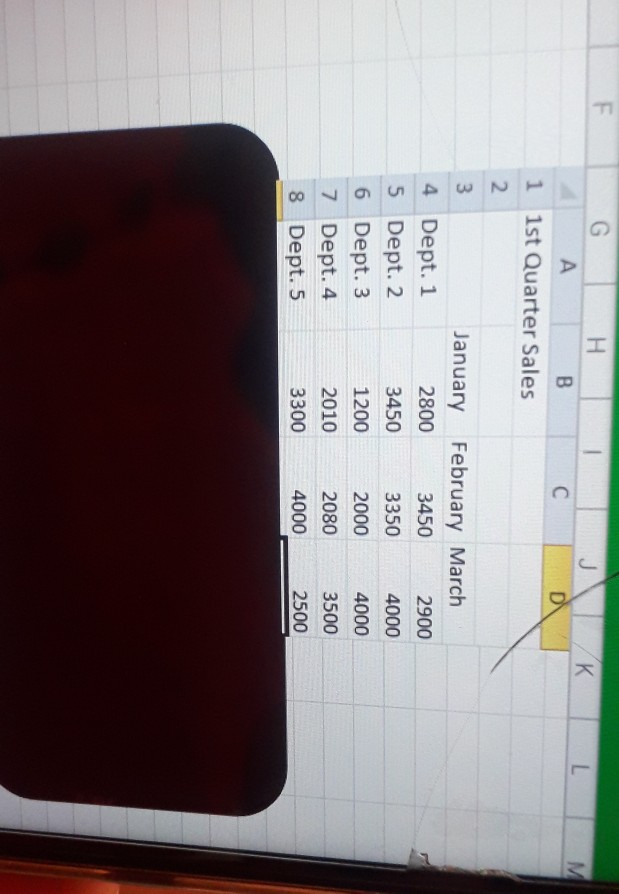
Edit 451 X B. c D E F G H 3 K L . A Apartment per Write a copyable formula that c.culates the Price/m? (2) Points 0 Calculate the average and the minimun, and maximum values of the prices/m(3p) Price incl. tax Price level 0 0 0 partment Price of partment Price/m 325,000 BS 127,000 85,000 50 99,000 200 425.000 BB 145.000 213 535.000 In the price level column insert a function that indicates the level of the price in question. If the price/m is over 2000 the text in the cell should say "expensive". If it's less than 2000 the text says "cheap". (4) In the price incl. tax column you should calculate the price of the apartment including the 1,60% transfer tax. (See cell C20 for the tax %) (2p) Name the sheet 15 Poem average minimum mamum value 1.60% 29 36 G DISCOUT Total amount due 30 60 30 780 30 550 30 1000 30 ve Name the worksheet Discount": Insert formulas 'Total and Total amount due Copy the formula Choose a curency format (Euro) for the figug Accounting number format. This adds two decimals to the figures. If you want to change the amount of decimals, use the increase/ Decrease Decimal buttons in Home > Number You can remove formatting with the order Format command, Select "General General F G H - J K L A B M D 1 1st Quarter Sales N = 3 4 Dept. 1 5 Dept. 2 6 Dept. 3 7 Dept. 4 8 Dept. 5 January February March 2800 3450 2900 3450 3350 4000 1200 2000 4000 2010 2080 3500 3300 4000 2500 Edit 451 X B. c D E F G H 3 K L . A Apartment per Write a copyable formula that c.culates the Price/m? (2) Points 0 Calculate the average and the minimun, and maximum values of the prices/m(3p) Price incl. tax Price level 0 0 0 partment Price of partment Price/m 325,000 BS 127,000 85,000 50 99,000 200 425.000 BB 145.000 213 535.000 In the price level column insert a function that indicates the level of the price in question. If the price/m is over 2000 the text in the cell should say "expensive". If it's less than 2000 the text says "cheap". (4) In the price incl. tax column you should calculate the price of the apartment including the 1,60% transfer tax. (See cell C20 for the tax %) (2p) Name the sheet 15 Poem average minimum mamum value 1.60% 29 36 G DISCOUT Total amount due 30 60 30 780 30 550 30 1000 30 ve Name the worksheet Discount": Insert formulas 'Total and Total amount due Copy the formula Choose a curency format (Euro) for the figug Accounting number format. This adds two decimals to the figures. If you want to change the amount of decimals, use the increase/ Decrease Decimal buttons in Home > Number You can remove formatting with the order Format command, Select "General General F G H - J K L A B M D 1 1st Quarter Sales N = 3 4 Dept. 1 5 Dept. 2 6 Dept. 3 7 Dept. 4 8 Dept. 5 January February March 2800 3450 2900 3450 3350 4000 1200 2000 4000 2010 2080 3500 3300 4000 2500
Step by Step Solution
There are 3 Steps involved in it
Step: 1

Get Instant Access to Expert-Tailored Solutions
See step-by-step solutions with expert insights and AI powered tools for academic success
Step: 2

Step: 3

Ace Your Homework with AI
Get the answers you need in no time with our AI-driven, step-by-step assistance
Get Started


