Question
Assignment: In this assignment, we will work with lists in the form of an array. It will start out simple with a list of numbers.
Assignment:
In this assignment, we will work with lists in the form of an array.
It will start out simple with a list of numbers. We will learn how to process the contents of an array. We will also explore sorting algorithms, using the selection sort. We will then move onto more complicated arrays, arrays that contain objects.
Task #1 Average Class
Create a class called Average according to the UML diagram:
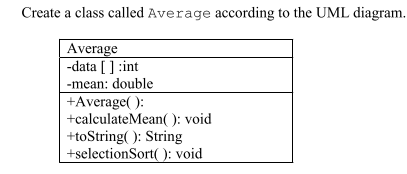
DO NOT DEVIATE FROM THE UML DIAGRAM.
Hint: The parameters are empty, so leave them empty.
This class will allow a user to enter 5 scores into an array. It will then rearrange the data in descending order and calculate the mean for the data set.
Attributes:
-
data[] the array which will contain the scores
-
mean the arithmetic average of the scores
Methods:
-
Average the constructor. It will allocate memory for the array. Use a for loop to repeatedly display a prompt for the user which should indicate that user should enter score number 1, score number 2, etc. Note: The computer starts counting with 0, but people start counting with 1, and your prompt should account for this. For example, when the user enters score number 1, it will be stored in indexed variable 0. The constructor will then call the selectionSort and the calculateMean methods.
-
calculateMean this is a method that uses a for loop to access each score in the array and add it to a running total. The total divided by the number of scores (use the length of the array), and the result is stored into the mean.
-
toString returns a String containing data in descending order and the mean.
-
selectionSort this method uses the selection sort algorithm to rearrange the data set from highest to lowest.
Task #2 Average Driver
1. Create an AverageDriver class. This class only contains the main method. The main method should declare and instantiate an Average object. The Average object information should then be printed to the console. This will display the information from your toString method.
2. Compile, debug, and run the program. It should output the data set from highest to lowest and the mean. Compare the computers output to your hand calculation using a calculator. If they are not the same, do not continue until you correct your code.
Create a class called Average according to the UML diagram. Average -data [] :int -mean: double +Average(): +calculateMean(): void +toString(): String +selection Sort(): voidStep by Step Solution
There are 3 Steps involved in it
Step: 1

Get Instant Access to Expert-Tailored Solutions
See step-by-step solutions with expert insights and AI powered tools for academic success
Step: 2

Step: 3

Ace Your Homework with AI
Get the answers you need in no time with our AI-driven, step-by-step assistance
Get Started


