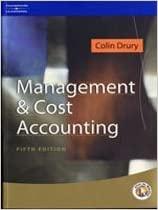Answered step by step
Verified Expert Solution
Question
1 Approved Answer
At the beginning of the second year, MBC had the following balance sheet: 1 Record journal entries for the transactions dated January 1 - 2
At the beginning of the second year, MBC had the following balance sheet: Record journal entries for the transactions dated January of the current year on the journal entry form separate tab
Create a Taccount for every account used to date by MBC on the Taccount tab There are extra Correctly post any beginning balances.
Post each of the journal entries to the correct Taccount using linkingreferencing functionality. See example video as needed.
Using the math functionality in ExcelSheets calculate the correct SUBTOTAL balance for each Taccount. Adjusting journal entries for Part B will be posted
after this subtotal.
Prepare an unadjusted Trial Balance for Jan using linkingreferencing functionality to each Taccount subtotal balance.
Use of the basic referencelinking function and math functionality in ExcelSheets must be included to the fullest extent possible to earn full project points.
Referencing 'answer' cells Taccounts back to 'input' cells Journal entries creates a functioning, effective worksheet.
The Google Sheet should be shared with me with editor status and the Excel worksheet should be placed in the Assignment folder in DL
REQUIRED FOR POINTS Part B:
This uses your corrected Part A file to continue the process.
Using the balances in the Taccounts update as needed from Part A and the information given, calculate and record the adjusting journal entries for Jan in
the journal.
Post each of the adjusting entries to the Taccounts after the previous subtotals submitted for Part A using the same linkingreferencing functionality.
Using the math functionality in ExcelSheets calculate the correct final balance for each Taccount on the correct side. The account should have the
unadjusted total, the adjusting journal entries, then a new separate final total.
Prepare an ADJUSTED Trial Balance for Jan using the linkingreferencing functionality to the final totals in each Taccount.
Prepare the Financial statements in good form using the final adjusted account totals as of January current year Prepare the Financial statements in good form using the final ending Taccount balances as of January current year
Use the reference or linking function in ExcelSheets to link the financial statements accounts and amounts to the Adjusted Trial Balance. Referencing 'answer' cells Financial Statements back to 'inps
account titles and totals creates a functioning, effective worksheet. Making these connections allows the worksheet to be used for analyzing potential changes in the results.
Financial statements must follow outline shown in the textbook and homework with titles and totals, and must be classified.
You are creating the financial statements on this 'blank' worksheet.
You may change the width of a column, format a number, or insert lines as needed. You may create & use a Trial Balance. Make changes as needed. Use example video as needed.
The goal of a functioning worksheet is that an amount can be changed in the journal, and the Taccounts, Trial Balance, and the financial statements update automatically. Try that before you submit. If you
on this sheet, you are not meeting the requirements of the project.

Step by Step Solution
There are 3 Steps involved in it
Step: 1

Get Instant Access to Expert-Tailored Solutions
See step-by-step solutions with expert insights and AI powered tools for academic success
Step: 2

Step: 3

Ace Your Homework with AI
Get the answers you need in no time with our AI-driven, step-by-step assistance
Get Started