Question: Attacks Types of Cyber Attacks Denial-of-Service (DoS) Attacks - are a type of network attack. A DoS attack results in some sort of interruption of
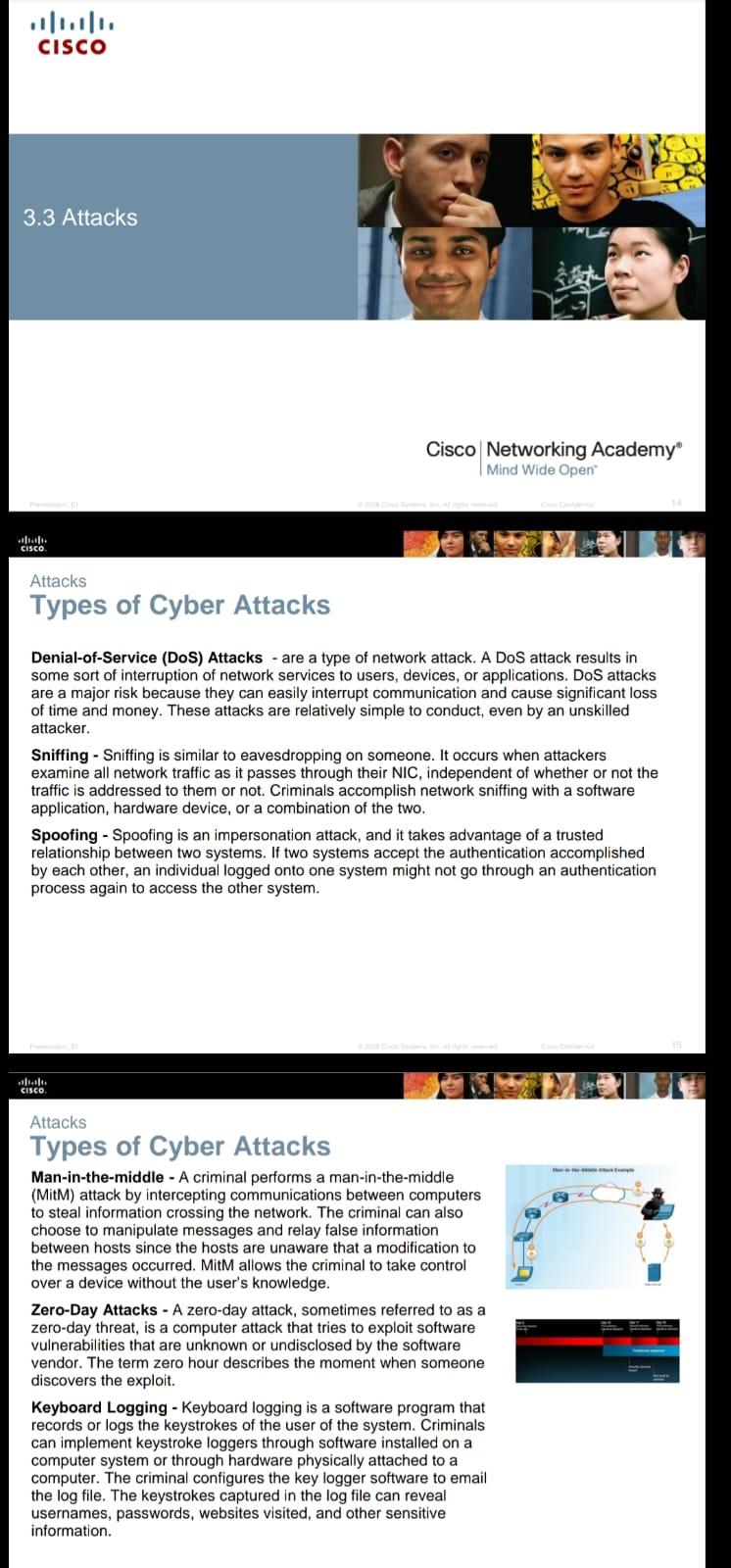
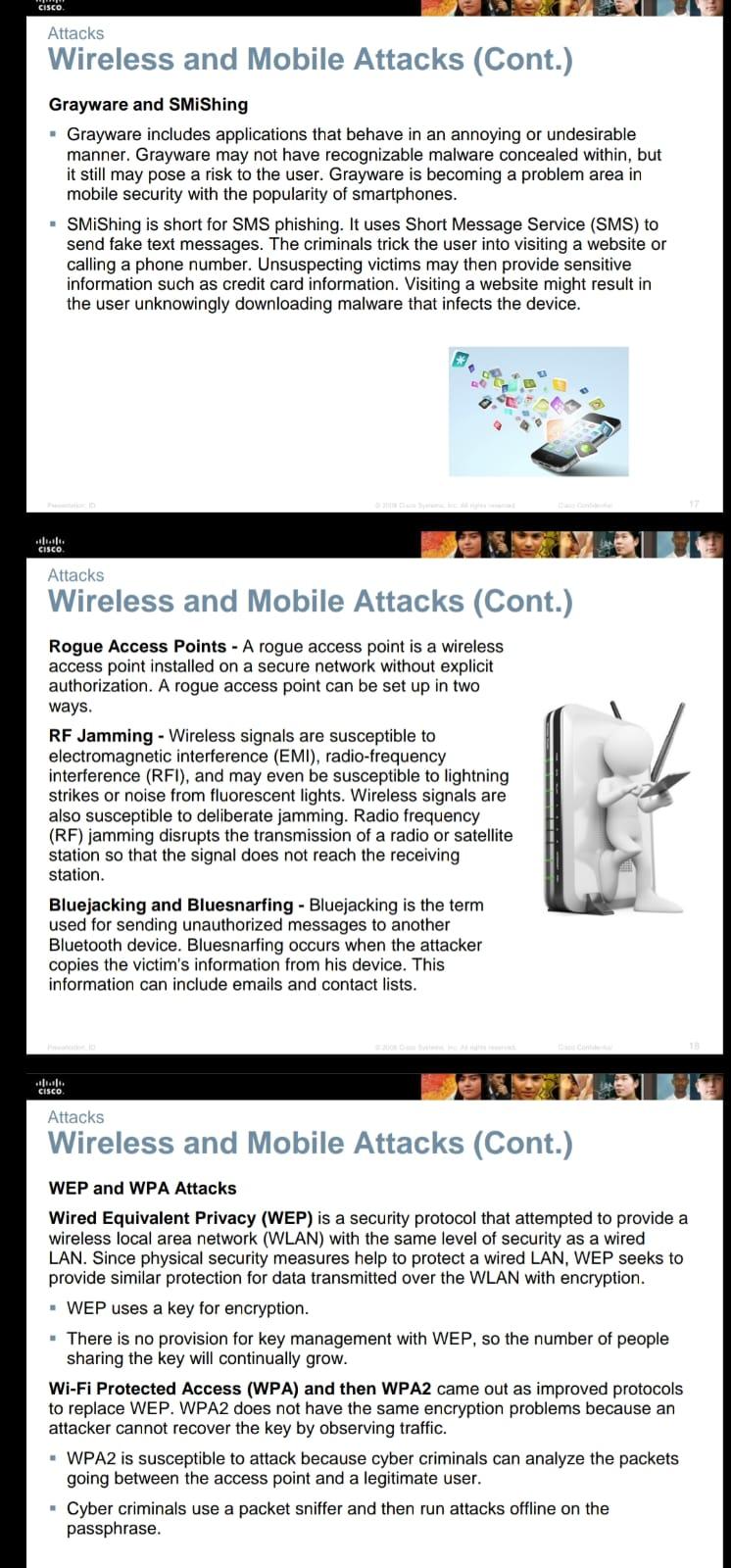
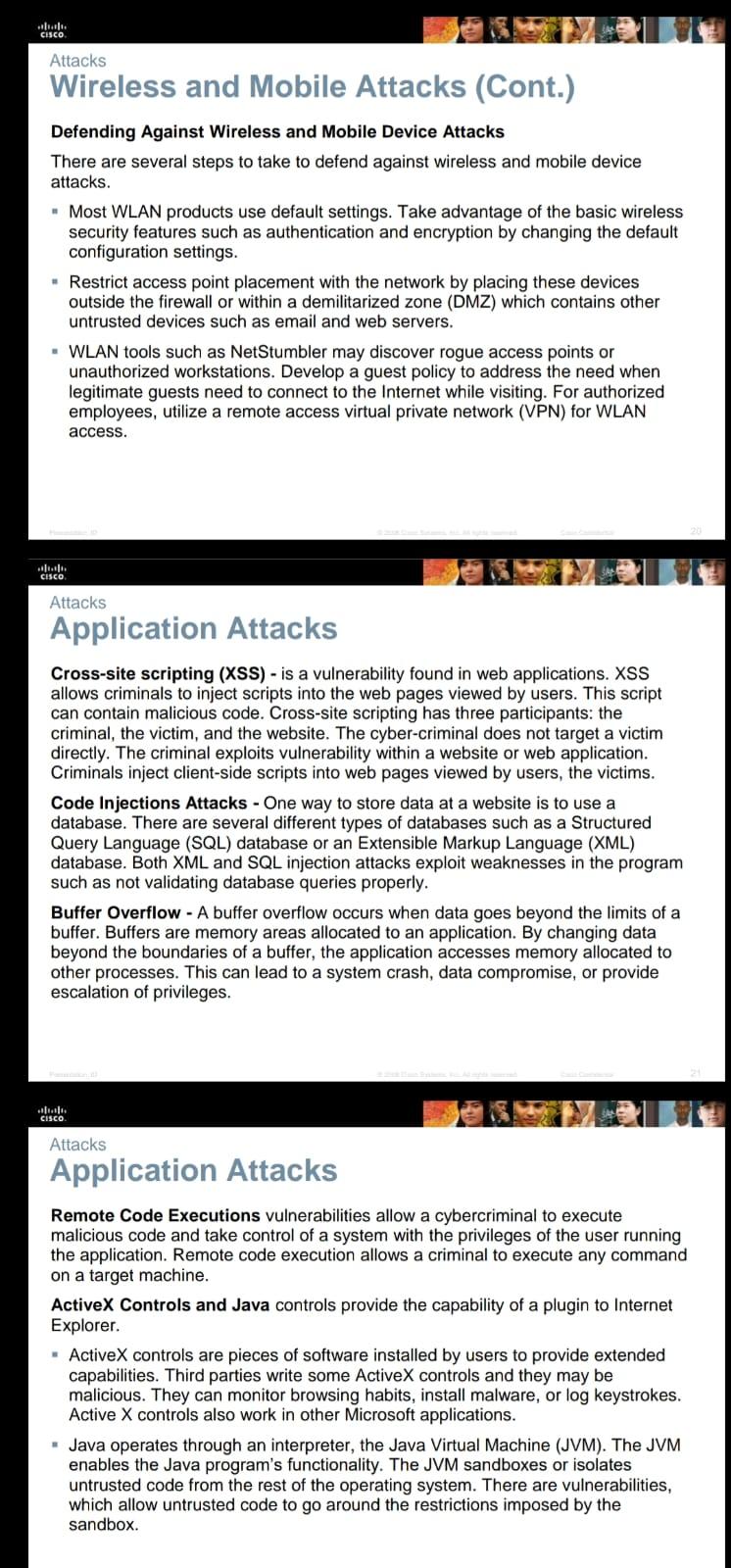
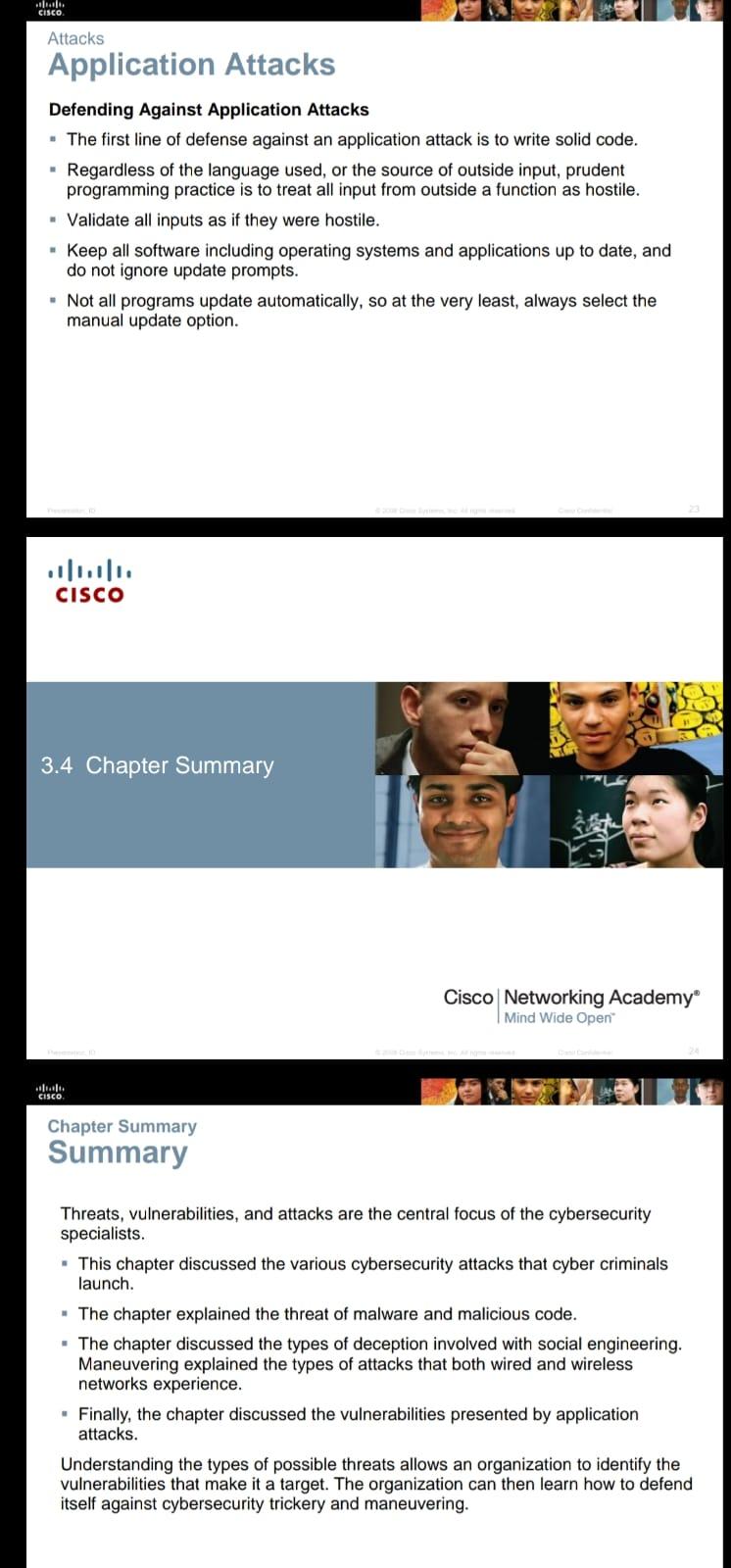
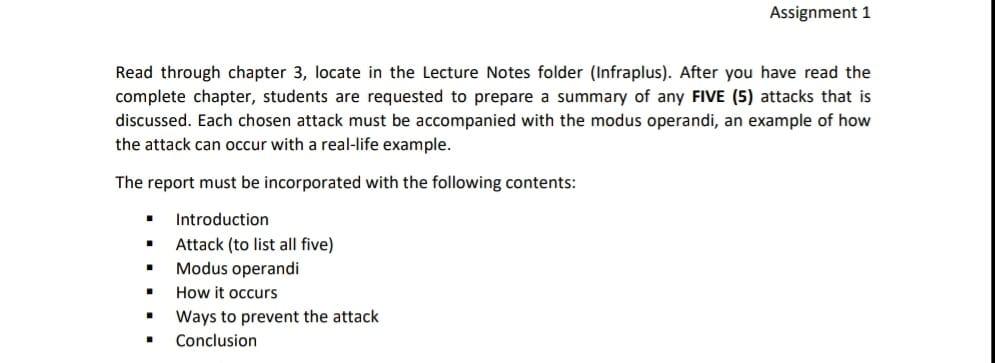
Attacks Types of Cyber Attacks Denial-of-Service (DoS) Attacks - are a type of network attack. A DoS attack results in some sort of interruption of network services to users, devices, or applications. DoS attacks are a major risk because they can easily interrupt communication and cause significant loss of time and money. These attacks are relatively simple to conduct, even by an unskilled attacker. Sniffing - Sniffing is similar to eavesdropping on someone. It occurs when attackers examine all network traffic as it passes through their NIC, independent of whether or not the traffic is addressed to them or not. Criminals accomplish network sniffing with a software application, hardware device, or a combination of the two. Spoofing - Spoofing is an impersonation attack, and it takes advantage of a trusted relationship between two systems. If two systems accept the authentication accomplished by each other, an individual logged onto one system might not go through an authentication process again to access the other system. Attacks Types of Cyber Attacks Man-in-the-middle - A criminal performs a man-in-the-middle (MitM) attack by intercepting communications between computers to steal information crossing the network. The criminal can also choose to manipulate messages and relay false information between hosts since the hosts are unaware that a modification to the messages occurred. MitM allows the criminal to take control over a device without the user's knowledge. Zero-Day Attacks - A zero-day attack, sometimes referred to as a zero-day threat, is a computer attack that tries to exploit software vulnerabilities that are unknown or undisclosed by the software vendor. The term zero hour describes the moment when someone discovers the exploit. Keyboard Logging - Keyboard logging is a software program that records or logs the keystrokes of the user of the system. Criminals can implement keystroke loggers through software installed on a computer system or through hardware physically attached to a computer. The criminal configures the key logger software to email the log file. The keystrokes captured in the log file can reveal usernames, passwords, websites visited, and other sensitive information. Wireless and Mobile Attacks (Cont.) Grayware and SMiShing - Grayware includes applications that behave in an annoying or undesirable manner. Grayware may not have recognizable malware concealed within, but it still may pose a risk to the user. Grayware is becoming a problem area in mobile security with the popularity of smartphones. - SMiShing is short for SMS phishing. It uses Short Message Service (SMS) to send fake text messages. The criminals trick the user into visiting a website or calling a phone number. Unsuspecting victims may then provide sensitive information such as credit card information. Visiting a website might result in the user unknowingly downloading malware that infects the device. Attacks Wireless and Mobile Attacks (Cont.) Rogue Access Points - A rogue access point is a wireless access point installed on a secure network without explicit authorization. A rogue access point can be set up in two ways. RF Jamming - Wireless signals are susceptible to electromagnetic interference (EMI), radio-frequency interference (RFI), and may even be susceptible to lightning strikes or noise from fluorescent lights. Wireless signals are also susceptible to deliberate jamming. Radio frequency (RF) jamming disrupts the transmission of a radio or satellite station so that the signal does not reach the receiving station. Bluejacking and Bluesnarfing - Bluejacking is the term used for sending unauthorized messages to another Bluetooth device. Bluesnarfing occurs when the attacker copies the victim's information from his device. This information can include emails and contact lists. Attacks Wireless and Mobile Attacks (Cont.) WEP and WPA Attacks Wired Equivalent Privacy (WEP) is a security protocol that attempted to provide a wireless local area network (WLAN) with the same level of security as a wired LAN. Since physical security measures help to protect a wired LAN, WEP seeks to provide similar protection for data transmitted over the WLAN with encryption. - WEP uses a key for encryption. - There is no provision for key management with WEP, so the number of people sharing the key will continually grow. Wi-Fi Protected Access (WPA) and then WPA2 came out as improved protocols to replace WEP. WPA2 does not have the same encryption problems because an attacker cannot recover the key by observing traffic. - WPA2 is susceptible to attack because cyber criminals can analyze the packets going between the access point and a legitimate user. - Cyber criminals use a packet sniffer and then run attacks offline on the passphrase. Attacks Wireless and Mobile Attacks (Cont.) Defending Against Wireless and Mobile Device Attacks There are several steps to take to defend against wireless and mobile device attacks. - Most WLAN products use default settings. Take advantage of the basic wireless security features such as authentication and encryption by changing the default configuration settings. - Restrict access point placement with the network by placing these devices outside the firewall or within a demilitarized zone (DMZ) which contains other untrusted devices such as email and web servers. - WLAN tools such as NetStumbler may discover rogue access points or unauthorized workstations. Develop a guest policy to address the need when legitimate guests need to connect to the Internet while visiting. For authorized employees, utilize a remote access virtual private network (VPN) for WLAN access. Attacks Application Attacks Cross-site scripting (XSS) - is a vulnerability found in web applications. XSS allows criminals to inject scripts into the web pages viewed by users. This script can contain malicious code. Cross-site scripting has three participants: the criminal, the victim, and the website. The cyber-criminal does not target a victim directly. The criminal exploits vulnerability within a website or web application. Criminals inject client-side scripts into web pages viewed by users, the victims. Code Injections Attacks - One way to store data at a website is to use a database. There are several different types of databases such as a Structured Query Language (SQL) database or an Extensible Markup Language (XML) database. Both XML and SQL injection attacks exploit weaknesses in the program such as not validating database queries properly. Buffer Overflow - A buffer overflow occurs when data goes beyond the limits of a buffer. Buffers are memory areas allocated to an application. By changing data beyond the boundaries of a buffer, the application accesses memory allocated to other processes. This can lead to a system crash, data compromise, or provide escalation of privileges. Attacks Application Attacks Remote Code Executions vulnerabilities allow a cybercriminal to execute malicious code and take control of a system with the privileges of the user running the application. Remote code execution allows a criminal to execute any command on a target machine. ActiveX Controls and Java controls provide the capability of a plugin to Internet Explorer. - ActiveX controls are pieces of software installed by users to provide extended capabilities. Third parties write some ActiveX controls and they may be malicious. They can monitor browsing habits, install malware, or log keystrokes. Active X controls also work in other Microsoft applications. - Java operates through an interpreter, the Java Virtual Machine (JVM). The JVM enables the Java program's functionality. The JVM sandboxes or isolates untrusted code from the rest of the operating system. There are vulnerabilities, which allow untrusted code to go around the restrictions imposed by the sandbox. Attacks Application Attacks Defending Against Application Attacks - The first line of defense against an application attack is to write solid code. - Regardless of the language used, or the source of outside input, prudent programming practice is to treat all input from outside a function as hostile. - Validate all inputs as if they were hostile. - Keep all software including operating systems and applications up to date, and do not ignore update prompts. - Not all programs update automatically, so at the very least, always select the manual update option. 11,111cisco 3.4 Chapter Summary Cisco Networking Academy Mind Wide Open" Chapter Summary Summary Threats, vulnerabilities, and attacks are the central focus of the cybersecurity specialists. - This chapter discussed the various cybersecurity attacks that cyber criminals launch. - The chapter explained the threat of malware and malicious code. - The chapter discussed the types of deception involved with social engineering. Maneuvering explained the types of attacks that both wired and wireless networks experience. " Finally, the chapter discussed the vulnerabilities presented by application attacks. Understanding the types of possible threats allows an organization to identify the vulnerabilities that make it a target. The organization can then learn how to defend itself against cybersecurity trickery and maneuvering. Read through chapter 3 , locate in the Lecture Notes folder (Infraplus). After you have read the complete chapter, students are requested to prepare a summary of any FIVE (5) attacks that is discussed. Each chosen attack must be accompanied with the modus operandi, an example of how the attack can occur with a real-life example. The report must be incorporated with the following contents: - Introduction - Attack (to list all five) - Modus operandi - How it occurs - Ways to prevent the attack - Conclusion
Step by Step Solution
There are 3 Steps involved in it

Get step-by-step solutions from verified subject matter experts


