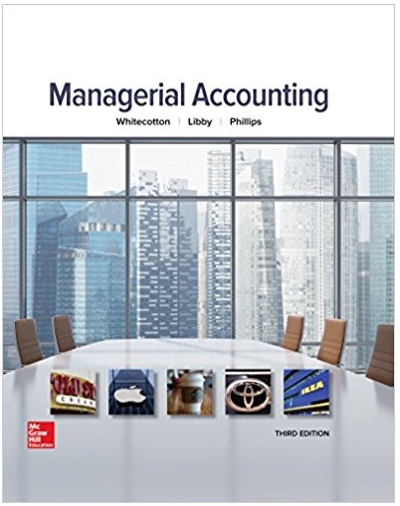Answered step by step
Verified Expert Solution
Question
1 Approved Answer
AutoSave OFF YO19_Excel_BU02_PS1_Advertise Instructions - Saved to my Mac Home Insert Draw Design Layout References Mailings Review View Table Design Layout Tell me Arial





AutoSave OFF YO19_Excel_BU02_PS1_Advertise Instructions - Saved to my Mac Home Insert Draw Design Layout References Mailings Review View Table Design Layout Tell me Arial 9 v A A Aa Aa5bc0 AaBbCcD [A Poste BIU ab X x A Emphasis Heading 1 AaBbCcDdE Hewing 2 AcBCDE AcBbCcDdEe AaBbCcDdEe Norm Normal Inden Strong 18 In cell range K6:K9, determine if you will increase or decrease marketing based on the Ads to Place. 4 Enter a formula that will return the value of Increase if the Ads to Place is equal to zero. Any other value should return a value of Decrease 19 20 In cells L6:L9, calculate the Anticipated Guest Results by dividing the Amount to Spend by the Cost per Guest Result in column F. The resulting value should be rounded (not formatted) to zero decimals. In cell L10, calculate the appropriate total for Anticipated Guest Results. Created On: 03/04/2021 Grader - Instructions Step 21 Page 2 of 3 1226 words English (United States) 2 Instructions 4 4 YO19_Excel_BU02_PS1- Advertise 1.2 In cell L11, calculate the amount of anticipated guest results compared to the past by subtracting the Past Guest Results total from the Anticipated Guest Results total. Note that the totals are in row 10. A negative number indicates an anticipated decrease in Guest Results. A positive number indicates an anticipated increase in Guest Results. Excel 2019 Project Points Possible Share Editing < Comments Styles Dictate Editor Pare Focus 170%
Step by Step Solution
There are 3 Steps involved in it
Step: 1

Get Instant Access to Expert-Tailored Solutions
See step-by-step solutions with expert insights and AI powered tools for academic success
Step: 2

Step: 3

Ace Your Homework with AI
Get the answers you need in no time with our AI-driven, step-by-step assistance
Get Started