Answered step by step
Verified Expert Solution
Question
1 Approved Answer
Back up the editing _ final _ lab.txt file and append the date ( in seconds ) at the end of the file name preceded
Back up the editingfinallab.txt file and append the date in seconds at the end of the file name preceded with an underscore character. Use the labfile shell variable.
Append a dashed line to the editingfinallab. txt file. The dashed line should contain dash characters for this lab to be graded correctly. Use the labfile shell variable.
List the content of the Documents directory, and append the output to the editingfinallab. txt file, and display the output in the terminal. Use the tee command and the labfile shell variable.
Confirm that the directory listing is at the bottom of the lab file. Use the labfile shell variable.
Evaluation
As the student user on the workstation machine, use the lab command to grade your work. Correct any reported failures and rerun the command until successful.
studenteworkstation lab grade editreview
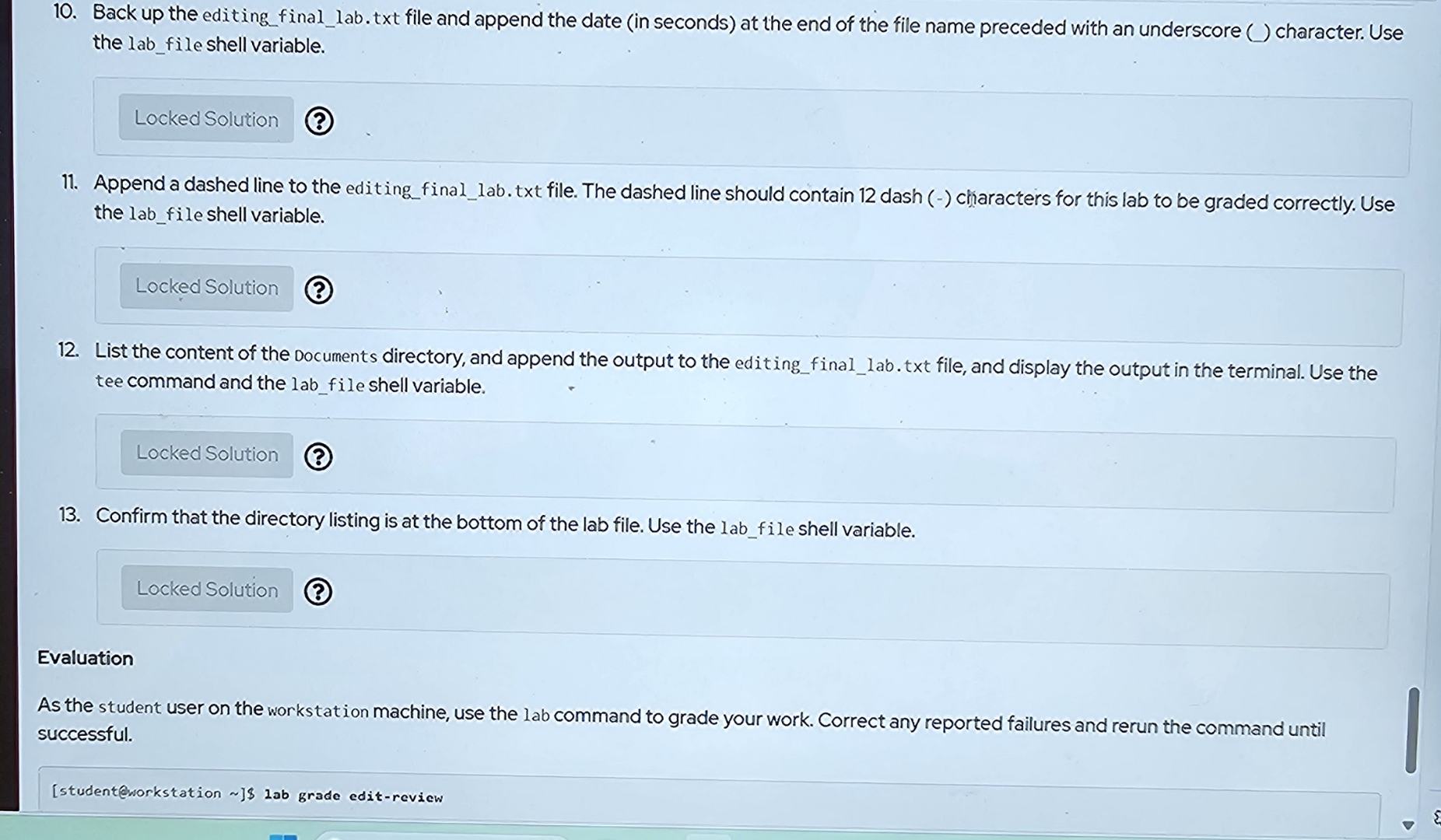
Step by Step Solution
There are 3 Steps involved in it
Step: 1

Get Instant Access to Expert-Tailored Solutions
See step-by-step solutions with expert insights and AI powered tools for academic success
Step: 2

Step: 3

Ace Your Homework with AI
Get the answers you need in no time with our AI-driven, step-by-step assistance
Get Started


