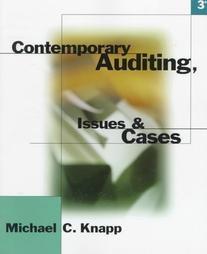Answered step by step
Verified Expert Solution
Question
1 Approved Answer
Background You serve as a data analyst for IntegrateCo, a company that installs and services integrated building management systems in the Intermountain West of the
Background
You serve as a data analyst for IntegrateCo, a company that installs and services integrated building management systems in the Intermountain West of the United States of America. Building management systems are computerbased systems installed in buildings to control all mechanical and electric equipment in the building. Examples of mechanical and electric equipment controlled by the building management system include lightning, air conditioning and heating, security systems, power systems, sound systems, video cameras, doorlocking systems, etc. IntegrateCo serves both large and small customers. It is privately held and expects to have $ million in revenue in
The CFO, Noah Summers, noticed that payroll for the first six months of was approximately $ more than in the first sixth months of Noah wants to know more why there was a difference and asked you to compare payroll for the first sixth months of with the first sixth months of and report to him what you find.
One complication in performing this analysis is that IntegrateCo implemented a new accounting system at the start of Thus, the payroll data in and came from different systems. As a result, you will have to take great care to understand the data output from each system and appropriately combine the data for your analysis.
Upon receiving this assignment from Noah, you recognize that you will need to exercise an analytics mindset to respond to his request. As a reminder, an analytics mindset.
Solve or give instruction how to
Part II:
Before you can perform your analysis, you must load the data into your data analytics tool. For this case, you can assume that Noah competently extracted all of the information from the two systems and that the pipedelimited text file you were given is complete and accurate. Your responsibility is to load the data into Microsoft Access. Then, you will transform the data so that you can compare and
While most students and business professionals are more comfortable using Excel than Access, there are three reasons why Access may be superior for this case. First, it will be easier to automate the analysis for reporting purposes if Access is used. By automating the analysis, Noah can run the analysis reports quickly and easily each month for the rest of Second, using Access makes it much easier for an internal or external auditor to review and reperform the analysis. Third, Access can handle much greater volumes of data than Excel. If the company had more employees eg from another division then Excel may not be able to easily handle the additional data if it were a large data set.
Required
Load the data into Access. Below, are a few suggestions to keep in mind.
You should import the data into three different tables. One table should hold the data, another table should contain the data and the third table should include the job codes. Label these three tables as tblData, tblData and tblJobCodes, respectively.
Follow Access leading practices, including:
As specified above, name the tables using the prefix tbl so it is easy to keep track of different item types in the database.
Field names should not contain spaces. So instead of using Customer Name as the field name, it should be CustomerName or CustomerName.
Special characters eg $ & ; or should not be used in field names.
Field names should be descriptive and provide some information about what the field includes. Abbreviations are acceptable to avoid long field names.
Capitalization in the field names can enhance readability. Instead of acct number, the title AcctNumber is easier to understand.
Once the data is loaded into Access, make the and data talk together. That is be aware that the different years of data are aggregated at different levels and you have to extract job code information to be able to compare the data between years. Consider the following:
Write one query that extracts the job code for and a second query that extracts the job code for In each query, include all of the other fields from the data import for each year; add a new field that has the extracted job code; and, for the data, add the employees full name in the same format as it is listed in
Label the queries qryWithCleanJobCode and qryWithCleanJobCode for and data, respectively.
While there are multiple ways to extract the job code, one way to do it is using IIf, Mid and Like functions in a complex formula. As an additional hint, Like AZ will examine a character to see if it is a letter. Combining this function with an IIf statement can help you determine if different characters are letters.
When you finish loading the data, upload a copy of your Access file for grading. Make sure you have written and saved the two queries suggested above to extract the job code information.
Step by Step Solution
There are 3 Steps involved in it
Step: 1

Get Instant Access to Expert-Tailored Solutions
See step-by-step solutions with expert insights and AI powered tools for academic success
Step: 2

Step: 3

Ace Your Homework with AI
Get the answers you need in no time with our AI-driven, step-by-step assistance
Get Started