Question
Before you submit your project code, you will be able to get feedback from an instant feedback tool (Sense). Sense is not a compiler and
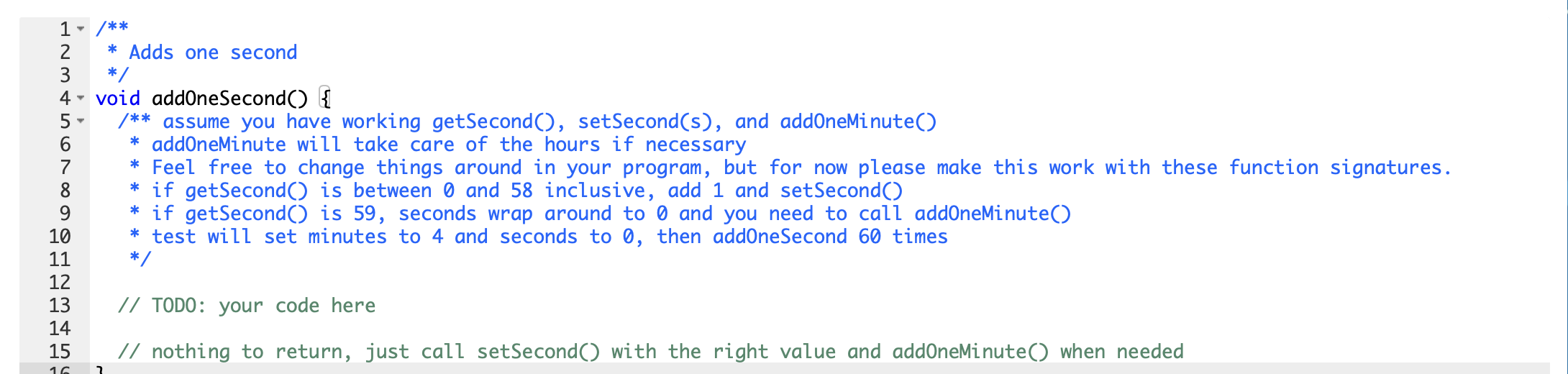
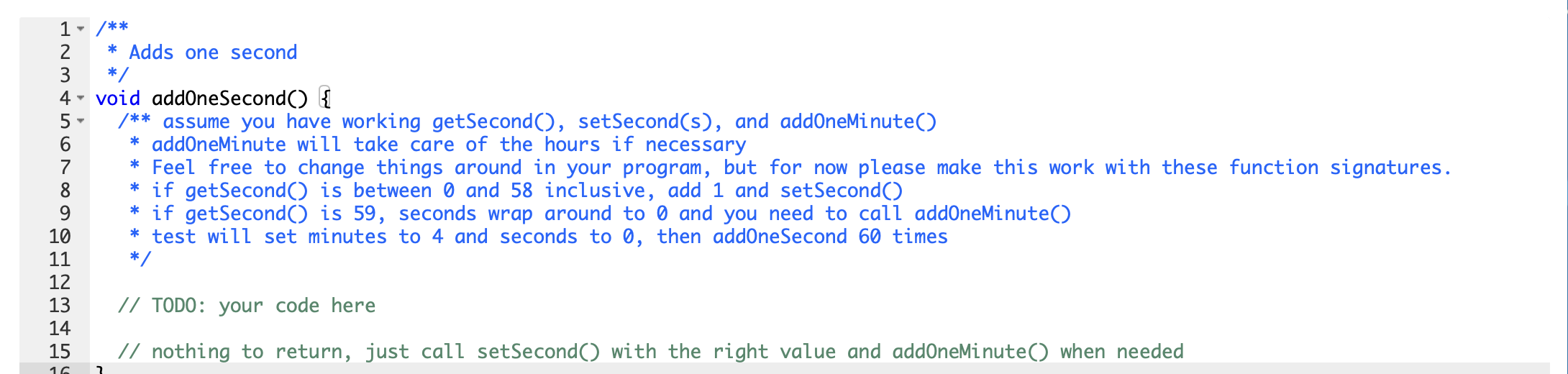 Before you submit your project code, you will be able to get feedback from an instant feedback tool (Sense). Sense is not a compiler and should not be used as one. It is designed to give you feedback on how well parts of your code meet assignment requirements and some tips on how you may improve the code that you wrote. The tool will allow you to submit each function that you write for instant feedback on your code for this assignment. This allows you to refine your code before submitting the assignment for grading by your instructor. Note: You may need to write some code that is not covered by the tool based on how you decide to write your program. The feedback covers most of the functional requirements.
Before you submit your project code, you will be able to get feedback from an instant feedback tool (Sense). Sense is not a compiler and should not be used as one. It is designed to give you feedback on how well parts of your code meet assignment requirements and some tips on how you may improve the code that you wrote. The tool will allow you to submit each function that you write for instant feedback on your code for this assignment. This allows you to refine your code before submitting the assignment for grading by your instructor. Note: You may need to write some code that is not covered by the tool based on how you decide to write your program. The feedback covers most of the functional requirements.
Each of the feedback tool steps is one piece of the functional requirements for your project based on the project requirements documents. You may submit your code as many times as you like to Sense to help you refine your code. You will still need to submit your final program to the Brightspace link for your completed assignment.
Submit your project here. Make sure you've included all the required elements by reviewing the requirements and rubric.
Write a function to format numbers as two digits. Get feedback on how well my function works and tips on how to make it better.
Write a function that repeats the * to use in formatting your programs output. Get feedback on how well my function works and tips on how to make it better.
Write a function that outputs time using 24-hour time format. Get feedback on how well my function works and tips on how to make it better.
Write a function that outputs time using 12-hour time format. Get feedback on how well my function works and tips on how to make it better.
Write a function that prints out the menu illustrated in the project and functional requirements documentation. Get feedback on how well my function works and tips on how to make it better.
Write a function that processes user input from the menu choices in the user interface. Get feedback on how well my function works and tips on how to make it better.
Write a function that displays BOTH 12- and 24-hour time formats on the interface at the same time. Get feedback on how well my function works and tips on how to make it better.
Write main function (main.cpp) to control your program. The feedback will be limited to the logic in main and not for any input or return values from your functions. It will test to see that all are called the correct number of times. Get feedback on how well my function works and tips on how to make it better.
Write a function to add a second to your clocks time. Get feedback on how well my function works and tips on how to make it better.
Write a function to add a minute to your clocks time. Get feedback on how well my function works and tips on how to make it better.
Write a function to add an hour to your clocks time. Get feedback on how well my function works and tips on how to make it better.
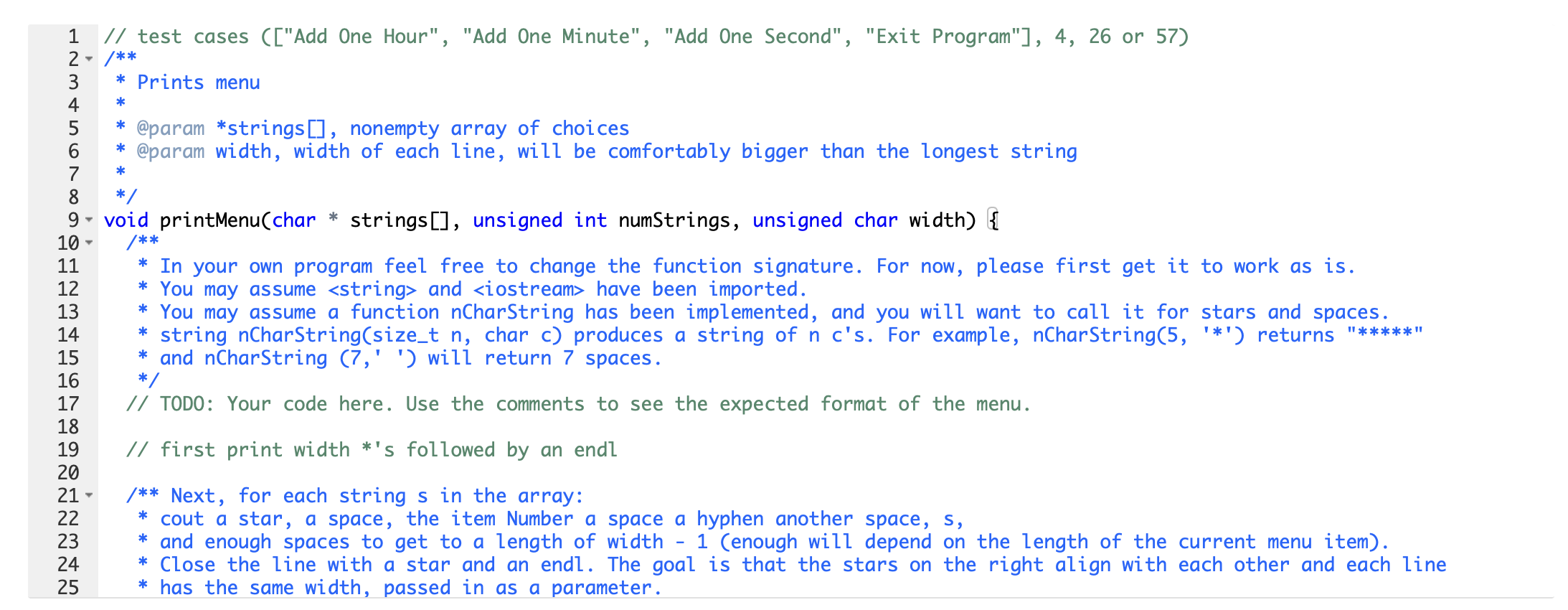
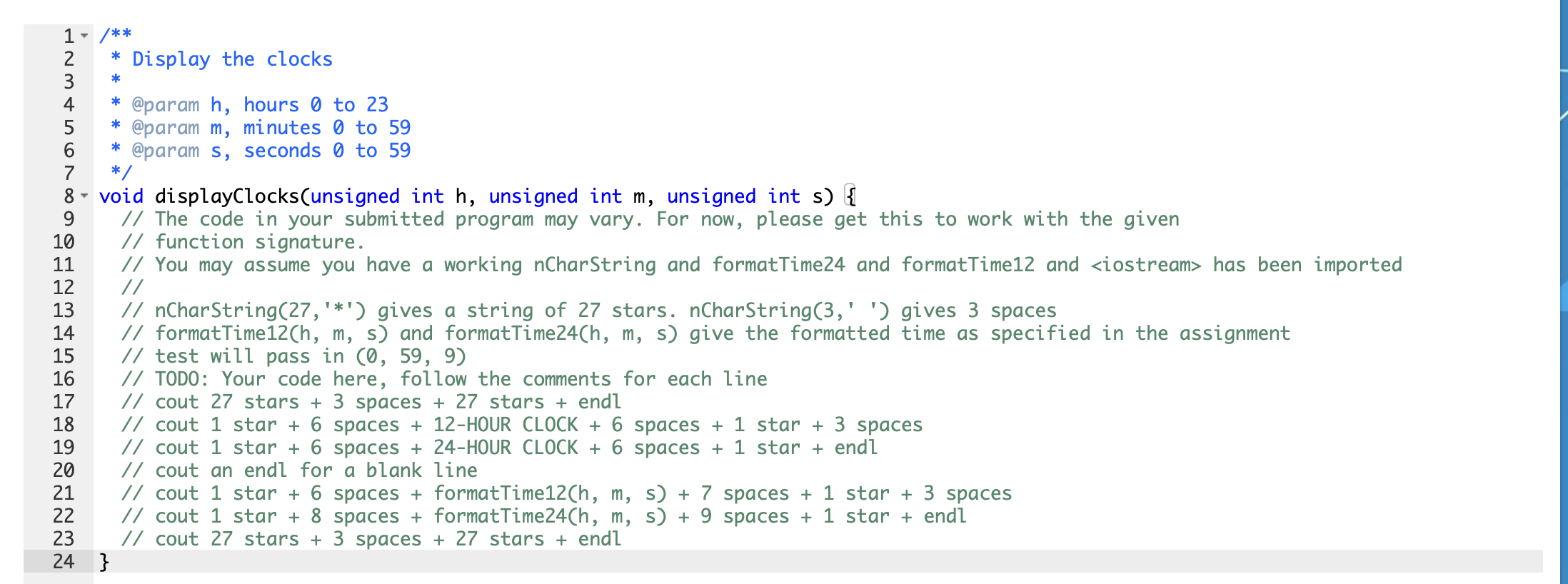
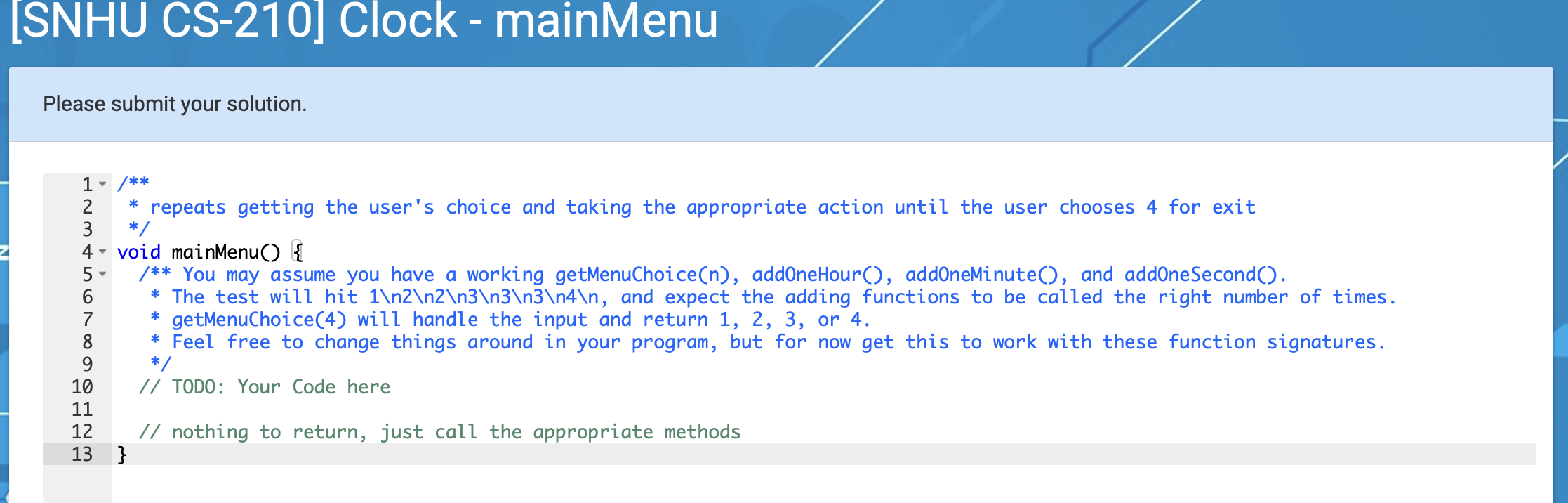
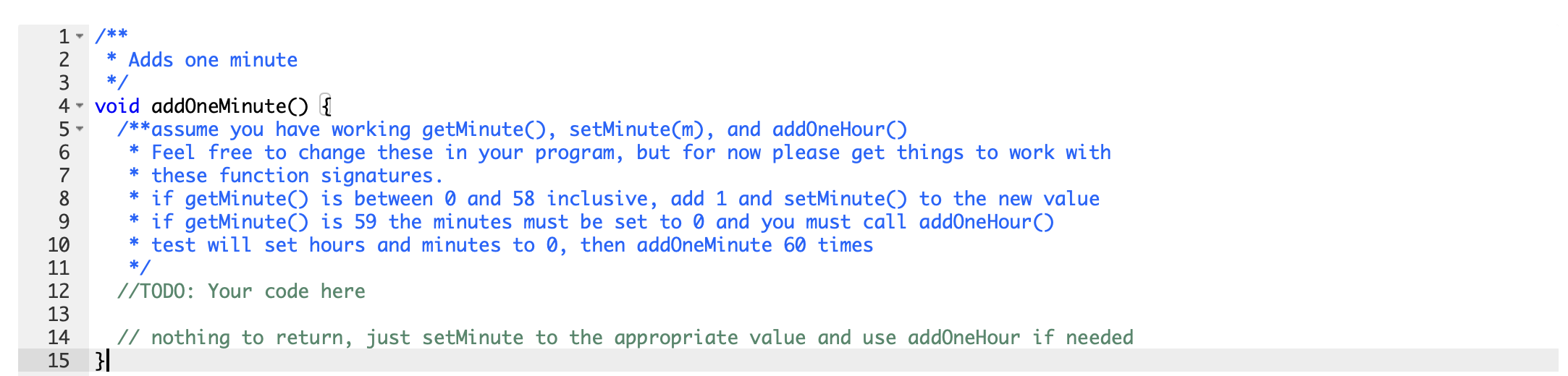
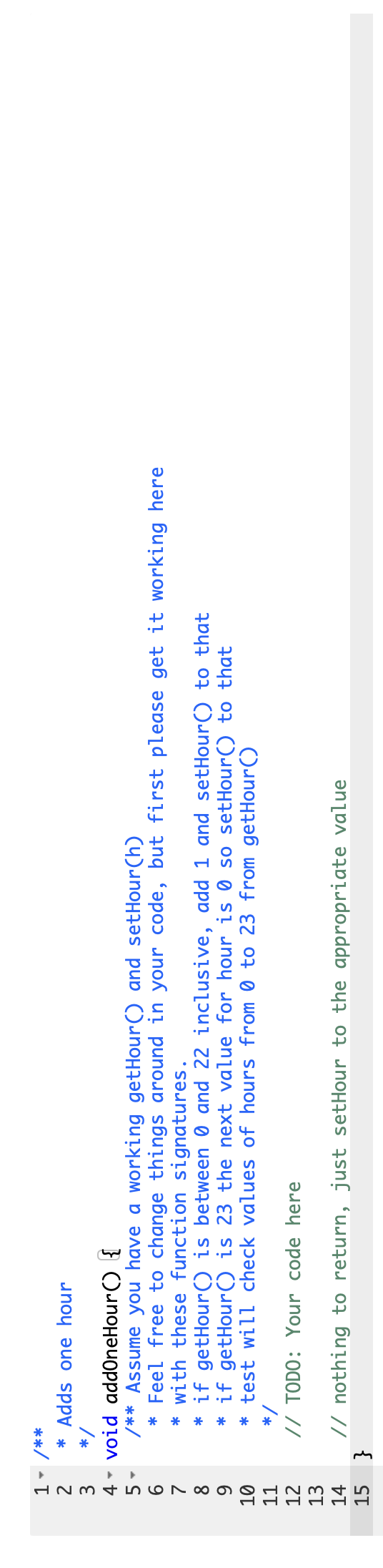
Step by Step Solution
There are 3 Steps involved in it
Step: 1

Get Instant Access to Expert-Tailored Solutions
See step-by-step solutions with expert insights and AI powered tools for academic success
Step: 2

Step: 3

Ace Your Homework with AI
Get the answers you need in no time with our AI-driven, step-by-step assistance
Get Started


