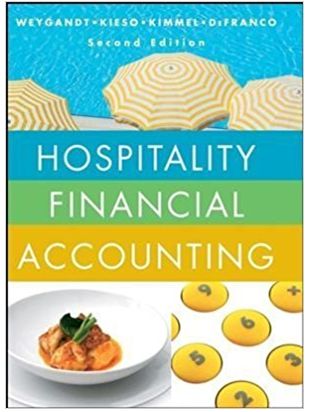Question
Benchmark a PC's Internet connection. Use the Ookla Speedtest tool described in this chapter (see Figure 12-23) or a similar tool to run benchmark tests
Benchmark a PC's Internet connection. Use the Ookla Speedtest tool described in this chapter (see Figure 12-23) or a similar tool to run benchmark tests on the download and upload speeds on a PC to which you have access. Run the test at least 10 times at different times of the day on the same computer. Keep a record of the results of the bandwidth test in a spreadsheet program.
Are the test results consistent? Explain why or why not. Use the spreadsheet to analyze the download and upload speeds and quality of service ratings. Find the range (the high and low) for each measure. Also compute the average download, upload, and quality of service measures. How much variation in the times did you observe? Use the chart feature in the spreadsheet program to prepare a graph to illustrate your results.
Step by Step Solution
There are 3 Steps involved in it
Step: 1

Get Instant Access to Expert-Tailored Solutions
See step-by-step solutions with expert insights and AI powered tools for academic success
Step: 2

Step: 3

Ace Your Homework with AI
Get the answers you need in no time with our AI-driven, step-by-step assistance
Get Started