Question: BlackJack game in python Codes: Objects.py #!/usr/bin/env python3 import random CARDS_CHARACTERS = {Spades: , Hearts: , Diamonds: , Clubs: } class Card: def __init__(self, rank,
BlackJack game in python
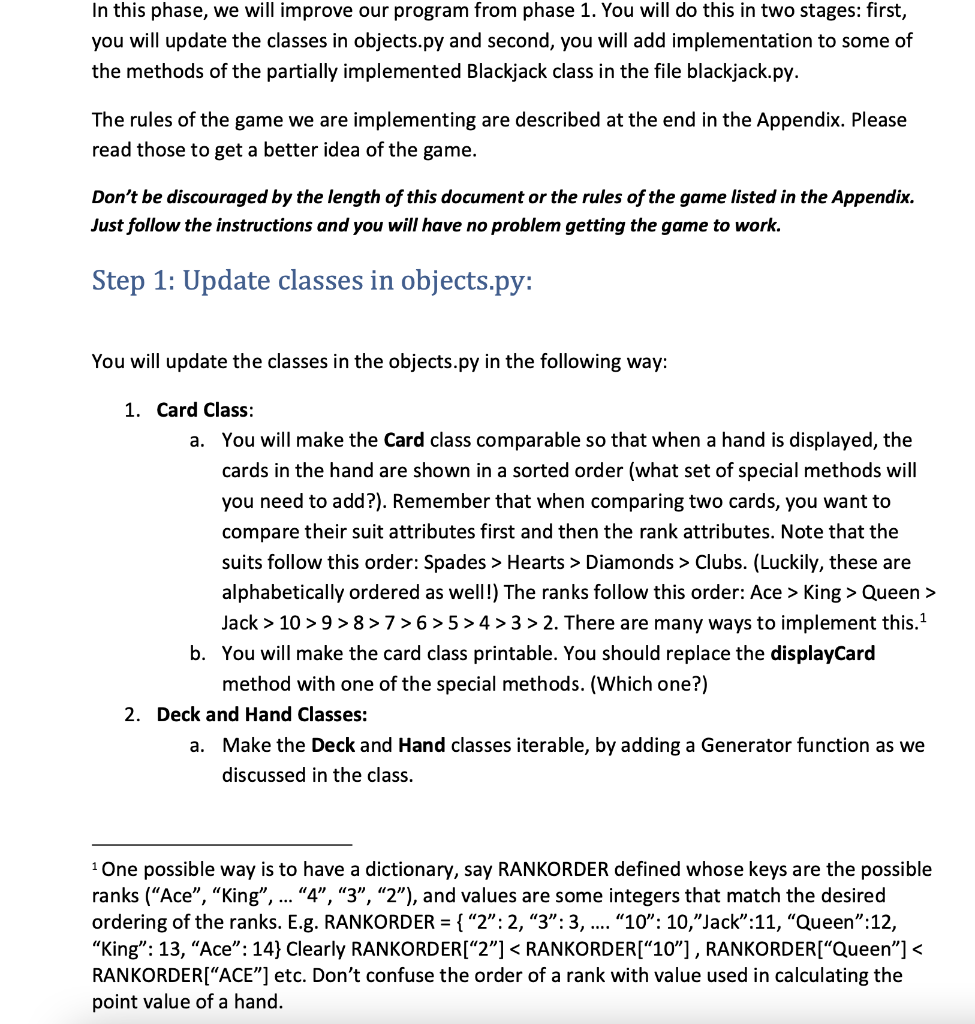
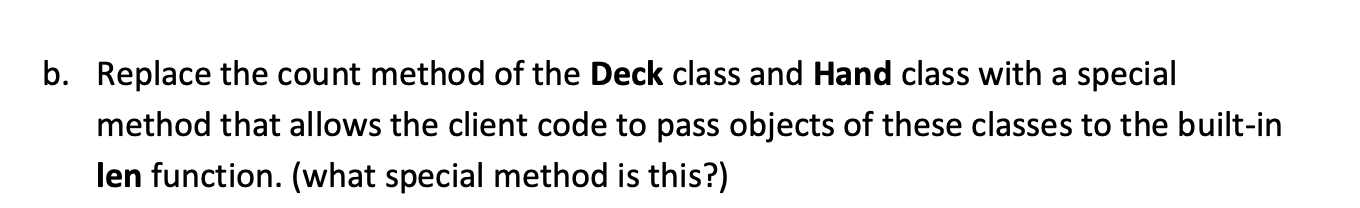
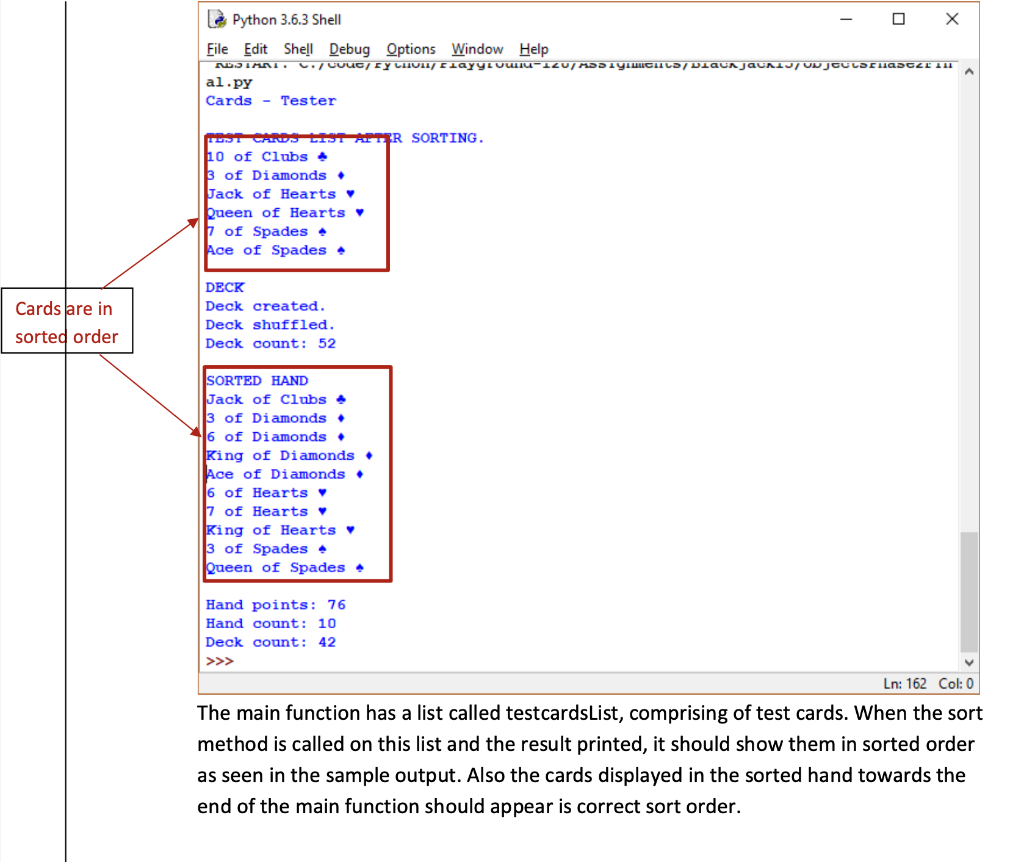
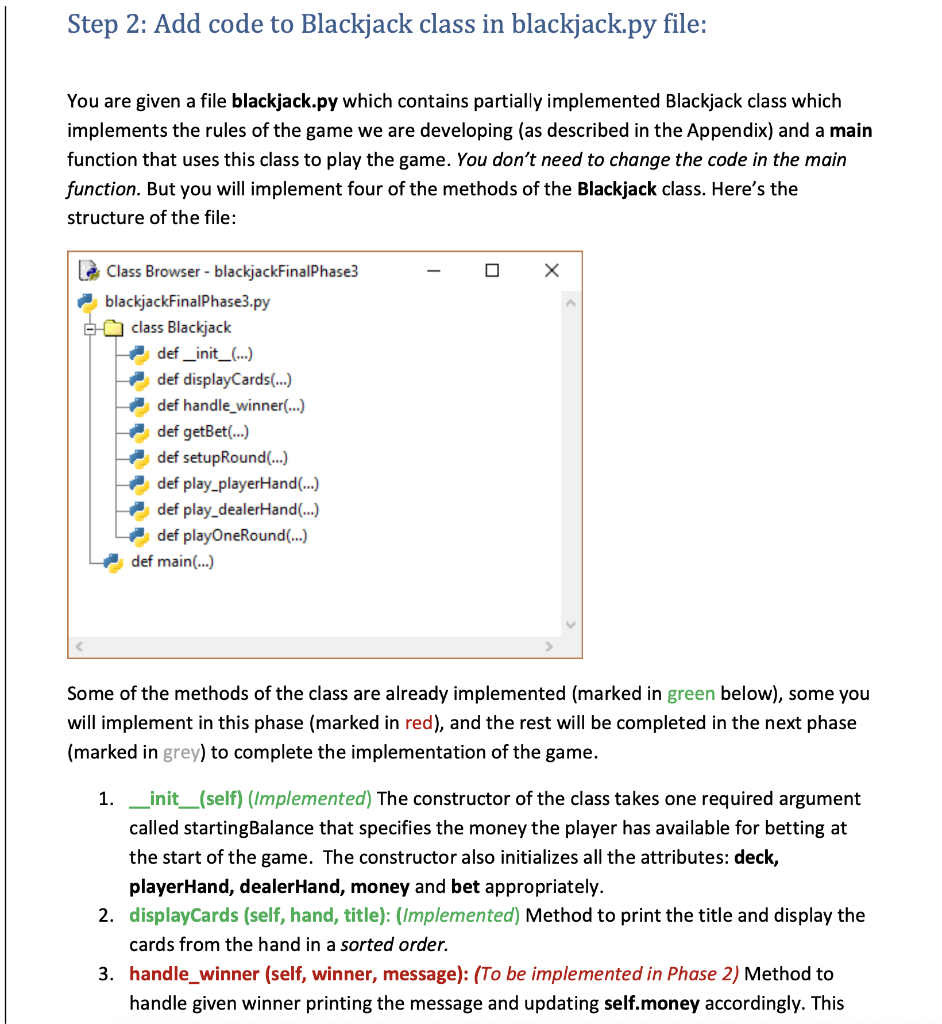
![of "+self.suit+" "+CARDS_CHARACTERS[self.suit] class Deck: def __init__(self): suits=["Spades", "Hearts", "Diamonds", "Clubs"] ranks=["Ace",](https://dsd5zvtm8ll6.cloudfront.net/si.experts.images/questions/2024/09/66ef4278330e8_15166ef427795304.jpg)
!["2", "3", "4", "5", "6", "7", "8", "9", "10", "Jack", "Queen", "King"]](https://dsd5zvtm8ll6.cloudfront.net/si.experts.images/questions/2024/09/66ef42791171d_15266ef427881d08.jpg)
![self.__deck=[] for i in suits: for j in ranks: self.__deck.append(Card(j, i)) @property](https://dsd5zvtm8ll6.cloudfront.net/si.experts.images/questions/2024/09/66ef4279d0373_15366ef42794ddf1.jpg)
![def count(self): return len(self.__deck) def shuffle(self): random.shuffle(self.__deck) def dealCard(self): cardPos=random.randint(0, self.count) dealt=self.__deck[cardPos]](https://dsd5zvtm8ll6.cloudfront.net/si.experts.images/questions/2024/09/66ef427aad25a_15466ef427a152cc.jpg)
![del self.__deck[cardPos] return dealt class Hand: def __init__(self): self.__cards=[] @property def count(self):](https://dsd5zvtm8ll6.cloudfront.net/si.experts.images/questions/2024/09/66ef427b9e437_15566ef427b1c8f3.jpg)
Codes:
Objects.py
#!/usr/bin/env python3 import random CARDS_CHARACTERS = {"Spades": "", "Hearts": "", "Diamonds": "", "Clubs": ""}
class Card: def __init__(self, rank, suit): self.rank=rank self.suit=suit @property def value(self): if(self.rank=="Ace"): return 11 elif(self.rank=="Jack" or self.rank=="Queen" or self.rank=="King"): return 10 else: return int(self.rank) def displayCard(self): return self.rank+" of "+self.suit+" "+CARDS_CHARACTERS[self.suit] class Deck: def __init__(self): suits=["Spades", "Hearts", "Diamonds", "Clubs"] ranks=["Ace", "2", "3", "4", "5", "6", "7", "8", "9", "10", "Jack", "Queen", "King"] self.__deck=[] for i in suits: for j in ranks: self.__deck.append(Card(j, i)) @property def count(self): return len(self.__deck) def shuffle(self): random.shuffle(self.__deck) def dealCard(self): cardPos=random.randint(0, self.count) dealt=self.__deck[cardPos] del self.__deck[cardPos] return dealt class Hand: def __init__(self): self.__cards=[] @property def count(self): return len(self.__cards) @property def points(self): point=0 for i in self.__cards: point+=i.value return point def addCard(self, card): self.__cards.append(card) def displayHand(self): for i in self.__cards: print(i.displayCard())
def main(): print("Cards - Tester") print()
#test sorting of the cards testcardsList = [Card("Ace","Spades"), Card("Queen","Hearts"), Card("10","Clubs"), Card("3","Diamonds"), Card("Jack","Hearts"), Card("7","Spades")] testcardsList.sort() print("TEST CARDS LIST AFTER SORTING.") for c in testcardsList: print(c) print()
# test deck print("DECK") deck = Deck() print("Deck created.") deck.shuffle() print("Deck shuffled.") print("Deck count:", len(deck)) print()
# test hand hand = Hand() for i in range(10): hand.addCard(deck.dealCard())
print("SORTED HAND") for c in sorted(hand): print(c)
print() print("Hand points:", hand.points) print("Hand count:", len(hand)) print("Deck count:", len(deck))
if __name__ == "__main__": main()
(Blackjack.py)
#!/usr/bin/env python3
from objects import Card, Deck, Hand
class Blackjack: def __init__(self, startingBalance): self.money = startingBalance self.deck = Deck() self.playerHand = Hand() self.dealerHand = Hand() self.bet = 0
def displayCards(self,hand, title): ''' Print the title and display the cards in the given hand in a sorted order''' print(title.upper()) for c in sorted(hand): print(c) print()
def handle_winner(self, winner, message): ''' print the player's hand's points print the message Update self.money according to the winner ''' pass #To be implemented in Phase 2 def getBet(self): ''' Method to update self.bet by prompting the user for the bet amount, making sure bet is less than self.money. ''' pass #To be implemented in Phase 2 def setupRound(self): ''' Setup the round by doing these steps: Call getBet to initialize self.bet, initialize self.deck to a new Deck object and shuffle it initialize self.dealerHand and self.playerHand to new Hand objects deal two cards to the playerHand, and one card to the dealerHand finally, print dealerHand and playerHand using displayCards method ''' pass # To be implemented in Phase 2
def play_playerHand(self): ''' Method to implement player playing his hand by 1. Prompting the user to indicate Hit (h) or Stand (s) 2. If user picks stand, end the player play by returning 3. If user picks hit, deal a card to the playerHand. check if with the latest addition, the hand busts (has > 21 points), if so return otherwise, prompt the player again whether to hit or stand. 4. Print playerHand points ''' pass # To be implemented in Phase 2 def play_dealerHand(self): ''' Method to play the dealer's hand. Continue to deal cards till the points of the dealerHand are less than 17. Print the dealer's hand before returning''' pass # To be implemented in Phase 3 def playOneRound(self): ''' Method implements playing one round of the game 1. Checks if playerHand is a Blackjack, if so handles that case 2. Lets player play his hand if it busts, declares player loser 3. Else lets dealer play his hand. 4. If dealer busts, declares the player to be the winner 5. Otherwise declares the winner based on who has higher points: if Player > dealer, player is the winner else if player
def main(): print("BLACKJACK!") print("Blackjack payout is 3:2")
# initialize starting money money = 100 print("Starting Balance:", money)
blackjack = Blackjack(money) # start loop again = 'y' while again.lower() == 'y':
print("Setting up a round...") blackjack.setupRound()
print("Playing Player Hand...") blackjack.play_playerHand()
print() again = input("Play again? (y): ").lower() print() if again != "y": break
print("Bye!")
# if started as the main module, call the main function if __name__ == "__main__": main()
Expected Output:
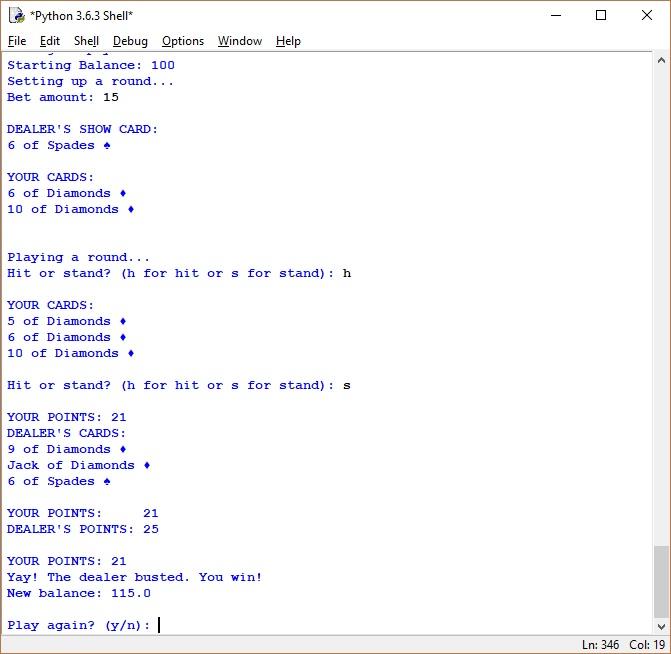
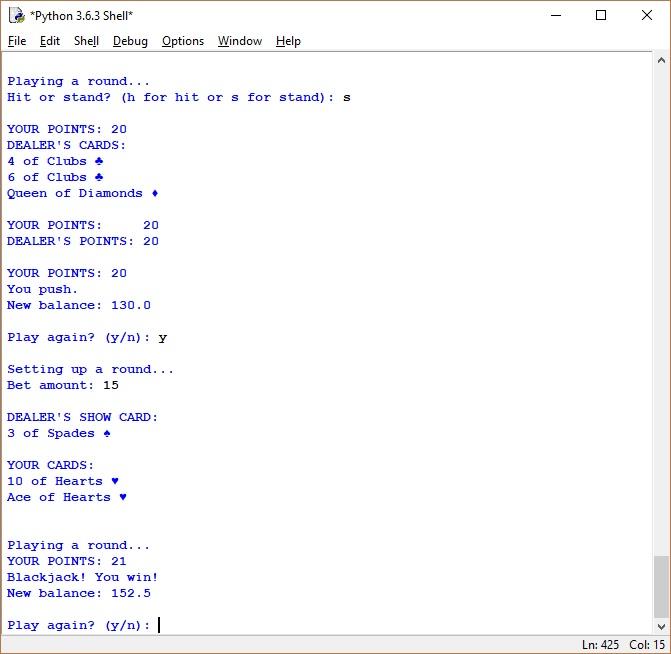
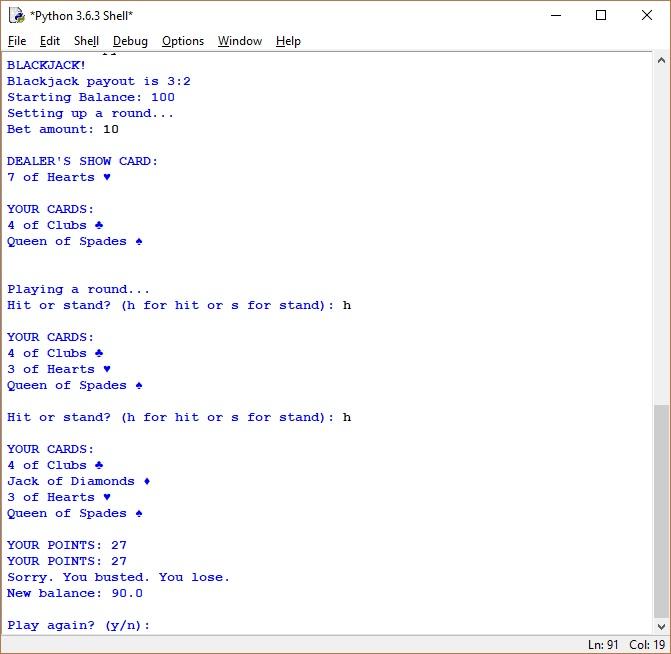
![= [Card("Ace","Spades"), Card("Queen","Hearts"), Card("10","Clubs"), Card("3","Diamonds"), Card("Jack","Hearts"), Card("7","Spades")] testcardsList.sort() print("TEST CARDS LIST AFTER](https://dsd5zvtm8ll6.cloudfront.net/si.experts.images/questions/2024/09/66ef427e2f124_15766ef427dbfad3.jpg)
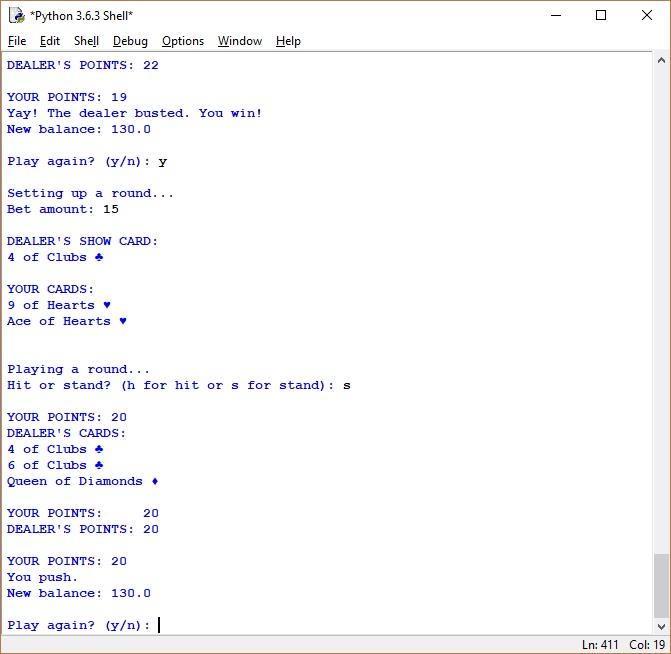
In this phase, we will improve our program from phase 1. You will do this in two stages: first, you will update the classes in objects.py and second, you will add implementation to some of the methods of the partially implemented Blackjack class in the file blackjack.py. The rules of the game we are implementing are described at the end in the Appendix. Please read those to get a better idea of the game. Don't be discouraged by the length of this document or the rules of the game listed in the Appendix. Just follow the instructions and you will have no problem getting the game to work. Step 1: Update classes in objects.py: You will update the classes in the objects.py in the following way: 1. Card Class: a. You will make the Card class comparable so that when a hand is displayed, the cards in the hand are shown in a sorted order (what set of special methods will you need to add?). Remember that when comparing two cards, you want to compare their suit attributes first and then the rank attributes. Note that the suits follow this order: Spades > Hearts > Diamonds > Clubs. (Luckily, these are alphabetically ordered as well!) The ranks follow this order: Ace > King > Queen > Jack > 10 >9 >8>7>6>5>4>3 > 2. There are many ways to implement this.1 b. You will make the card class printable. You should replace the displayCard method with one of the special methods. (Which one?) 2. Deck and Hand Classes: a. Make the Deck and Hand classes iterable, by adding a Generator function as we discussed in the class. 1 One possible way is to have a dictionary, say RANKORDER defined whose keys are the possible ranks (Ace, King, ... 4, 3, 2), and values are some integers that match the desired ordering of the ranks. E.g. RANKORDER = { "2":2,"3":3, .... 10":10,"Jack":11, Queen":12, "King":13,"Ace":14} Clearly RANKORDER["2"] 21 points), if so return iii. otherwise, repeat from step a. d. Before returning, print the points of the player Hand. 7. play_dealer Hand: (To be implemented in Phase 3) 8. playOneRound: (To be implemented in Phase 3) method should: a. Print the player's hand points (e.g. "YOUR POINTS: 18") b. Print the given message c. Update the self.money depending on the winner: If winner is "player", player wins the bet amount. If winner is "dealer", player loses the bet amount. If winner is tie", self.money stays unchanged. If winner is "blackjack, player wins 1.5 times the bet money. 4. getBet (self): (To be implemented in Phase 2) Method to update self.bet by prompting the user for the bet amount, making sure bet is less than or equal to self.money. 5. setup Round: (To be implemented in Phase 2) Setup the round by doing these steps: a. Call getBet method to initialize self.bet b. Initialize self.deck to a new Deck object and shuffle it C. Initialize self.dealerHand and self.playerHand to new Hand objects d. Deal two cards to the player Hand, and one card to the dealerHand e. Finally, print dealer Hand and playerHand using display Cards method 6. play_player Hand: (To be implemented in Phase 2) Method to implement player playing her hand: a. Prompt the user to indicate Hit (h) or Stand (s) b. If user picks stand, end the player play by returning C. If user picks hit, i. deal a card to the playerHand. ii. check if with the latest card added, the hand busts (has > 21 points), if so return iii. otherwise, repeat from step a. d. Before returning, print the points of the player Hand. 7. play_dealer Hand: (To be implemented in Phase 3) 8. playOneRound: (To be implemented in Phase 3) Complete the implementation of the Blackjack class in blackjack.py: 1. Implement the play_dealer Hand method that follows the instructions given in rule 3.d in the Appendix: first the dealer draws one more card (second card) for himself, and then he must draw cards until he has a total of 17 or more. The dealer has no choice in how to play the hand. He must continue taking cards until his total is at least 17. Once the total reaches at least 17, this method will return after printing the dealer's hand. 2. Implement the playOneRound method that follows the instructions given in rules 3.e and 4. Specifically, It should check if player's hand is a Blackjack If it is, It declares the player a winner and handles the bet according to rule 4 In Appendix. Else It lets the player play his hand (by calling play_player Hand). If it busts It declares the player as loser, and handles the bet accordingly. Else It lets dealer play his hand (by calling play_dealer Hand). If dealer busts It declares the player to be the winner, and handles the bet accordingly. Else It declares the winner based on who has higher points, and handles the bet accordingly. If both the player and dealer have the same points, it declares a tie and handles the bet accordingly. Step 2: Update the main function Next, the main function needs to be updated to call the playOneRound method of the Blackjack class, instead of the interim call to play_playerHand that we had put in Phase 2. The main method should also print the new balance of the player after calling the playOneRound. Multiple sample runs of blackjack.py file with the completed game are attached as blackjack- final-*.jpg. Please review these to understand what the output should look like in various situations. Please submit edited version of blackjack.py with block-comment at the top. Appendix: Game Rules Here's the description of a simplified version of the game of Blackjack which we are developing. (Look up online the rules of the actual game if you wish) 1. The basic objective of the game is that the player wants to have a hand value that is closer to 21 than the dealer's, without going over 21. 2. The game begins by the player having a starting balance. 3. In each round of the game, a. You (the player) first place a bet. The amount must be less than or equal to the player's current balance. b. Next, the dealer sets up the round by: i. Starting with a fresh new deck. ii. Dealing two cards to the player, and one card to himself. C. Next, you play your hand by repeatedly indicating whether to draw another card ("hit"), or stop at the current total ("stand"). If you draw a card (by indicating "hit") and that card makes your hand value go over 21, your hand is a bust. That is an automatic loser. Otherwise the dealer continues to deal a card to you until you indicate a "stand" or bust. d. Once you play your hand (either by ending the current round by indicating "stand" or "bust"), the dealer plays his hand: first he draws one more card for himself, and then must draw cards until he has a total of 17 or more. The dealer has no choice in how to play the hand. He must continue taking cards until his total is at least 17. e. Once both you and the dealer have played hands, the winner is decided and the bet is settled: i. If you bust, you are the loser and you lose your bet amount. ii. If the dealer busts by going over 21, you win your bet. iii. If both you and the dealer didn't bust, then if the dealer's hand total is higher than yours, you lose the bet. Otherwise if your hand total is higher than the dealer's, the dealer loses and pays you your bet amount. iv. If you and the dealer tie, with the same exact total, it is called a push, and you do not win or lose your bet. 4. Declaring a hand Blackjack: There is an additional rule which declares a hand a natural or a Blackjack. If a player's first two cards are an ace and a "ten-card" (a face card or 10), giving him a count of 21 in two cards, this is a natural or "Blackjack" and this is an automatic win for the player and the player gets one and a half times the amount of her bet. - Le Python 3.6.3 Shell File Edit Shell Debug Options Window Help Starting Balance: 100 Setting up a round... Bet amount: 15 DEALER'S SHOW CARD : 6 of Spades. YOUR CARDS: 6 of Diamonds 10 of Diamonds Playing a round... Hit or stand? (h for hit or s for stand): h YOUR CARDS: 5 of Diamonds 6 of Diamonds 10 of Diamonds Hit or stand? (h for hit or s for stand): s YOUR POINTS: 21 DEALER'S CARDS: 9 of Diamonds Jack of Diamonds 6 of Spades. 21 YOUR POINTS: DEALER'S POINTS: 25 YOUR POINTS: 21 Yay! The dealer busted. You win! New balance: 115.0 Play again? (v) : | Ln: 346 Col: 19 - [ *Python 3.6.3 Shell" File Edit Shell Debug Options Window Help Playing a round... Hit or stand? (h for hit or s for stand): s YOUR POINTS: 20 DEALER'S CARDS: 4 of Clubs 6 of Clubs Queen of Diamonds 20 YOUR POINTS: DEALER'S POINTS: 20 YOUR POINTS: 20 You push. New balance: 130.0 Play again? (x): Y Setting up a round... Bet amount: 15 DEALER'S SHOW CARD : 3 of Spades YOUR CARDS: 10 of Hearts Ace of Hearts Playing a round... YOUR POINTS: 21 Blackjack! You win! New balance: 152.5 Play again? (y): | Ln: 425 Col: 15 - Le Python 3.6.3 Shell File Edit Shell Debug Options Window Help BLACKJACK! Blackjack payout is 3:2 Starting Balance: 100 Setting up a round... Bet amount: 10 DEALER'S SHOW CARD : 7 of Hearts YOUR CARDS: 4 of Clubs Queen of Spades. Playing a round... Hit or stand? (h for hit or s for stand): h YOUR CARDS: 4 of Clubs 3 of Hearts Queen of Spades. Hit or stand? (h for hit or s for stand): h YOUR CARDS: 4 of Clubs Jack of Diamonds 3 of Hearts Queen of Spades. YOUR POINTS: 27 YOUR POINTS: 27 Sorry. You busted. You lose. New balance: 90.0 Play again? (v): Ln: 91 Col: 19 - [ *Python 3.6.3 Shell" File Edit Shell Debug Options Window Help YOUR POINTS: 24 YOUR POINTS: 24 Sorry. You busted. You lose. New balance: 60.0 Play again? (v): Y Setting up a round... Bet amount: 10 DEALER'S SHOW CARD : 3 of Clubs YOUR CARDS: 10 of Clubs King of Spades Playing a round... Hit or stand? (h for hit or s for stand): s YOUR POINTS: 20 DEALER'S CARDS: 3 of Clubs 3 of Spades 4 of Spades 7 of Spades. YOUR POINTS: 20 DEALER'S POINTS: 17 YOUR POINTS: 20 Hooray! You win! New balance: 70.0 Play again? (v): Ln: 187 Col: 19 - [ *Python 3.6.3 Shell" File Edit Shell Debug Options Window Help DEALER'S POINTS: 22 YOUR POINTS: 19 Yay! The dealer busted. You win! New balance: 130.0 Play again? (v): Y Setting up a round... Bet amount: 15 DEALER'S SHOW CARD : 4 of Clubs YOUR CARDS: 9 of Hearts Ace of Hearts Playing a round... Hit or stand? (h for hit or s for stand): s YOUR POINTS: 20 DEALER'S CARDS: 4 of Clubs 6 of Clubs Queen of Diamonds YOUR POINTS: 20 DEALER'S POINTS: 20 YOUR POINTS: 20 You push New balance: 130.0 Play again? (Y): | Ln: 411 Col: 19 In this phase, we will improve our program from phase 1. You will do this in two stages: first, you will update the classes in objects.py and second, you will add implementation to some of the methods of the partially implemented Blackjack class in the file blackjack.py. The rules of the game we are implementing are described at the end in the Appendix. Please read those to get a better idea of the game. Don't be discouraged by the length of this document or the rules of the game listed in the Appendix. Just follow the instructions and you will have no problem getting the game to work. Step 1: Update classes in objects.py: You will update the classes in the objects.py in the following way: 1. Card Class: a. You will make the Card class comparable so that when a hand is displayed, the cards in the hand are shown in a sorted order (what set of special methods will you need to add?). Remember that when comparing two cards, you want to compare their suit attributes first and then the rank attributes. Note that the suits follow this order: Spades > Hearts > Diamonds > Clubs. (Luckily, these are alphabetically ordered as well!) The ranks follow this order: Ace > King > Queen > Jack > 10 >9 >8>7>6>5>4>3 > 2. There are many ways to implement this.1 b. You will make the card class printable. You should replace the displayCard method with one of the special methods. (Which one?) 2. Deck and Hand Classes: a. Make the Deck and Hand classes iterable, by adding a Generator function as we discussed in the class. 1 One possible way is to have a dictionary, say RANKORDER defined whose keys are the possible ranks (Ace, King, ... 4, 3, 2), and values are some integers that match the desired ordering of the ranks. E.g. RANKORDER = { "2":2,"3":3, .... 10":10,"Jack":11, Queen":12, "King":13,"Ace":14} Clearly RANKORDER["2"] 21 points), if so return iii. otherwise, repeat from step a. d. Before returning, print the points of the player Hand. 7. play_dealer Hand: (To be implemented in Phase 3) 8. playOneRound: (To be implemented in Phase 3) method should: a. Print the player's hand points (e.g. "YOUR POINTS: 18") b. Print the given message c. Update the self.money depending on the winner: If winner is "player", player wins the bet amount. If winner is "dealer", player loses the bet amount. If winner is tie", self.money stays unchanged. If winner is "blackjack, player wins 1.5 times the bet money. 4. getBet (self): (To be implemented in Phase 2) Method to update self.bet by prompting the user for the bet amount, making sure bet is less than or equal to self.money. 5. setup Round: (To be implemented in Phase 2) Setup the round by doing these steps: a. Call getBet method to initialize self.bet b. Initialize self.deck to a new Deck object and shuffle it C. Initialize self.dealerHand and self.playerHand to new Hand objects d. Deal two cards to the player Hand, and one card to the dealerHand e. Finally, print dealer Hand and playerHand using display Cards method 6. play_player Hand: (To be implemented in Phase 2) Method to implement player playing her hand: a. Prompt the user to indicate Hit (h) or Stand (s) b. If user picks stand, end the player play by returning C. If user picks hit, i. deal a card to the playerHand. ii. check if with the latest card added, the hand busts (has > 21 points), if so return iii. otherwise, repeat from step a. d. Before returning, print the points of the player Hand. 7. play_dealer Hand: (To be implemented in Phase 3) 8. playOneRound: (To be implemented in Phase 3) Complete the implementation of the Blackjack class in blackjack.py: 1. Implement the play_dealer Hand method that follows the instructions given in rule 3.d in the Appendix: first the dealer draws one more card (second card) for himself, and then he must draw cards until he has a total of 17 or more. The dealer has no choice in how to play the hand. He must continue taking cards until his total is at least 17. Once the total reaches at least 17, this method will return after printing the dealer's hand. 2. Implement the playOneRound method that follows the instructions given in rules 3.e and 4. Specifically, It should check if player's hand is a Blackjack If it is, It declares the player a winner and handles the bet according to rule 4 In Appendix. Else It lets the player play his hand (by calling play_player Hand). If it busts It declares the player as loser, and handles the bet accordingly. Else It lets dealer play his hand (by calling play_dealer Hand). If dealer busts It declares the player to be the winner, and handles the bet accordingly. Else It declares the winner based on who has higher points, and handles the bet accordingly. If both the player and dealer have the same points, it declares a tie and handles the bet accordingly. Step 2: Update the main function Next, the main function needs to be updated to call the playOneRound method of the Blackjack class, instead of the interim call to play_playerHand that we had put in Phase 2. The main method should also print the new balance of the player after calling the playOneRound. Multiple sample runs of blackjack.py file with the completed game are attached as blackjack- final-*.jpg. Please review these to understand what the output should look like in various situations. Please submit edited version of blackjack.py with block-comment at the top. Appendix: Game Rules Here's the description of a simplified version of the game of Blackjack which we are developing. (Look up online the rules of the actual game if you wish) 1. The basic objective of the game is that the player wants to have a hand value that is closer to 21 than the dealer's, without going over 21. 2. The game begins by the player having a starting balance. 3. In each round of the game, a. You (the player) first place a bet. The amount must be less than or equal to the player's current balance. b. Next, the dealer sets up the round by: i. Starting with a fresh new deck. ii. Dealing two cards to the player, and one card to himself. C. Next, you play your hand by repeatedly indicating whether to draw another card ("hit"), or stop at the current total ("stand"). If you draw a card (by indicating "hit") and that card makes your hand value go over 21, your hand is a bust. That is an automatic loser. Otherwise the dealer continues to deal a card to you until you indicate a "stand" or bust. d. Once you play your hand (either by ending the current round by indicating "stand" or "bust"), the dealer plays his hand: first he draws one more card for himself, and then must draw cards until he has a total of 17 or more. The dealer has no choice in how to play the hand. He must continue taking cards until his total is at least 17. e. Once both you and the dealer have played hands, the winner is decided and the bet is settled: i. If you bust, you are the loser and you lose your bet amount. ii. If the dealer busts by going over 21, you win your bet. iii. If both you and the dealer didn't bust, then if the dealer's hand total is higher than yours, you lose the bet. Otherwise if your hand total is higher than the dealer's, the dealer loses and pays you your bet amount. iv. If you and the dealer tie, with the same exact total, it is called a push, and you do not win or lose your bet. 4. Declaring a hand Blackjack: There is an additional rule which declares a hand a natural or a Blackjack. If a player's first two cards are an ace and a "ten-card" (a face card or 10), giving him a count of 21 in two cards, this is a natural or "Blackjack" and this is an automatic win for the player and the player gets one and a half times the amount of her bet. - Le Python 3.6.3 Shell File Edit Shell Debug Options Window Help Starting Balance: 100 Setting up a round... Bet amount: 15 DEALER'S SHOW CARD : 6 of Spades. YOUR CARDS: 6 of Diamonds 10 of Diamonds Playing a round... Hit or stand? (h for hit or s for stand): h YOUR CARDS: 5 of Diamonds 6 of Diamonds 10 of Diamonds Hit or stand? (h for hit or s for stand): s YOUR POINTS: 21 DEALER'S CARDS: 9 of Diamonds Jack of Diamonds 6 of Spades. 21 YOUR POINTS: DEALER'S POINTS: 25 YOUR POINTS: 21 Yay! The dealer busted. You win! New balance: 115.0 Play again? (v) : | Ln: 346 Col: 19 - [ *Python 3.6.3 Shell" File Edit Shell Debug Options Window Help Playing a round... Hit or stand? (h for hit or s for stand): s YOUR POINTS: 20 DEALER'S CARDS: 4 of Clubs 6 of Clubs Queen of Diamonds 20 YOUR POINTS: DEALER'S POINTS: 20 YOUR POINTS: 20 You push. New balance: 130.0 Play again? (x): Y Setting up a round... Bet amount: 15 DEALER'S SHOW CARD : 3 of Spades YOUR CARDS: 10 of Hearts Ace of Hearts Playing a round... YOUR POINTS: 21 Blackjack! You win! New balance: 152.5 Play again? (y): | Ln: 425 Col: 15 - Le Python 3.6.3 Shell File Edit Shell Debug Options Window Help BLACKJACK! Blackjack payout is 3:2 Starting Balance: 100 Setting up a round... Bet amount: 10 DEALER'S SHOW CARD : 7 of Hearts YOUR CARDS: 4 of Clubs Queen of Spades. Playing a round... Hit or stand? (h for hit or s for stand): h YOUR CARDS: 4 of Clubs 3 of Hearts Queen of Spades. Hit or stand? (h for hit or s for stand): h YOUR CARDS: 4 of Clubs Jack of Diamonds 3 of Hearts Queen of Spades. YOUR POINTS: 27 YOUR POINTS: 27 Sorry. You busted. You lose. New balance: 90.0 Play again? (v): Ln: 91 Col: 19 - [ *Python 3.6.3 Shell" File Edit Shell Debug Options Window Help YOUR POINTS: 24 YOUR POINTS: 24 Sorry. You busted. You lose. New balance: 60.0 Play again? (v): Y Setting up a round... Bet amount: 10 DEALER'S SHOW CARD : 3 of Clubs YOUR CARDS: 10 of Clubs King of Spades Playing a round... Hit or stand? (h for hit or s for stand): s YOUR POINTS: 20 DEALER'S CARDS: 3 of Clubs 3 of Spades 4 of Spades 7 of Spades. YOUR POINTS: 20 DEALER'S POINTS: 17 YOUR POINTS: 20 Hooray! You win! New balance: 70.0 Play again? (v): Ln: 187 Col: 19 - [ *Python 3.6.3 Shell" File Edit Shell Debug Options Window Help DEALER'S POINTS: 22 YOUR POINTS: 19 Yay! The dealer busted. You win! New balance: 130.0 Play again? (v): Y Setting up a round... Bet amount: 15 DEALER'S SHOW CARD : 4 of Clubs YOUR CARDS: 9 of Hearts Ace of Hearts Playing a round... Hit or stand? (h for hit or s for stand): s YOUR POINTS: 20 DEALER'S CARDS: 4 of Clubs 6 of Clubs Queen of Diamonds YOUR POINTS: 20 DEALER'S POINTS: 20 YOUR POINTS: 20 You push New balance: 130.0 Play again? (Y): | Ln: 411 Col: 19
Step by Step Solution
There are 3 Steps involved in it

Get step-by-step solutions from verified subject matter experts


