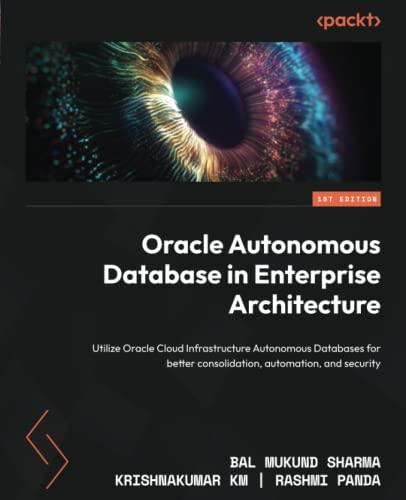Question
Box Exercise Write a class called Box that does contains the following: Private members of the class to store the length, width, height and fullness
Box Exercise
Write a class called Box that does contains the following:
Private members of the class to store the length, width, height and fullness of the box object
The fullness should be represented by a boolean variable called full.
A constructor that accepts no parameters, but sets the length, width and height to 11.25, 8.75 and 6 resepctively
All new box objects will be initially empty; i.e. the value of full should be false.
You will not pass the fullness of the box through the constructor!
A constructor to accept the length, width, height values of the box object
Again, all new box objects will be initially empty; i.e. the value of full should be false.
You will not pass the fullness of the box through the constructor!
Accessor (getter) methods for all of the instance data
You should have 4 of these methods
Mutator (setter) methods for all of the instance data
Again, you should have 4 of these methods
A toString Method to return a description of each box
If the Boolean value is false, output that the box is empty; otherwise the Boolean value is true and the box must be full.
To test the Box class, you will create a driver program called BoxTest that performs the following tasks:
Creates a box object using the constructor with no parameters
Creates two box objects using the constructor with parameters
You are expected (allowed) to pass values into the constructor via hardcoding
One of the box objects should be initialized to 0 (to test mutators)
Use the toString method to output the initial dimensions of the 3 boxes
Update the box object that was initialized to 0 using the mutators for that object
You are allowed to pass a hardcoded value to the mutators.
Prompts the user to enter a length, width and height of an item
If the length, width and height of the item is less than the length, width and height of a box, put the item in the box!
To do this, create an if else if structure that compares the dimensions of the items to the dimensions of each box
Use the accessors to get each dimension to compare them
If a box is big enough, use the mutator to change the status of the box from empty to full!
Tip: for this exercise, use values to ensure that your item can fit into one of the boxes
Use the toString method to output the final dimensions of the 3 boxes
Your output should show that the diminsions of one of your boxes was updated and that at least 1 box is full.
A sample of the output is shown below:
The initial dimensions of my boxes are: Box size: 11.25 x 8.75 x 6.0 inches. This box is empty. Box size: 15.0 x 20.0 x 10.5 inches. This box is empty. Box size: 0.0 x 0.0 x 0.0 inches. This box is empty. Enter the dimensions of an item (separated by spaces): 9 10 7.5 The item can fit in box 2! The final dimensions of my boxes are: Box size: 11.25 x 8.75 x 6.0 inches. This box is empty. Box size: 15.0 x 20.0 x 10.5 inches. This box is full. Box size: 3.0 x 3.0 x 4.5 inches. This box is empty.
Step by Step Solution
There are 3 Steps involved in it
Step: 1

Get Instant Access to Expert-Tailored Solutions
See step-by-step solutions with expert insights and AI powered tools for academic success
Step: 2

Step: 3

Ace Your Homework with AI
Get the answers you need in no time with our AI-driven, step-by-step assistance
Get Started