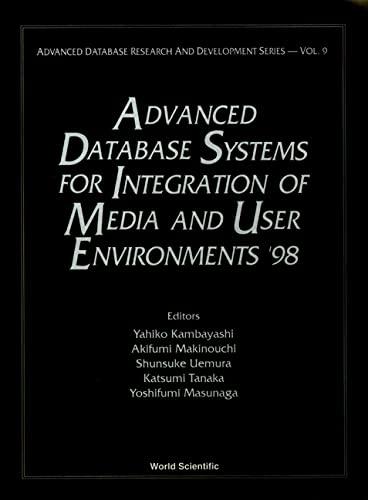Question
Build a Sentence via Android Studio APK: 5.1 (Lollipop) Download the latest SDK packages. Instruction: Create a simple sentence building application through Android Studio. There
Build a Sentence via Android Studio
APK: 5.1 (Lollipop)
Download the latest SDK packages.
Instruction: Create a simple sentence building application through Android Studio. There should only be one XML page, which includes 5 buttons and the textview.
Textview changes depend on what buttons you click. I, want, to, eat are elements used to build a sentence, click on any of those 4 will help to build a sentence. For example, if you click on I, then want, then to, then eat, then textview will display I want to eat. There is another button called Delete Sentence where it reset the textview bar to an empty string. Refer the supposed output below.
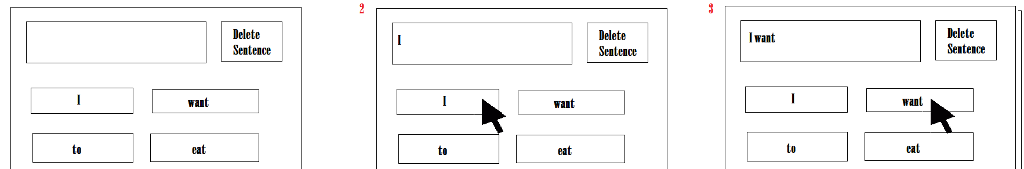
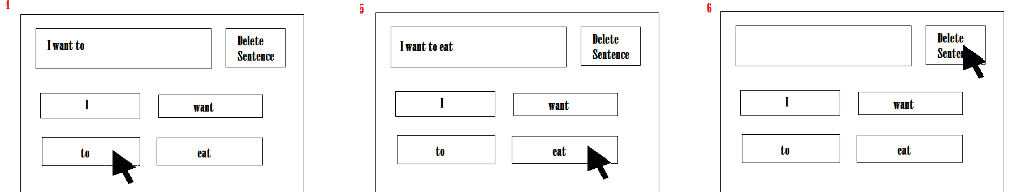
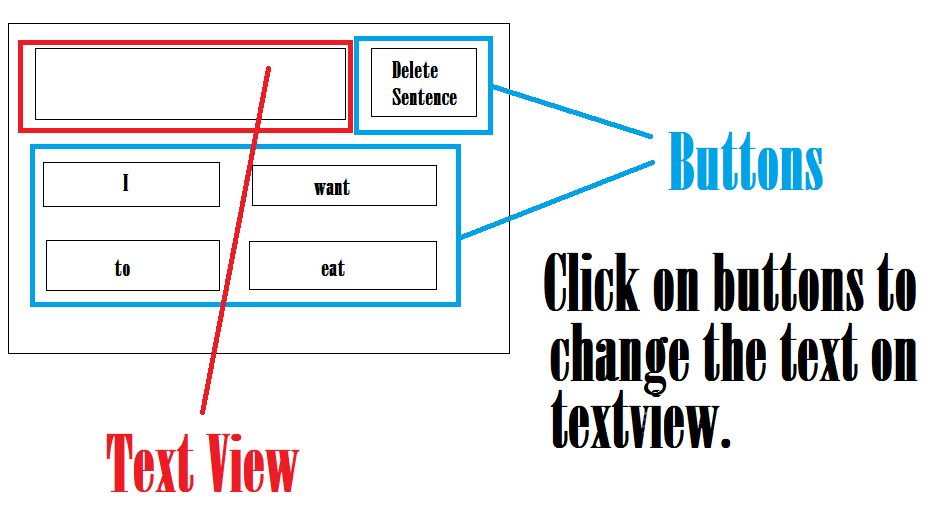
Step by Step Solution
There are 3 Steps involved in it
Step: 1

Get Instant Access to Expert-Tailored Solutions
See step-by-step solutions with expert insights and AI powered tools for academic success
Step: 2

Step: 3

Ace Your Homework with AI
Get the answers you need in no time with our AI-driven, step-by-step assistance
Get Started