Answered step by step
Verified Expert Solution
Question
1 Approved Answer
C++ (increase array size) Once an array is created, it's size is fixed. Sometimes, you need to add more values to an array than it
C++ (increase array size) 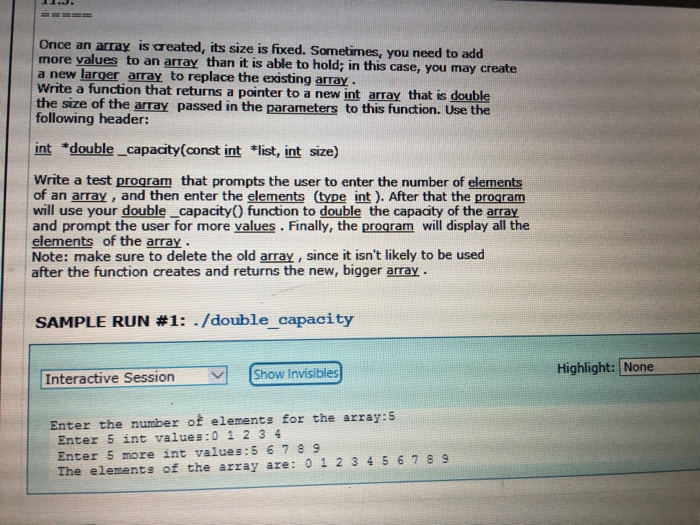
Once an array is created, it's size is fixed. Sometimes, you need to add more values to an array than it is able to hold; in this case, you may create a new larger array to replace the existing array.
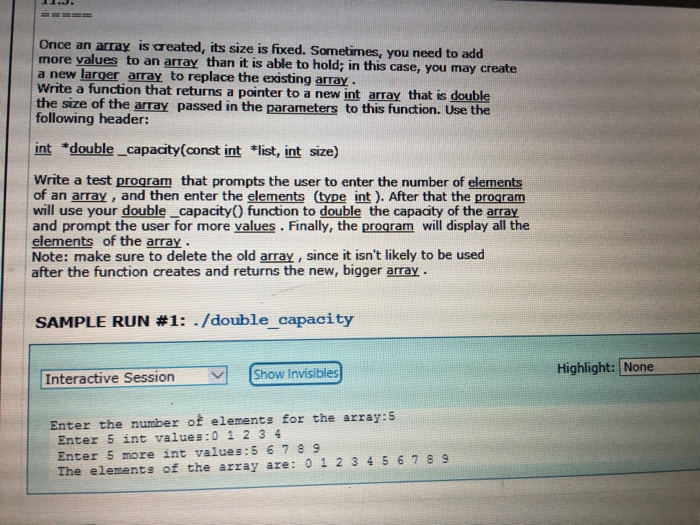
Once an array is created, its size is fixed. Sometimes, you need to add more values to an array than it is able to hold; in this case, you may create a new larger array to replace the existing array. Write a function that returns a pointer to a new int array that is double the size of the array passed in the parameters to this function. Use the following header: int double capacity (const int *list, int size) Write a test program that prompts the user to enter the number of elements of an array, and then enter the elements (type int). After that the program will use your double capacity() function to double the capacity of the array and prompt the user for more values. Finally, the program will display all the elements of the array. Note: make sure to delete the old array, since it isn't likely to be used after the function creates and returns the new, bigger array. SAMPLE RUN #1: ./double_capacity Interactive Session Show Invisibles Enter the number of elements for the array:5 Enter 5 int values:0 1 2 3 4 Enter 5 more int values: 5 6 7 8 9 The elements of the array are: 0 1 2 3 4 5 6 7 8 9 Highlight: None
Step by Step Solution
★★★★★
3.38 Rating (154 Votes )
There are 3 Steps involved in it
Step: 1

Get Instant Access to Expert-Tailored Solutions
See step-by-step solutions with expert insights and AI powered tools for academic success
Step: 2

Step: 3

Ace Your Homework with AI
Get the answers you need in no time with our AI-driven, step-by-step assistance
Get Started


