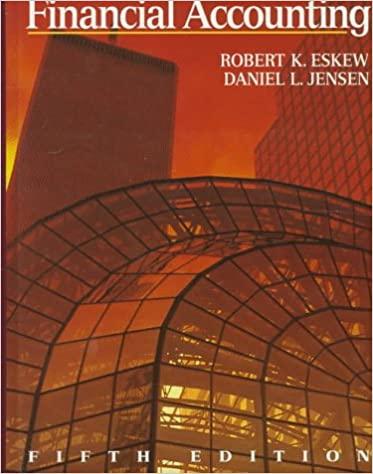C (Regular) Corporation Tax Return. FACTS Valerie Lawson and Clara Norman are the sole equal shareholders in the corporation of Lawson And Norman Enterprises, Inc. The corporation, which is a retail office supplies and stationery store, began its operations on January 2, 1985 (also date of incorporation). For Federal Income Tax purposes, the corporation is a calendar year taxpayer and uses the Accrual Method Of Accounting. Its Employer Identification Number is 76-1234567, address is 4369 Robbie Lane Houston, Texas 77026-3915, telephone number is (281) 479-8132, fax number is (281) 5679024 and E-Mail address is "lawsonandnormanenterprises.com". The business activity code for the corporation is 453210 . Valerie Lawson is the president of the corporation and its contact person for Federal Income Tax purposes and Clara Norman is the secretary and treasurer of the corporation. Both are full-time employees of the corporation devoting one hundred percent (100%) of their time to the business and each has an annual salary of $75,000. Valerie Lawson's social security number is 234-56-7890 and her address is 8124 Annette Court Houston, Texas 77031-9475. Clara Norman has social security number of 890-12-3456 and her address is 2716 Nanette Drive Houston, Texas 77061-3459. FINANCIAL INFORMATION During the year of 2022, Lawson And Norman Enterprises, Inc. reported the following Income and Expenses (including necessary accruals) for Financial Accounting purposes: * - Based upon Straight-Line Depreciation, a useful life of five (5) years and no salvage value for all assets (see specific assets below). ** - Lawson And Norman Enterprises, Inc. Is The Designated Beneficiary. The I awoon And Norman Finternrices Ine owns the following denreciahle ascets: Each automobile was used a total of 18,000 miles during the year of 2022 all which were business miles. The automobiles were not available for personal use during off-duty hours and were used solely by Valerie Lawson and Clara Norman, who both have another vehicle available for personal use. For Federal Income Tax purposes, all of these assets are depreciated using the Modified Accelerated Cost Recovery System (MACRS). Section 179 Deduction was not elected in regards to any of these assets nor was Straight-Line Depreciation used. BALANCE SHEETS The Balance Sheets (Financial Accounting) for the Lawson And Norman Enterprises, Inc. at the beginning and ending of the year of 2022 are as follows: * - The rules of Section 263A of the Internal Revenue Code do not apply to the corporation. ** - Includes $10,000 allocated to Land. ESTIMATED TAX PAYMENTS During 2022, Lawson And Norman Enterprises, Inc. made the following estimated tax payments: The 2021 Federal Income Tax liability for Lawson And Norman Enterprises, Inc. was $52,800 and no overpayment of 2021 Federal Income Tax is being applied to the 2022 Federal Income Tax liability of Lawson And Norman Enterprises, Inc. OTHER INFORMATION Both shareholders of Lawson And Norman Enterprises, Inc. are United States Citizens. Lawson And Norman Enterprises, Inc. does not own directly or indirectly fifty percent (50%) or more of the voting stock in any other domestic corporation and the corporation is not a subsidiary in an affiliated group or a parent-subsidiary controlled group. During the year of 2022, Lawson And Norman Enterprises, Inc. paid cash dividends of $280,000 ( $140,000 to each shareholder) and the corporation did not pay dividends in excess of the corporation's Current Eamings And Profits and Accumulated Earnings And Profits. In addition, Lawson And Norman Enterprises, Inc. is not a shareholder in any foreign corporation nor has any interest in or a signature or other authority over any financial account in a foreign country. Furthermore, during the year of 2022, the corporation did not receive a distribution from nor was a grantor of, or transferor to, a foreign trust. Moreover, Lawson And Norman Enterprises, Inc. did not issue publicly offered debt instruments with original issue discount. Finally, the corporation had no Net Operating Losses (NOL's) carryover from prior tax years. REQUIRED Prepare the C (Regular) Corporation Tax Retum for the Lawson And Norman Enterprises, Inc. for the tax year of 2022. The following Forms are needed to complete the Tax Return: Form 1120 Form 1125-A Form 1125-E Schedule G (Form 1120) Form 4562 The Income Tax Return is due on MAY 6, 2023. (PLEASE REMEMBER TO PUT YOUR NAME ON THE PROJECT). CHECK FIGURES FORM 1120 INCOME (Page 1) 1. Total Income (Line 11): $941,000. DEDUCTIONS (Page 1) 1. Charitable Contributions (Line 19): $36,566. 2. Depreciation (Line 20): $59,037. (Also Line 22 - Form 4562) 3. Total Deductions (Line 27): $611,903. 4. Taxable Income (Line 30): $289,097. SCHEDULE M-1 (Page 6) 1. Net Income (Loss) Per Books (Line 1): $255,490. 2. Expenses Recorded On Books This Year Not Deducted On This Return (Itemize) (Line 5): \$29,134. SCHEDULE M-2 (Page 6) 1. Balance At End Of Year (Line 8): $279,890. INSTRUCTIONS Click on START and enter "PROGRAMS" and locate "ProSeries 2022", Click on "2022 ProSeries". The software will appear on the screen. CREATING CLIENT/INPUTTING DATA Click on "New" to create a new client. You will select the type of Income Tax Return. Choose the Income Tax Return for which of the three (3) options that you choose to prepare an Income Tax Retum. After selecting a type of Income Tax Return, the first document that you will enter (automatically appears on the screen) will be the "Information Worksheet" (preceded by the name of type of Return chosen, ie. Partnership, ete.). Complete all necessary information on the "Information Worksheet". To enter specific tax related information, you must enter the form, schedule or document that relate to the tax related information you wish to enter. Much of the information will be entered on the forms labeled page 1-2. To go to a specific Form or document, you may either click on "Forms" (and then click on "Select Form"), hit the "F6" key or hit "Control F" then highlight the desired Form, Schedule or document (or press the lighted letter(s) and/or number(s) of the desired Form, Schedule or document) and press return (enter). WORKSHEETS In many cases, information may (or must) be entered into a worksheet which is automatically transferred to where needed in the respective Income Tax Returns. This is especially true for Form 1065 (Partnership Return) for entering information on partners, etc. Accordingly, pay attention to the many worksheets that are available for the Retum you are preparing to see if certain information may (or must) be entered through a worksheet instead of directly in the Forms and/or Schedules of the Income Tax Return itself. DEPRECIATION To enter depreciation information, either click on "Forms" (and then click on "Select Form"), hit the "F6" key or hit "Control F" and enter the "Depr Entry Wks". Enter a description of the asset to be depreciated and press return (enter). Highlight the Form or Schedule the asset relates to (for Partnerships and S Corporations) and press retum (enter). Complete the necessary information at the top of the "Asset Entry Worksheet". The computed depreciation will automatically be transferred to the appropriate Form or Schedule that the asset relates. (If the Form or Schedule that the asset relates has not been previously created (for Partnerships and S Corporations), you will be asked to create the Form or Schedule at this time). PRINTING To access the print commands, press "Control P" and click on "Tax Returns" then press retum (enter) to print the entire Tax Return. If you desire to print one (1) Form or Schedule at a time, click on the printer on the tool bar with the red arrow, then click on "Choose" and select the desired Form or Schedule to print. DEFAULT SETTINGS DO NOT ALTER ANY OF THE DEFAULT SETTINGS IN THE SOFTWARE