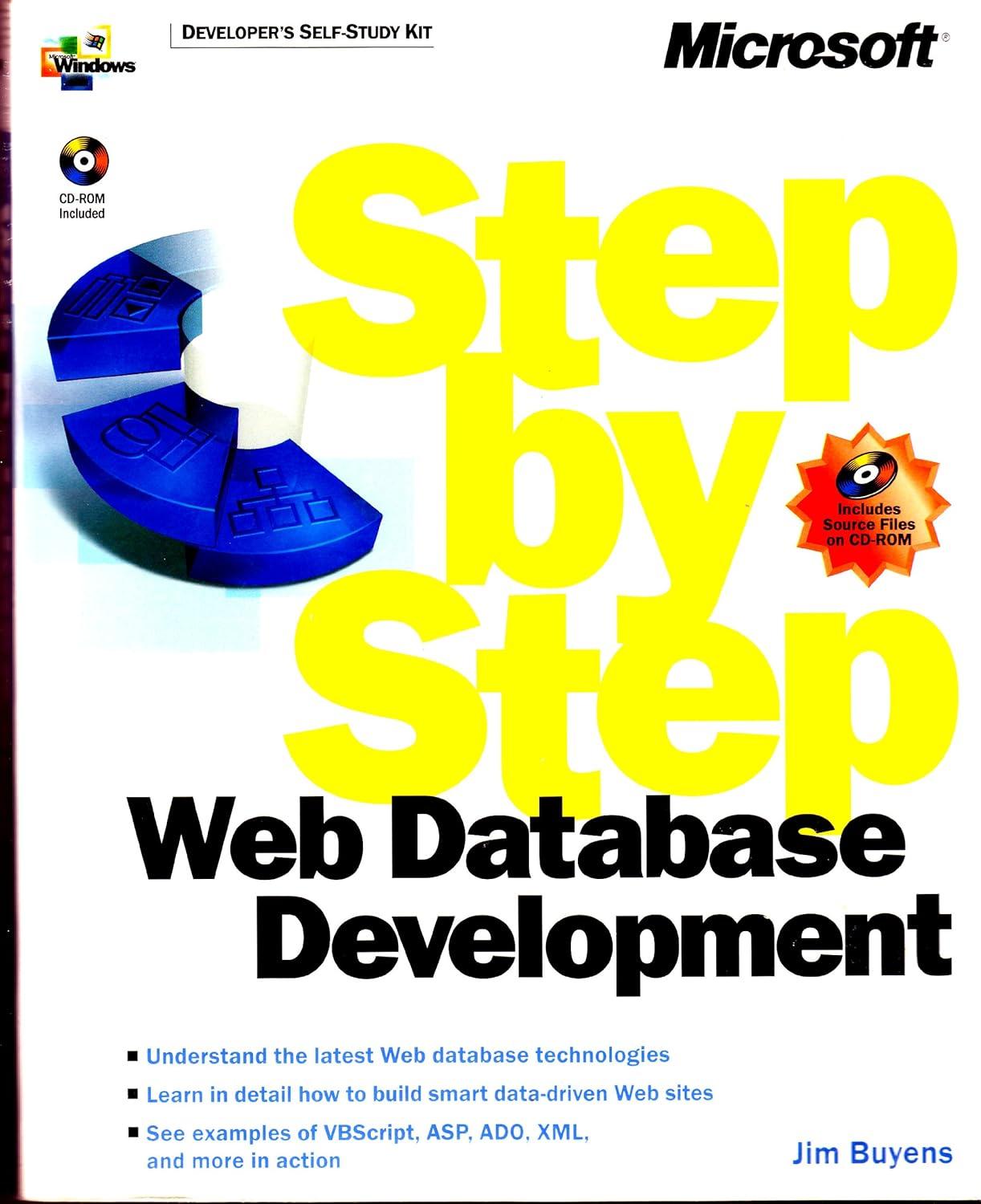Question
c++ visual studio 2015 BaronNotepad is a bare bones project with a MVC split For the basic save and load, make four buttons. Save A
c++ visual studio 2015
BaronNotepad is a bare bones project with a MVC split
For the basic save and load, make four buttons. "Save A" and "Load A" will save and load to a file called "savea.txt". "Save B" and "Load B" will use "saveb.txt". (Hint: useful to use streams for save and load)
BaronNotepad -text entry -File i/o -String manipulation BaronNotepad will have a text area like the real notepad. Then you'll save and load, and perform operations on the text. Like make it lowercase or remove all the e's.
MFC widgets want CStrings.
1)layout of buttons and text area 2)save file 3)load file 4)save/load enter key 5)MVC 6)button to clear text 7)button to remove all of the letter e from the displayed text 8) word wrap 9) text field and a button for "Find". press it and it moves the cursor to the start of the first time t 10) text field that let's you type in a file name instead of just saving to save a and save b 11) checkbox or radio button that disables vowels from being typed. leave existing vowels.
I have been searching how to activate the save and load button. Also how to create a text file.,but in the end I'm still lost.
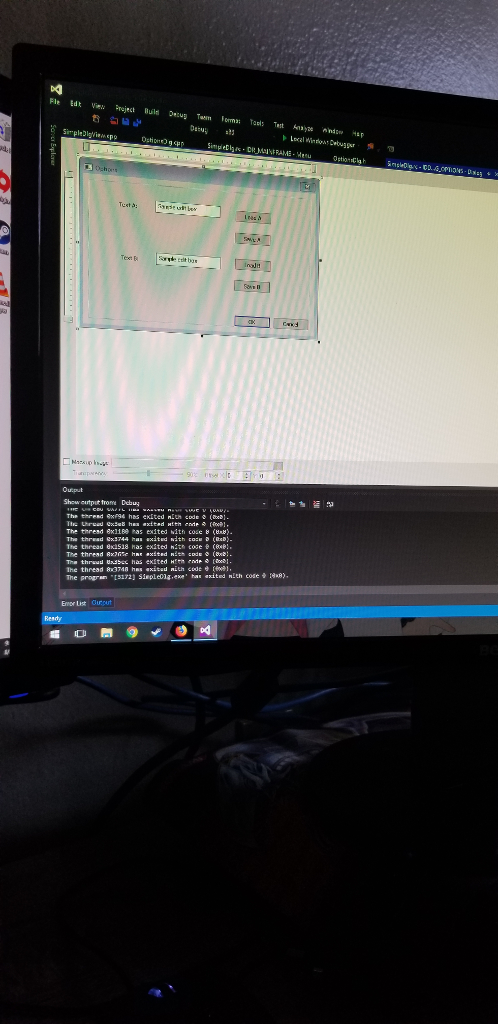
Step by Step Solution
There are 3 Steps involved in it
Step: 1

Get Instant Access to Expert-Tailored Solutions
See step-by-step solutions with expert insights and AI powered tools for academic success
Step: 2

Step: 3

Ace Your Homework with AI
Get the answers you need in no time with our AI-driven, step-by-step assistance
Get Started