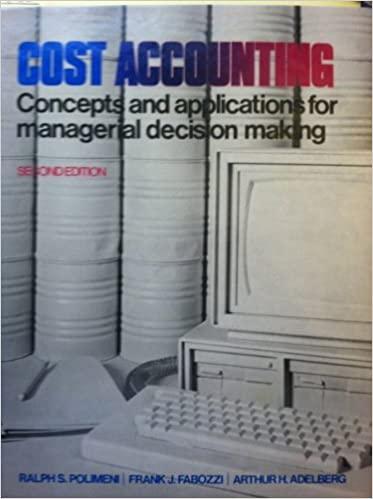Answered step by step
Verified Expert Solution
Question
1 Approved Answer
Calculate the price of a bond using the Excel PV function. 1 2 3 4 5 6 8 9 11 12 13 14 15 16
Calculate the price of a bond using the Excel PV function.

1 2 3 4 5 6 8 9 11 12 13 14 15 16 17 18 19 20 21 22 23 24 On Janua 1 Ruiz Com an Face Value: Number of Years: Stated Interest Rate: Interest payments per year issued bonds as follows: 500,000 30 7% (Note: the bonds pay interest semi-annually.) Required: 1) Given the different market interest rates below, calculate the following items. 10 Calculate the bond selling price USING THE EXCEL pv FUNCTION (ft). Note: Enter unction arguments as cell references. a) Market Interest Rate: Semiannual Interest Payment: Bond Selling Price: b) Market Interest Rate: Semiannual Interest Payment: Bond Selling Price: 9% 2. Use the Excel IF function to answer either "Premium" or '"Discount" to the following items. The bond in (a) sold at a: The bond in b) sold at a: Sheetl
Step by Step Solution
There are 3 Steps involved in it
Step: 1

Get Instant Access to Expert-Tailored Solutions
See step-by-step solutions with expert insights and AI powered tools for academic success
Step: 2

Step: 3

Ace Your Homework with AI
Get the answers you need in no time with our AI-driven, step-by-step assistance
Get Started