Question
Calculate the result of 215 divided by 6 and save it in a variable named 'q2', then print it out. Calculate the result of 3
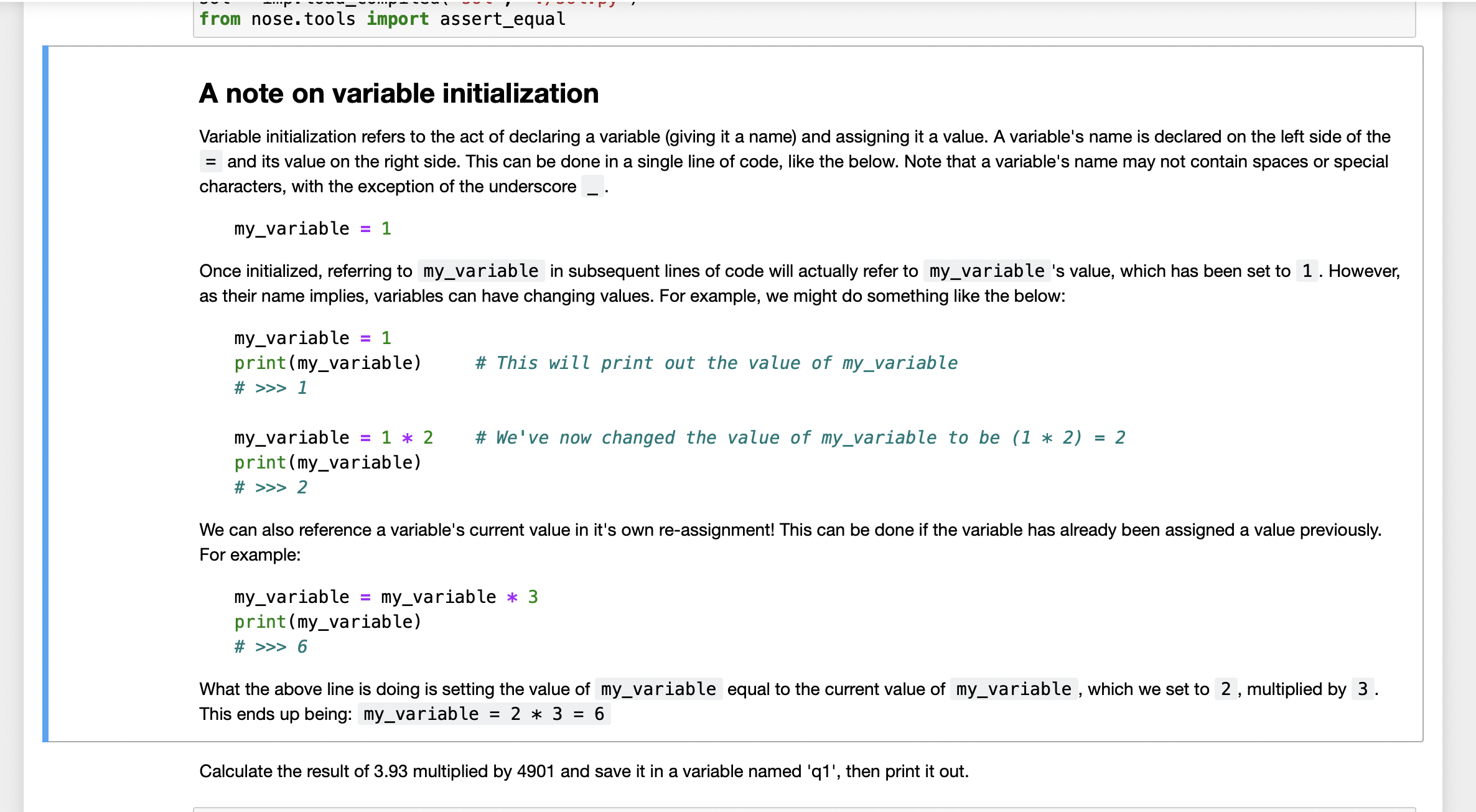 Calculate the result of 215 divided by 6 and save it in a variable named 'q2', then print it out.
Calculate the result of 215 divided by 6 and save it in a variable named 'q2', then print it out.
Calculate the result of 3 divided by 0.3 and save it in a variable named 'q3', then print it out.
Calculate the remainder of 215 divided by 6 and save it in a variable named 'q4', then print it out.
Calculate the value of 9 raised to the 12th power and save it in a variable named 'q5', then print it out.
Cast 3.5 to an integer and save it in a variable named 'q6', then print it out.
Calculate the data type of `"False"` (notice the **quotes** around the word False!) and save it in a variable named 'q7', then print it out.
Calculate the data type of True and save it in a variable named 'q8', then print it out.
Calculate the data type of the result of 1000 divided by 10 and save it in a variable named 'q9', then print it out.
Cast the value of 6.3 divided by 3.8 to an integer. Save it in a variable named 'q10', then print it out.
- Concatenate the strings 'James', 'Brian', and 'Patrick' - store the result in a variable called 'q11', then print it out. Make sure to add a single empty space between the names!
Make the following string correct, storing it in a variable named 'q12':
`q12 = "4 % 2 = " + (4 % 2))`
from nose. tools import assert_equal A note on variable initialization Variable initialization refers to the act of declaring a variable (giving it a name) and assigning it a value. A variable's name is declared on the left side of the = and its value on the right side. This can be done in a single line of code, like the below. Note that a variable's name may not contain spaces or special characters, with the exception of the underscore my_variable 1 Once initialized, referring to my_variable in subsequent lines of code will actually refer to my_variable 's value, which has been set to 1. However, as their name implies, variables can have changing values. For example, we might do something like the below: my_variable = 1 print (my_variable) # >>> 1 my_variable = 1 * 2 print (my_variable) # >>> 2 # This will print out the value of my_variable # We've now changed the value of my_variable to be (1 * 2) = 2 We can also reference a variable's current value in it's own re-assignment! This can be done if the variable has already been assigned a value previously. For example: my_variable = my_variable * 3 print (my_variable) # >>> 6 What the above line is doing is setting the value of my_variable equal to the current value of my_variable, which we set to 2, multiplied by 3. This ends up being: my_variable = 2 * 3 = 6 Calculate the result of 3.93 multiplied by 4901 and save it in a variable named 'q1', then print it out.
Step by Step Solution
3.54 Rating (157 Votes )
There are 3 Steps involved in it
Step: 1
Here are the Python statements for each of the tasks 1 Calculate 215 divided by 6 Python q2 215 6 printq2 Output 35833333333333336 2 Calculate 3 divided by 03 Python q3 3 03 printq3 Output 100 3 Calcu...
Get Instant Access to Expert-Tailored Solutions
See step-by-step solutions with expert insights and AI powered tools for academic success
Step: 2

Step: 3

Ace Your Homework with AI
Get the answers you need in no time with our AI-driven, step-by-step assistance
Get Started


