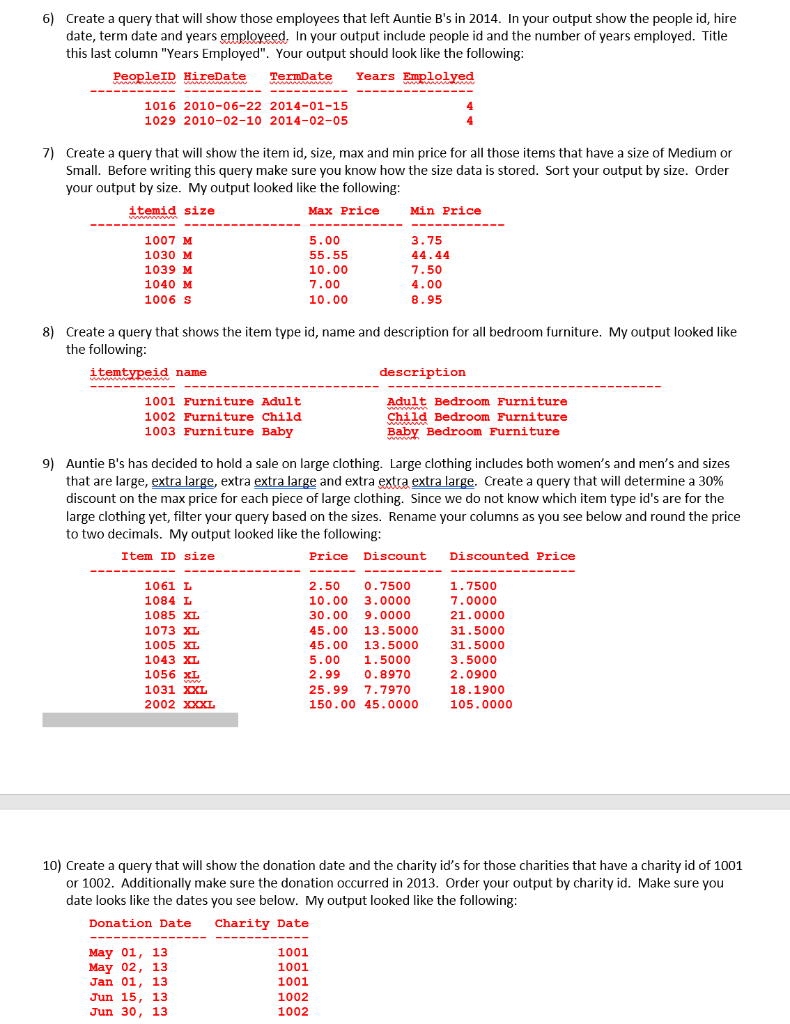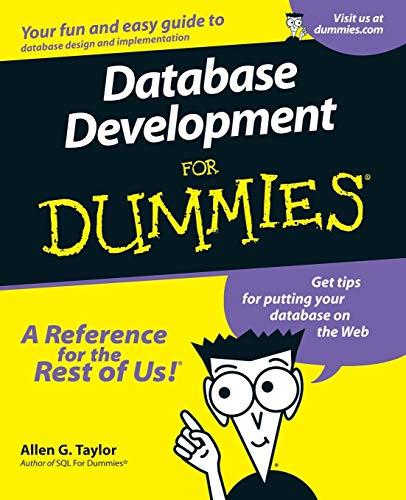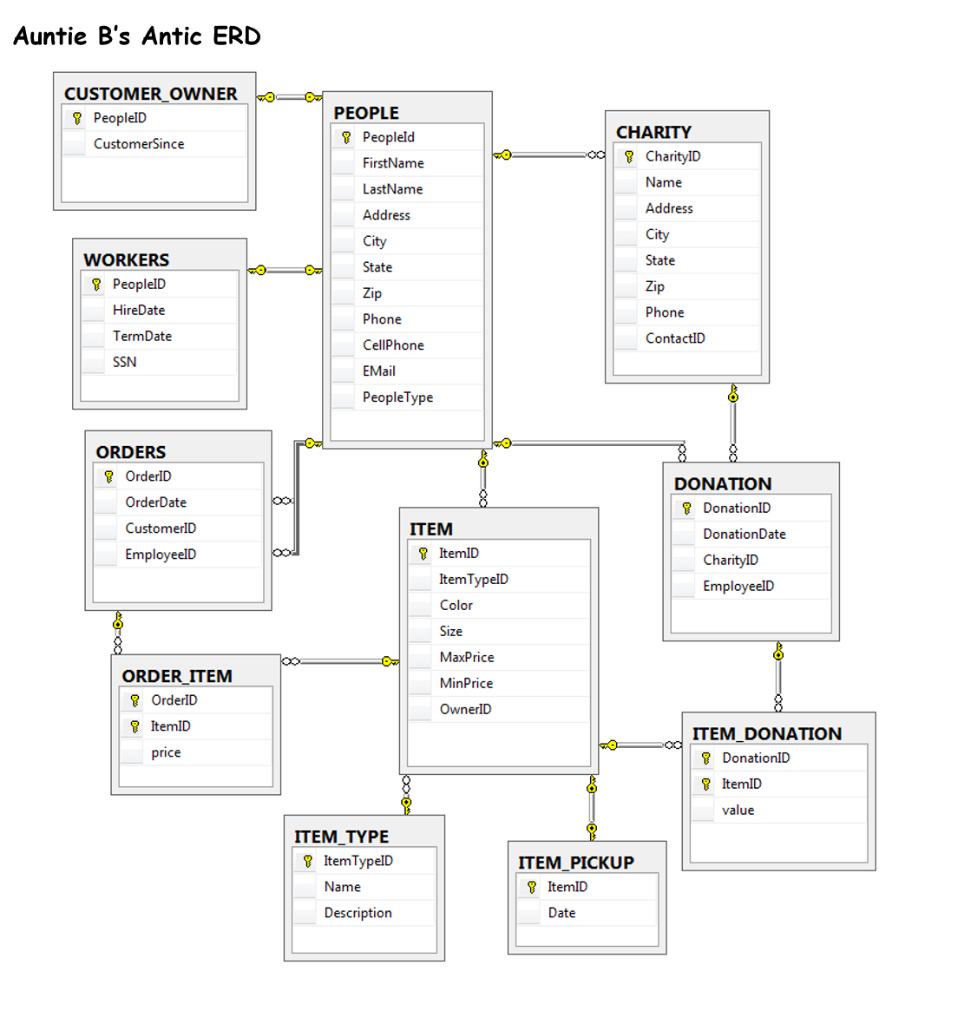 Can anybody please help me with just these 4 from 6 through
Can anybody please help me with just these 4 from 6 through
10 I been trying to do these but I keep getting several errors.
The software that I am using is SQL SERVER 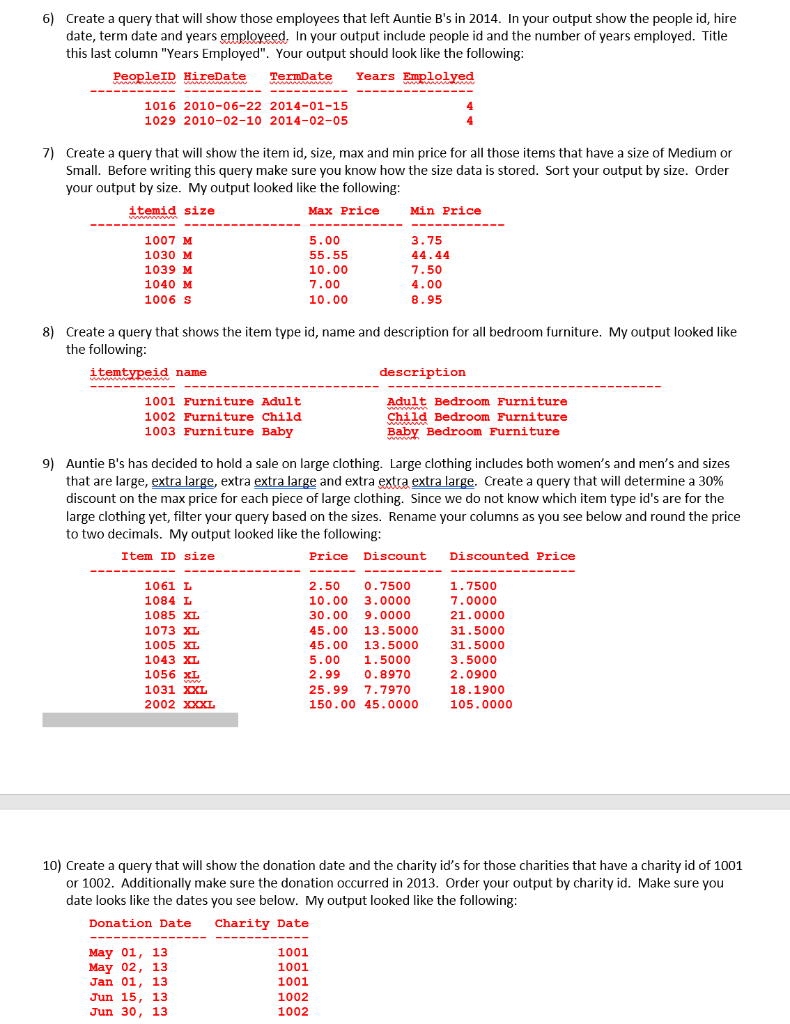
Auntie B's Antic ERD CUSTOMER OWNER PEOPLE PeoplelD CustomerSince CHARITY Peopleld FirstName LastName Address City State Zip Phone CellPhone EMail PeopleType CharityID Name Address City State WORKERS PeoplelD HireDate TermDate SSN ip Phone ContactID ORDERS OrderlD OrderDate CustomerlD EmployeelD DONATION DonationID DonationDate CharityID EmployeelD ITEM ItemID ItemTypelD Color Size MaxPrice MinPrice OwnerID ORDER ITEM OrderlD ItemID price ITEM DONATION DonationID ItemID value ITEM TYPE ItemTypelD ITEM PICKUP ItemID Date Name Description 6) Create a query that will show those employees that left Auntie B's in 2014. In your output show the people id, hire date, term date and years emploveed, In your output include people id and the number of years employed. Title this last column "Years Employed". Your output should look like the following ReopleTD Hireate ermDate Years Emplolyed 1016 2010-06-22 2014-01-15 1029 2010-02-10 2014-02-05 7) Create a query that will show the item id, size, max and min price for all those items that have a size of Medium or Small. Before writing this query make sure you know how the size data is stored. Sort your output by size. Order your output by size. My output looked like the following: itemid size Max Price Min Price 1007 M 1030 M 1039 M 1040 M 1006 S 5.00 55.55 10.00 7.00 10.00 3.75 44.44 7.50 4.00 8.95 8) Create a query that shows the item type id, name and description for all bedroom furniture. My output looked like the following itemtypeid name description 1001 Furniture Adult 1002 Furniture Child 1003 Furniture Baby Adult Bedroom Furniture Child Bedroom Furniture Baby Bedroom Furniture 9) Auntie B's has decided to hold a sale on large clothing. Large clothing includes both women's and men's and sizes that are large, extra large, extra extra large and extra extra extra large. Create a query that will determine a 30% discount on the max price for each piece of large clothing. Since we do not know which item type id's are for the large clothing yet, filter your query based on the sizes. Rename your columns as you see below and round the price to two decimals. My output looked like the following: Item ID size Price Discount Discounted Price 1061 L 1084 L 1085 XT 1073 XL 1005 XL 1043 XL 1056 XL 1031 XXL 2002 XXXL 2.50 7500 10.00 3.0000 30.00 9.0000 45.00 13.5000 45.00 13.5000 5.00 1.5000 2.99 0.8970 25.99 7.7970 150.00 45.0000 1.7500 7.0000 21.0000 31.5000 31.5000 3.5000 2.0900 18.1900 105.0000 10) Create a query that will show the donation date and the charity id's for those charities that have a charity id of 1001 or 1002. Additionally make sure the donation occurred in 2013. Order your output by charity id. Make sure you date looks like the dates you see below. My output looked like the following Donation Date Charity Date May 01, 13 May 02, 13 Jan 01, 13 Jun 15, 13 Jun 30, 13 1001 1001 1001 1002 1002
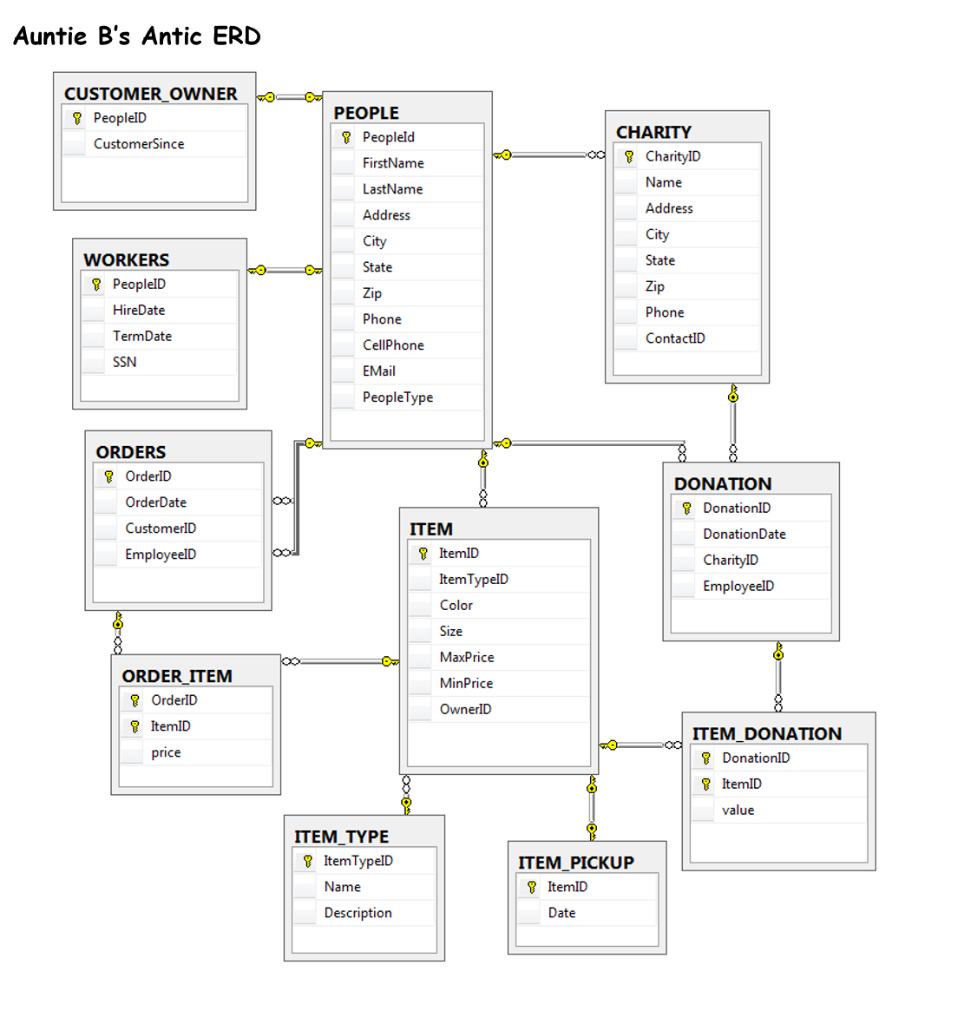 Can anybody please help me with just these 4 from 6 through
Can anybody please help me with just these 4 from 6 through