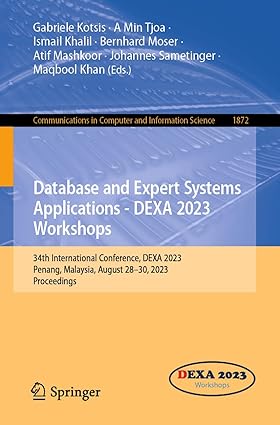Question
Can anyone help me with this program in c#? I use the windows apps. Thank you. This project expands the checking account application. In this
Can anyone help me with this program in c#? I use the windows apps. Thank you.
This project expands the checking account application. In this part, complete the coding in this project.
Use the combo box for the type of transaction, use the list box to show all the transaction.
A transaction includes the following information: when the transaction occurred, the amount of the transaction, the kind of transaction (deposit, withdrawal, service fee), and whether the transaction has cleared the bank.
The transaction amount should be tested to make sure it is a positive number.
The transaction date should also be tested to be sure a date has been entered, and the date is on or before today.
Each transaction must have a transaction type specified (deposit, service fee, withdrawal).
A withdrawal cannot cause the actual balance to be less than zero (a service fee can result in a negative balance).
Two account balances need to be tracked: actual and processed (cleared). The actual account balance changes when a new transaction is created IF all of the requirements are met. The processed balance changes if all of the requirements are met AND the transaction is marked as processed.
Form
Create a class-level two-dimensional string array to hold each transaction, and a class-level integer to track where in the array to assign the next transaction entry.
The process button is to add a new transaction. If the entry is valid, use the class-level integer to assign the transaction values to the appropriate elements in the array. Also add the transaction information in the listbox as an item in the listbox and update the account balances.
The listbox on the included form should show all transactions. When a new transaction is created, add information about the transaction to the list box as a string (date, amount, type of transaction, and whether the transaction has been processed).
When an entry in the listbox is selected, display the data for that transaction in the appropriate controls.
The clear button sets up the form for entering a new transaction.
The exit button (coded) simply closes the form.
Step by Step Solution
There are 3 Steps involved in it
Step: 1

Get Instant Access to Expert-Tailored Solutions
See step-by-step solutions with expert insights and AI powered tools for academic success
Step: 2

Step: 3

Ace Your Homework with AI
Get the answers you need in no time with our AI-driven, step-by-step assistance
Get Started