Can someone help add the images to my coding assignment. I can not change the supplied xml file (computers.xml) to add the images . So
Can someone help add the images to my coding assignment. I can not change the supplied xml file (computers.xml) to add the images. So is there anyway to modify the Javascript or the CSS to add images to the right computer name.
ativ.jpg chromebook.jpg jackal.jpg pavillion.jpg power.jpg



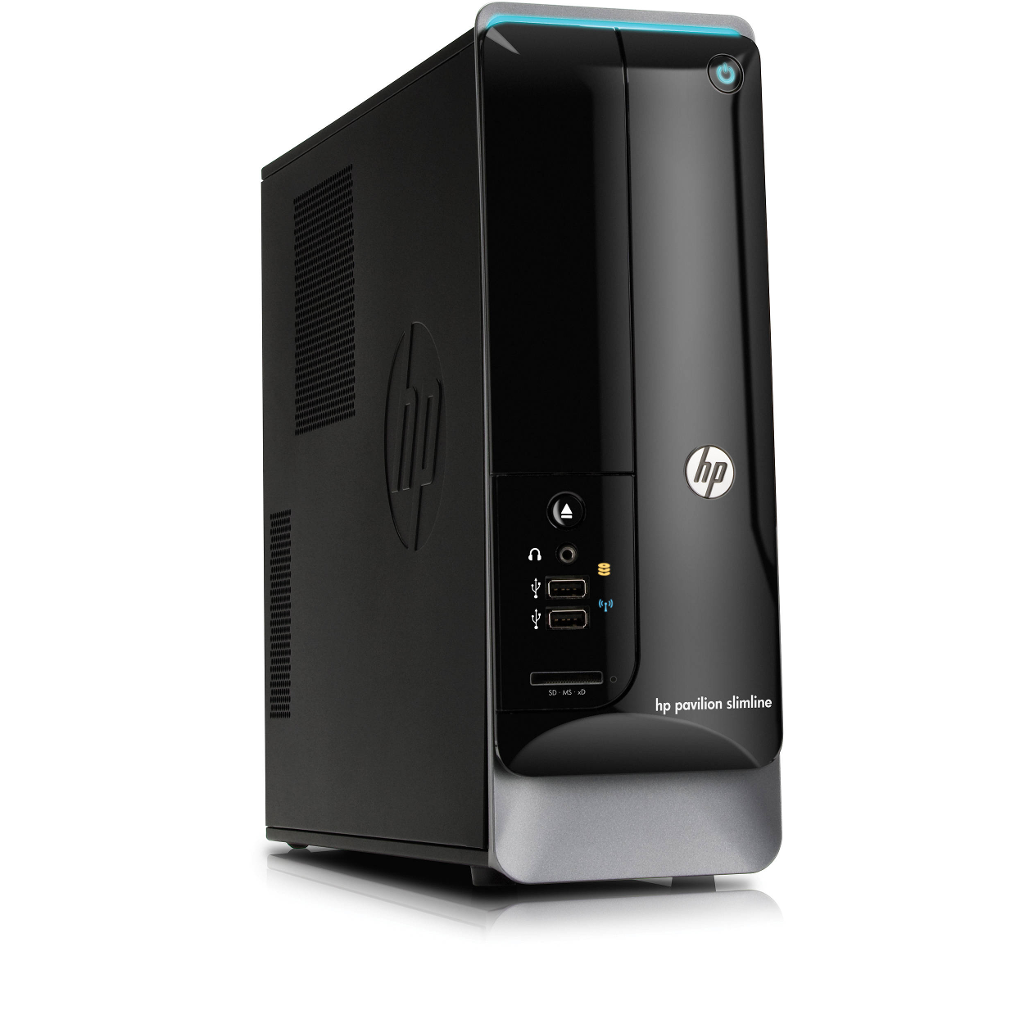

computers.xml
chapter8.html
The Computer List
chapter8.js
var xhr = new XMLHttpRequest(); xhr.onload = function() { var response = xhr.responseXML; var computer_list = response.getElementsByTagName('computer'); for (var i = 0; i container container.className = 'computer'; // Add class attribute model_name = document.createElement('p'); // Add location data model = document.createElement('b'); newline = document.createElement('br'); newline2 = document.createElement('br'); newline3 = document.createElement('br'); model.appendChild(document.createTextNode(getNodeValue(computer_list[i], 'model_name'))); model_name.appendChild(newline); model_name.insertBefore(model, newline); model_name.appendChild(document.createTextNode(getNodeValue(computer_list[i], 'type'))); model_name.appendChild(newline2); model_name.insertBefore(model, newline, newline2); model_name.appendChild(document.createTextNode(getNodeValue(computer_list[i], 'manufacturer'))); model_name.appendChild(newline3); model_name.insertBefore(model,newline, newline2, newline3); model_name.appendChild(document.createTextNode(getNodeValue(computer_list[i], 'operating_system'))); container.appendChild(model_name); document.getElementById('content').appendChild(container); } // } function getNodeValue(obj, tag) { // Gets content from XML return obj.getElementsByTagName(tag)[0].firstChild.nodeValue; } // THE FINAL PART IS THE SAME AS THE HTML EXAMPLE BUT IT REQUESTS AN XML FILE }; xhr.open('GET', 'chapter8.xml', true); // Prepare the request xhr.send(null); // Send the request
c08.css
body { background-color: #fff; color: #666; font-family: 'Open Sans', arial, sans-serif; width: 960px; margin: 0 auto 0 auto;}
header { display: block; height: 140px; border-bottom: 5px solid #000; margin-bottom: 30px;}
h1 { font-weight: normal; margin: 28px 0 0 0; float: left; width: 225px; height: 90px; background-image: url('../img/maker-logo.png'); background-repeat: no-repeat; text-indent: 100%; white-space: nowrap; overflow: hidden;}
h2 { font-size: 2.4em; margin: 0.7em 0 1.7em 0; padding: 0; color: #000; line-height: 1em; letter-spacing: -.06em;}
h3 { margin: 0; font-size: 1.4em; color: #3fbb8a; font-family: oswald, arial, sans-serif;}
a {text-decoration: none; color: #000;}
.computer p {border-right: 1px solid #999; } #content .computer:last-child p {border-right: none;}
AMSUN SAMSUNG
Step by Step Solution
There are 3 Steps involved in it
Step: 1

See step-by-step solutions with expert insights and AI powered tools for academic success
Step: 2

Step: 3

Ace Your Homework with AI
Get the answers you need in no time with our AI-driven, step-by-step assistance
Get Started


