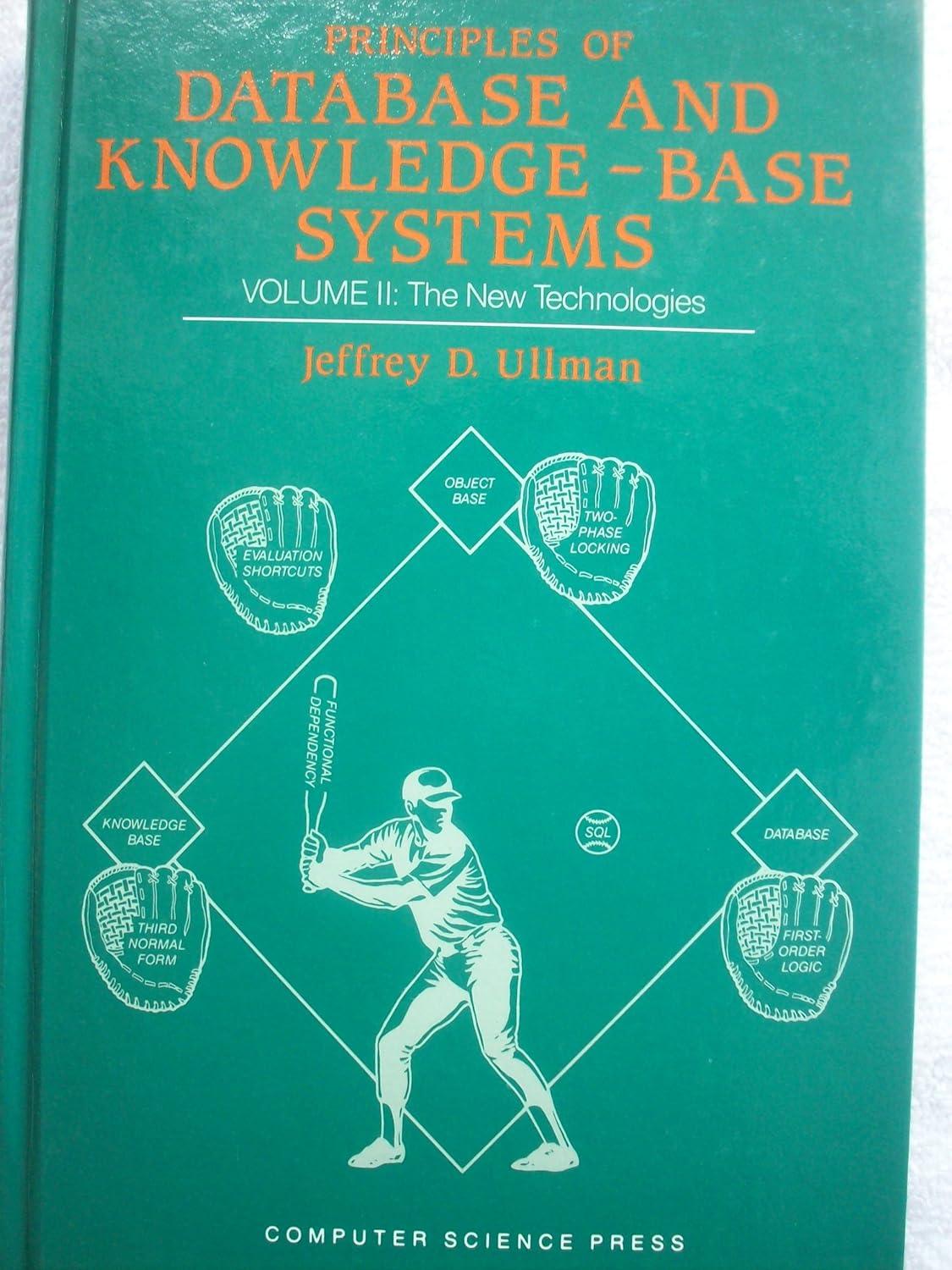Question
Can someone please help with this Linux script? So i figured out my last assignment, but our teacher wants us to modify this script using
Can someone please help with this Linux script?
So i figured out my last assignment, but our teacher wants us to modify this script using the following perameters.
1. Add a function to validate the username in /etc/passwd.
2. Use a case statement instead of "if" for the program name.
3. Use the "select" syntax to prompt for a continue value.
Here's the code that needs modifying: Help please!
#!/bin/bash
MYPGM=$0
NUMARGS=$#
echo "You called me as $MYPGM"
echo "You passed in $NUMARGS arguments."
if [ $NUMARGS -eq 4 ]; then
ARG1=$1
ARG2=$2
ARG3=$3
ARG4=$4
#Argument 1 and 2
if [ "$ARG1" == "uid" ] || [ "$ARG1" == "user" ]; then
FINDOPT=$ARG1
FINDVAL=$ARG2
else
echo "Usage: $0 [uid | user] [user id | username] [directory] [find option]"
echo "Invalid 1st Argument! Exit Code is: 5"
exit 5
fi
#Argument 3
if [ -d "$ARG3" ]
then
FINDDIR=$ARG3
echo "$ARG3 is a directory"
else
echo "$ARG3 is not a directory"
echo "Usage: $0 [uid | user] [user id | username] [directory] [find option]"
echo "Invalid 3rd Argument! Exit Code is: 6"
exit 6
fi
if [ -w "$ARG3" ]
then
echo "$ARG3 is writable"
else
echo "$ARG3 is not writable"
echo "Usage: $0 [uid | user] [user id | username] [directory] [find option]"
echo "Invalid 3rd Argument! Exit Code is: 6"
exit 6
fi
if [ -x "$ARG3" ]
then
echo "$ARG3 is executable"
else
echo "Usage: $0 [uid | user] [user id | username] [directory] [find option]"
echo "Invalid 3rd Argument! Exit Code is: 6"
exit 6
echo "$ARG3 is not executable"
fi
#Argument 4
if [ "$ARG4" == "ls" ] || [ "$ARG4" == "print" ] || [ "$ARG4" == "delete" ]
then
FINDCMD=$ARG4
else
echo "Usage: $0 [uid | user] [user id | username] [directory] [find option]"
echo "Invalid 4th Argument! Exit Code is: 7"
exit 7
fi
else
echo "Usage: $0 [uid | user] [user id | username] [directory] [find option]"
echo "Invalid number of Arguments! Exit Code is: 8"
exit 8
fi
if [ "$MYPGM" == "./tmp_look.sh" ]; then
echo "Looking in $FINDDIR for files owned by $FINDOPT $FINDVAL"
find "$FINDDIR" -maxdepth 1 -type f -"$FINDOPT" "$FINDVAL" -ls
RC=$?
elif [ "$MYPGM" == "./tmp_clean.sh" ]; then
echo "cleaning $FINDDIR for user id $FINDVAL"
find /tmp -maxdepth 1 -type f -"$FINDOPT" "$FINDVAL" -ls
echo "Do you wish to continue? Enter Y/y to proceed, or N/n to exit"
read OK
if [ "$OK" == "Y" ] || [ $OK == 'y' ]; then
echo "OK then, deleting..."
find "$FINDDIR" -maxdepth 1 -type f -"$FINDOPT" "$FINDVAL" -delete
RC="$?"
elif [ "$OK" == "N" ] || [ $OK == 'n' ]; then
echo "OK then, clean exit..."
RC=0
else
echo "Sorry, confused..."
RC=9
fi
fi
echo "Done! Exit Code is: $RC"
exit $RC
Step by Step Solution
There are 3 Steps involved in it
Step: 1

Get Instant Access to Expert-Tailored Solutions
See step-by-step solutions with expert insights and AI powered tools for academic success
Step: 2

Step: 3

Ace Your Homework with AI
Get the answers you need in no time with our AI-driven, step-by-step assistance
Get Started