Answered step by step
Verified Expert Solution
Question
1 Approved Answer
can someone write this code for me in C++ that can work on xcode!! cor 1. Create a Hello C++! Program Create a program that
can someone write this code for me in C++ that can work on xcode!! 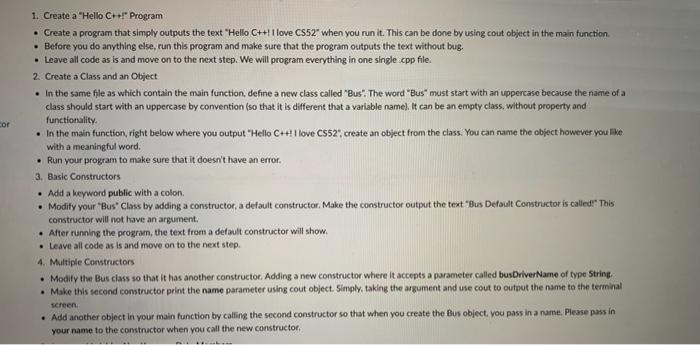
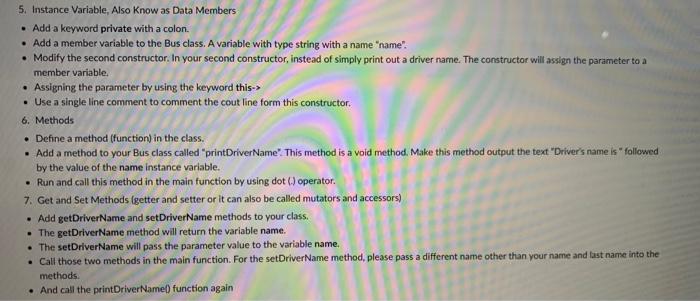
cor 1. Create a "Hello C++!" Program Create a program that simply outputs the text "Hello C++! I love CS52" when you run it. This can be done by using cout object in the main function Before you do anything else, run this program and make sure that the program outputs the text without bug. . Leave all code as is and move on to the next step. We will program everything in one single.cpp file. 2. Create a Class and an Object . In the same fle as which contain the main function, define a new class called "Bus". The word "Bus" must start with an uppercase because the name of a class should start with an uppercase by convention (so that it is different that a variable name). It can be an empty class, without property and functionality In the main function, right below where you output "Hello C++! I love CS52", create an object from the class. You can name the object however you like with a meaningful word. Run your program to make sure that it doesn't have an error 3. Basic Constructors Add a keyword public with a colon Modify your "Bus" Class by adding a constructor, a default constructor. Make the constructor output the text "Bus Default Constructor is called!" This constructor will not have an argument. After running the program, the text from a default constructor will show Leave all code as is and move on to the next step 4. Multiple Constructors . Modify the Bus class so that it has another constructor. Adding a new constructor where it accepts a parameter called busDriver Name of type String Make this second constructor print the name parameter using cout object. Simply, taking the argument and use cout to output the name to the terminal screen Add another object in your main function by calling the second constructor so that when you create the bus object, you pass in a name. Please pass in your name to the constructor when you call the new constructor 5. Instance VariableAlso Know as Data Members . Add a keyword private with a colon. Add a member variable to the Bus class. A variable with type string with a name "name" Modify the second constructor. In your second constructor, instead of simply print out a driver name. The constructor will assign the parameter to a member variable. Assigning the parameter by using the keyword this-> . Use a single line comment to comment the cout line form this constructor 6. Methods Define a method (function) in the class. Add a method to your Bus class called "printDriverName". This method is a void method. Make this method output the text "Driver's name is followed by the value of the name instance variable. . Run and call this method in the main function by using dot (C) operator. 7. Get and Set Methods (getter and setter or it can also be called mutators and accessors) . Add getDriverName and setDriverName methods to your class. The getDriver Name method will return the variable name. The setDriver Name will pass the parameter value to the variable name. Call those two methods in the main function. For the set Driver Name method, please pass a different name other than your name and last name into the methods . And call the printDriverName() function again 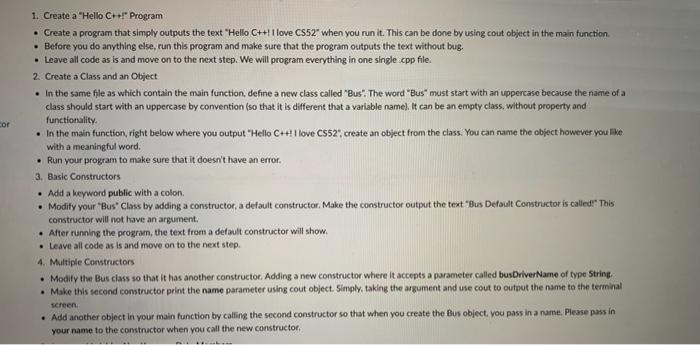
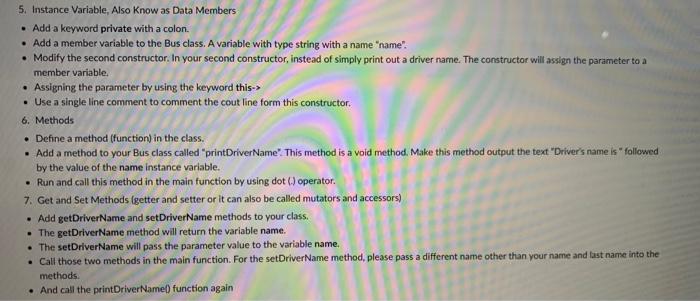
Step by Step Solution
There are 3 Steps involved in it
Step: 1

Get Instant Access to Expert-Tailored Solutions
See step-by-step solutions with expert insights and AI powered tools for academic success
Step: 2

Step: 3

Ace Your Homework with AI
Get the answers you need in no time with our AI-driven, step-by-step assistance
Get Started


