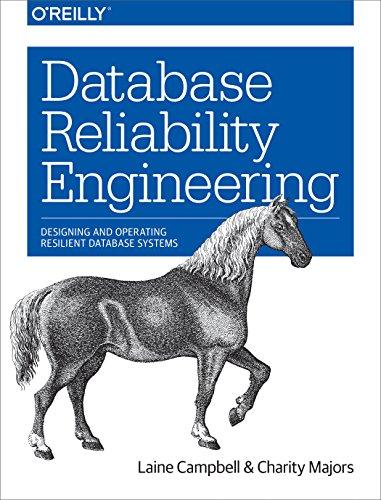Question
CGS1100 Integration Assignment Integration Assignment Data Files needed for this assignment: Report.docx, Team.xlsx. 1. Open the Word document Report and then save it as Board
CGS1100 Integration Assignment Integration Assignment Data Files needed for this assignment: Report.docx, Team.xlsx.
1. Open the Word document Report and then save it as Board Report in the location where you are saving your files. Also, open the Excel workbook Team and then save it as Team Info in the location where you are saving your files. 2. Copy the chart on the Demographics Chart worksheet. Switch back to the Board Report document, delete the text between the two full paragraphs in the body of the report, and then embed the pie chart in that paragraph using the destination theme. 3. Modify the embedded chart so that the legend doesn't show, and change the data labels so they are formatted as callouts (i.e., speech bubbles). Keep the default chart style. 4. Resize the chart so that it is 3.5 inches high and 6 inches wide, and then use the Center button in the Paragraph group on the HOME tab to center the chart horizontally. 5. Switch to the Team Info workbook, and then copy the range A4:F9 in the Marathon Events worksheet. Switch back to the Board Report document, delete the text , and then link the copied data in that paragraph using the destination styles. 6. Switch back to the Marathon Events worksheet in the Team Info workbook, and then add the number of Advanced skiers for each race as follows, starting in cell E5: 15, 5, 3, 8, 4. Save your changes, and then close Excel. 7. Switch back to the Board Report document, and then update the link. 8. In the Board Report document, choose one of table styles and apply it to the table. 9. In the last paragraph in the document, type your name. Save the document, and then close Word. 10. Upload both the Board Report Word document and Team Info Excel spreadsheet to Blackboard.
Step by Step Solution
There are 3 Steps involved in it
Step: 1

Get Instant Access to Expert-Tailored Solutions
See step-by-step solutions with expert insights and AI powered tools for academic success
Step: 2

Step: 3

Ace Your Homework with AI
Get the answers you need in no time with our AI-driven, step-by-step assistance
Get Started