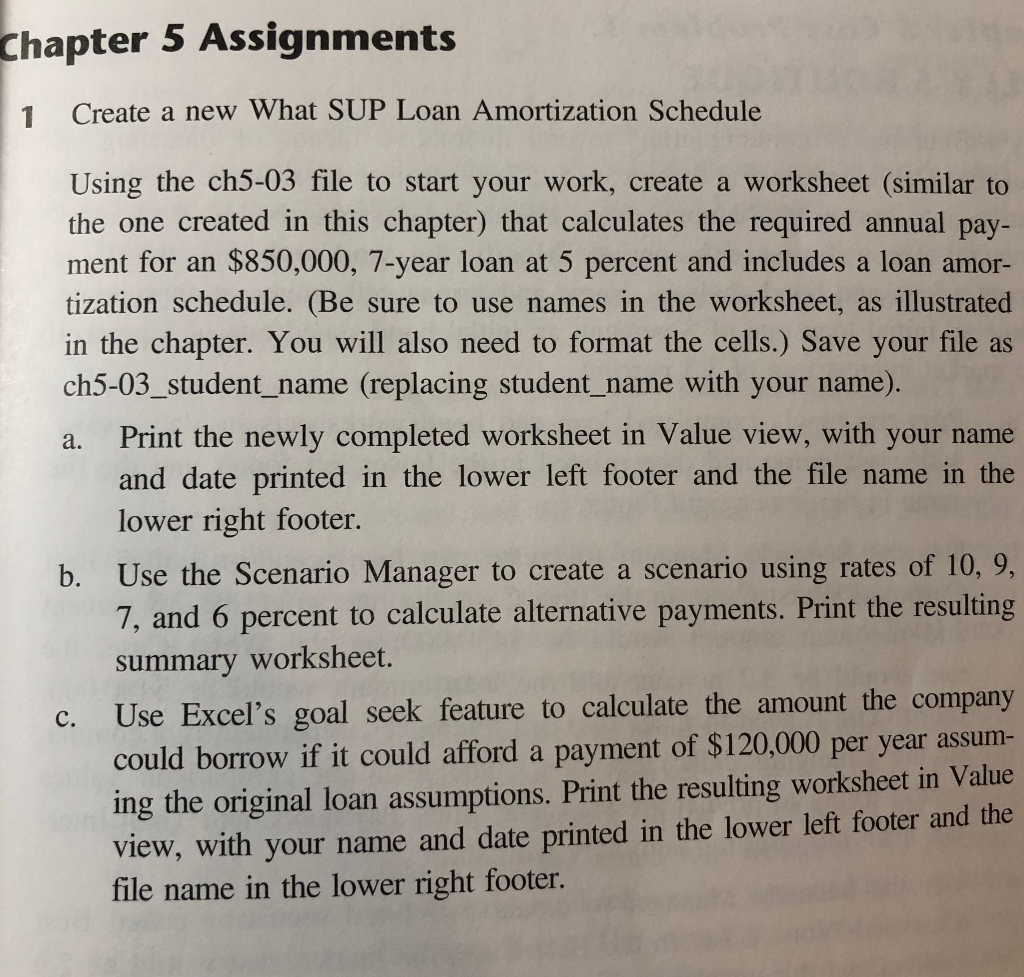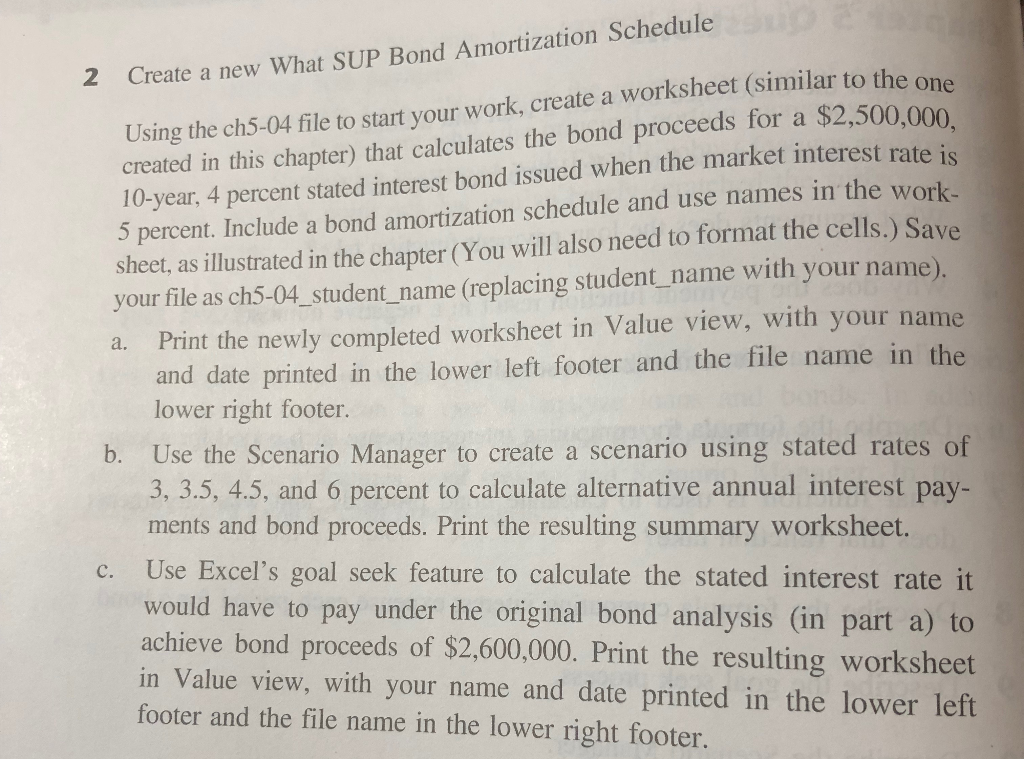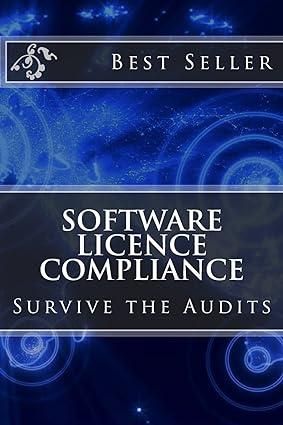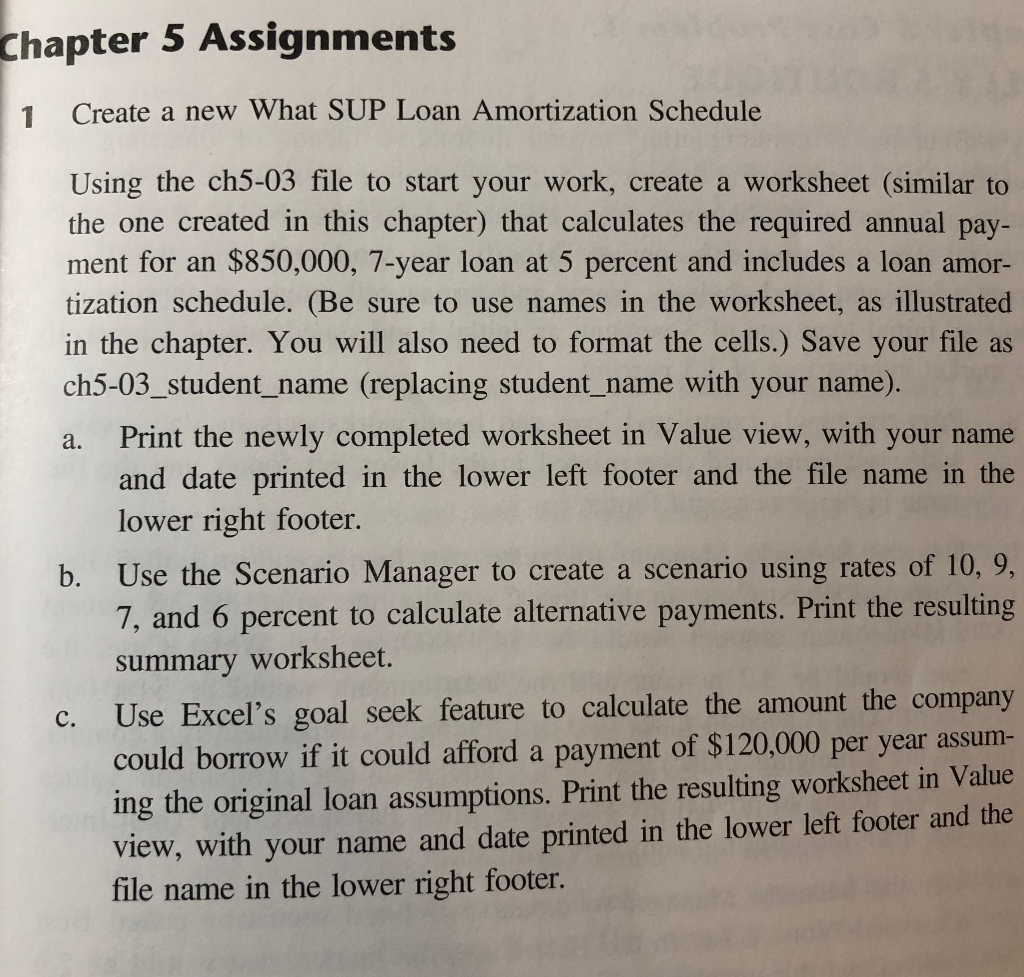
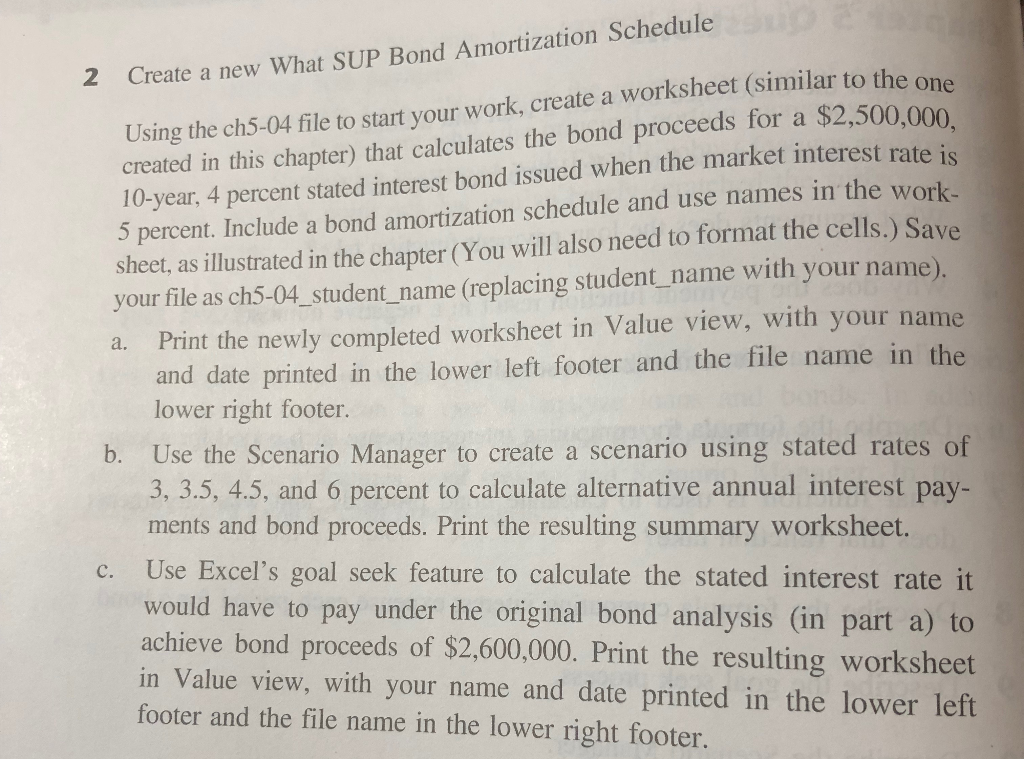
Chapter 5 Assignments 1 Create a new What SUP Loan Amortization Schedule Using the ch5-03 file to start your work, create a worksheet (similar to the one created in this chapter) that calculates the required annual pay- ment for an $850,000, 7-year loan at 5 percent and includes a loan amor- tization schedule. (Be sure to use names in the worksheet, as illustrated in the chapter. You will also need to format the cells.) Save your file as ch5-03_student_name (replacing student_name with your name). a. Print the newly completed worksheet in Value view, with your name and date printed in the lower left footer and the file name in the lower right footer. Use the Scenario Manager to create a scenario using rates of 10, 9, 7, and 6 percent to calculate alternative payments. Print the resulting b. summary worksheet. Use Excel's goal seek feature to calculate the amount the company could borrow if it could afford a payment of $120,000 per year assum- ing the original loan assumptions. Print the resulting worksheet in Value view, with your name and date printed in the lower left footer and the c. file name in the lower right footer. 2 Create a new What SUP Bond Amortization Schedule Using the ch5-04 file to start your work, create a worksheet (similar to the one 10-year, 4 percent stated interest bond issued when the market interest rate s ,000 created in this chapter) that calculates the bond proceeds for a $2,500 percent. Include a bond amortization schedule and use names in the wor sheet, as illustrated in the chapter (You will also need to format the cells.) Save your file as ch5-04_student_name (replacing student name with your name). a. Print the newly completed worksheet in Value view, with your name and date printed in the lower left footer and the file name in the lower right footer b. Use the Scenario Manager to create a scenario using stated rates of 3, 3.5, 4.5, and 6 percent to calculate alternative annual interest pay- ments and bond proceeds. Print the resulting summary worksheet. c. Use Excel's goal seek feature to calculate the stated interest rate it would have to pay under the original bond analysis (in part a) to achieve bond proceeds of $2,600,000. Print the resulting worksheet in Value view, with your name and date printed in the lower left footer and the file name in the lower right footer. Chapter 5 Assignments 1 Create a new What SUP Loan Amortization Schedule Using the ch5-03 file to start your work, create a worksheet (similar to the one created in this chapter) that calculates the required annual pay- ment for an $850,000, 7-year loan at 5 percent and includes a loan amor- tization schedule. (Be sure to use names in the worksheet, as illustrated in the chapter. You will also need to format the cells.) Save your file as ch5-03_student_name (replacing student_name with your name). a. Print the newly completed worksheet in Value view, with your name and date printed in the lower left footer and the file name in the lower right footer. Use the Scenario Manager to create a scenario using rates of 10, 9, 7, and 6 percent to calculate alternative payments. Print the resulting b. summary worksheet. Use Excel's goal seek feature to calculate the amount the company could borrow if it could afford a payment of $120,000 per year assum- ing the original loan assumptions. Print the resulting worksheet in Value view, with your name and date printed in the lower left footer and the c. file name in the lower right footer. 2 Create a new What SUP Bond Amortization Schedule Using the ch5-04 file to start your work, create a worksheet (similar to the one 10-year, 4 percent stated interest bond issued when the market interest rate s ,000 created in this chapter) that calculates the bond proceeds for a $2,500 percent. Include a bond amortization schedule and use names in the wor sheet, as illustrated in the chapter (You will also need to format the cells.) Save your file as ch5-04_student_name (replacing student name with your name). a. Print the newly completed worksheet in Value view, with your name and date printed in the lower left footer and the file name in the lower right footer b. Use the Scenario Manager to create a scenario using stated rates of 3, 3.5, 4.5, and 6 percent to calculate alternative annual interest pay- ments and bond proceeds. Print the resulting summary worksheet. c. Use Excel's goal seek feature to calculate the stated interest rate it would have to pay under the original bond analysis (in part a) to achieve bond proceeds of $2,600,000. Print the resulting worksheet in Value view, with your name and date printed in the lower left footer and the file name in the lower right footer